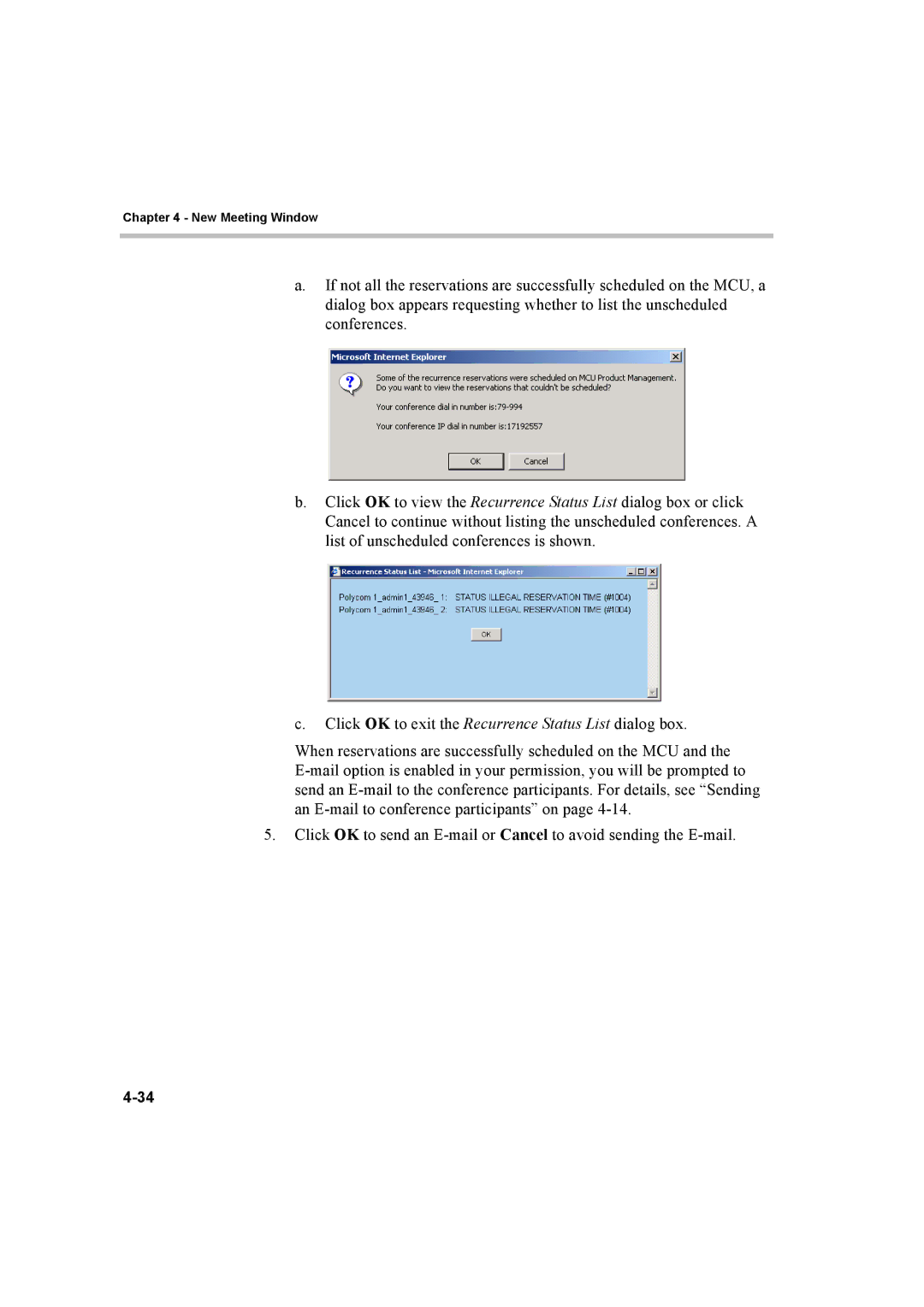Chapter 4 - New Meeting Window
a.If not all the reservations are successfully scheduled on the MCU, a dialog box appears requesting whether to list the unscheduled conferences.
b.Click OK to view the Recurrence Status List dialog box or click Cancel to continue without listing the unscheduled conferences. A list of unscheduled conferences is shown.
c.Click OK to exit the Recurrence Status List dialog box.
When reservations are successfully scheduled on the MCU and the
5.Click OK to send an