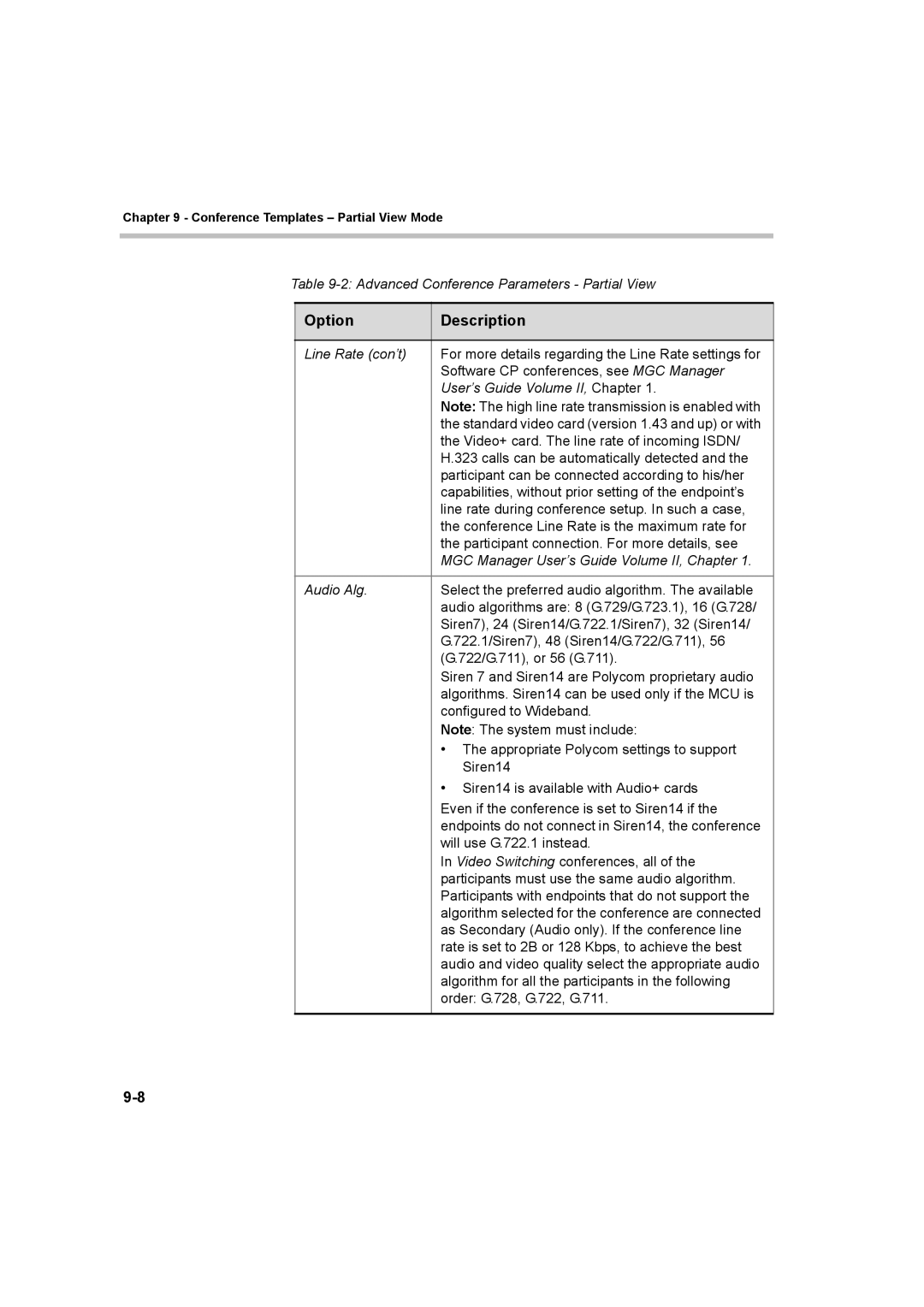Chapter 9 - Conference Templates – Partial View Mode
Table 9-2: Advanced Conference Parameters - Partial View
Option | Description |
|
|
Line Rate (con’t) | For more details regarding the Line Rate settings for |
| Software CP conferences, see MGC Manager |
| User’s Guide Volume II, Chapter 1. |
| Note: The high line rate transmission is enabled with |
| the standard video card (version 1.43 and up) or with |
| the Video+ card. The line rate of incoming ISDN/ |
| H.323 calls can be automatically detected and the |
| participant can be connected according to his/her |
| capabilities, without prior setting of the endpoint’s |
| line rate during conference setup. In such a case, |
| the conference Line Rate is the maximum rate for |
| the participant connection. For more details, see |
| MGC Manager User’s Guide Volume II, Chapter 1. |
|
|
Audio Alg. | Select the preferred audio algorithm. The available |
| audio algorithms are: 8 (G.729/G.723.1), 16 (G.728/ |
| Siren7), 24 (Siren14/G.722.1/Siren7), 32 (Siren14/ |
| G.722.1/Siren7), 48 (Siren14/G.722/G.711), 56 |
| (G.722/G.711), or 56 (G.711). |
| Siren 7 and Siren14 are Polycom proprietary audio |
| algorithms. Siren14 can be used only if the MCU is |
| configured to Wideband. |
| Note: The system must include: |
| • The appropriate Polycom settings to support |
| Siren14 |
| • Siren14 is available with Audio+ cards |
| Even if the conference is set to Siren14 if the |
| endpoints do not connect in Siren14, the conference |
| will use G.722.1 instead. |
| In Video Switching conferences, all of the |
| participants must use the same audio algorithm. |
| Participants with endpoints that do not support the |
| algorithm selected for the conference are connected |
| as Secondary (Audio only). If the conference line |
| rate is set to 2B or 128 Kbps, to achieve the best |
| audio and video quality select the appropriate audio |
| algorithm for all the participants in the following |
| order: G.728, G.722, G.711. |
|
|