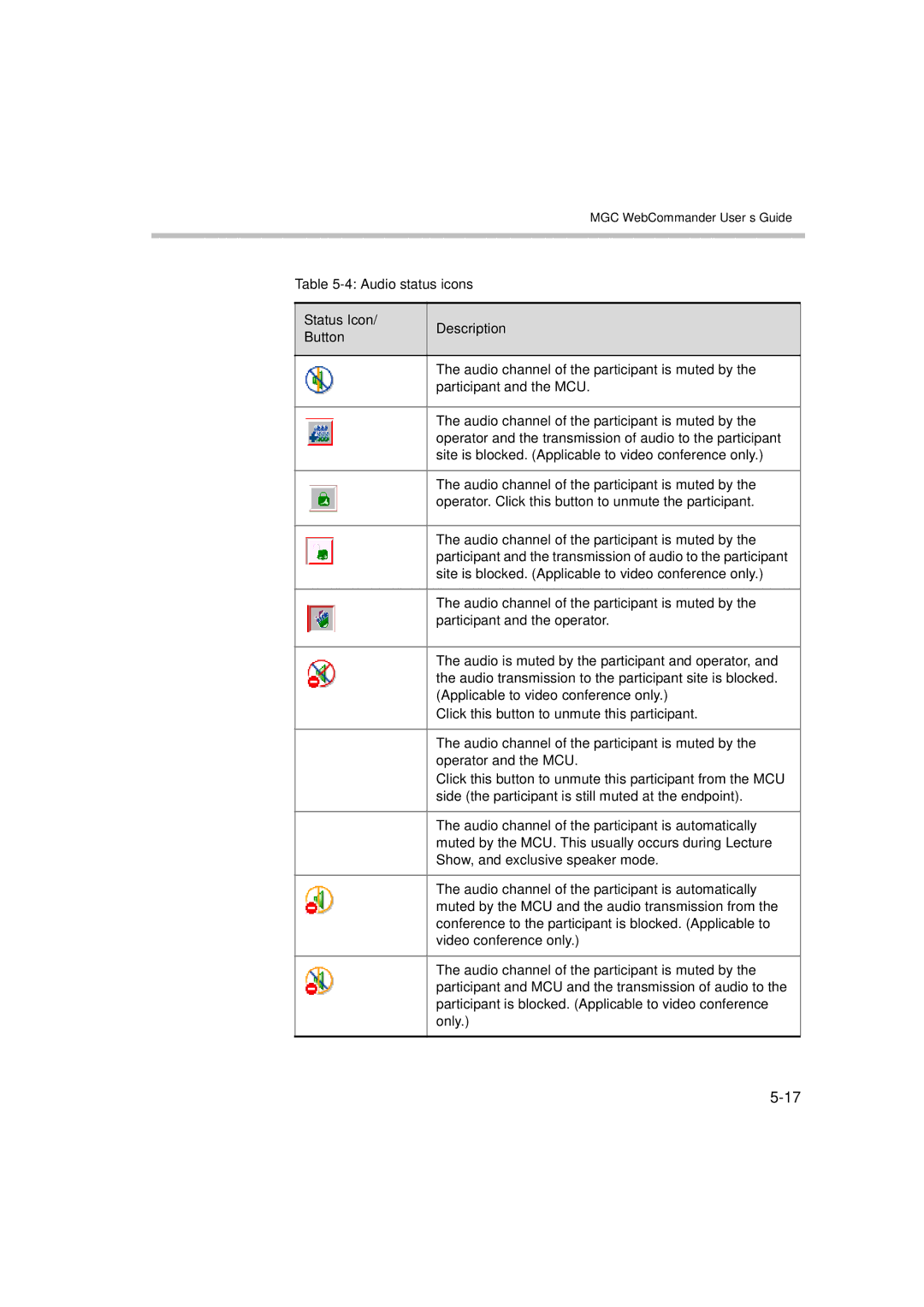MGC WebCommander User’s Guide
Table
Status Icon/ | Description | |
Button | ||
| ||
|
| |
| The audio channel of the participant is muted by the | |
| participant and the MCU. | |
|
| |
| The audio channel of the participant is muted by the | |
| operator and the transmission of audio to the participant | |
| site is blocked. (Applicable to video conference only.) | |
|
| |
| The audio channel of the participant is muted by the | |
| operator. Click this button to unmute the participant. | |
|
| |
| The audio channel of the participant is muted by the | |
| participant and the transmission of audio to the participant | |
| site is blocked. (Applicable to video conference only.) | |
|
| |
| The audio channel of the participant is muted by the | |
| participant and the operator. | |
|
| |
| The audio is muted by the participant and operator, and | |
| the audio transmission to the participant site is blocked. | |
| (Applicable to video conference only.) | |
| Click this button to unmute this participant. | |
|
| |
| The audio channel of the participant is muted by the | |
| operator and the MCU. | |
| Click this button to unmute this participant from the MCU | |
| side (the participant is still muted at the endpoint). | |
|
| |
| The audio channel of the participant is automatically | |
| muted by the MCU. This usually occurs during Lecture | |
| Show, and exclusive speaker mode. | |
|
| |
| The audio channel of the participant is automatically | |
| muted by the MCU and the audio transmission from the | |
| conference to the participant is blocked. (Applicable to | |
| video conference only.) | |
|
| |
| The audio channel of the participant is muted by the | |
| participant and MCU and the transmission of audio to the | |
| participant is blocked. (Applicable to video conference | |
| only.) | |
|
|