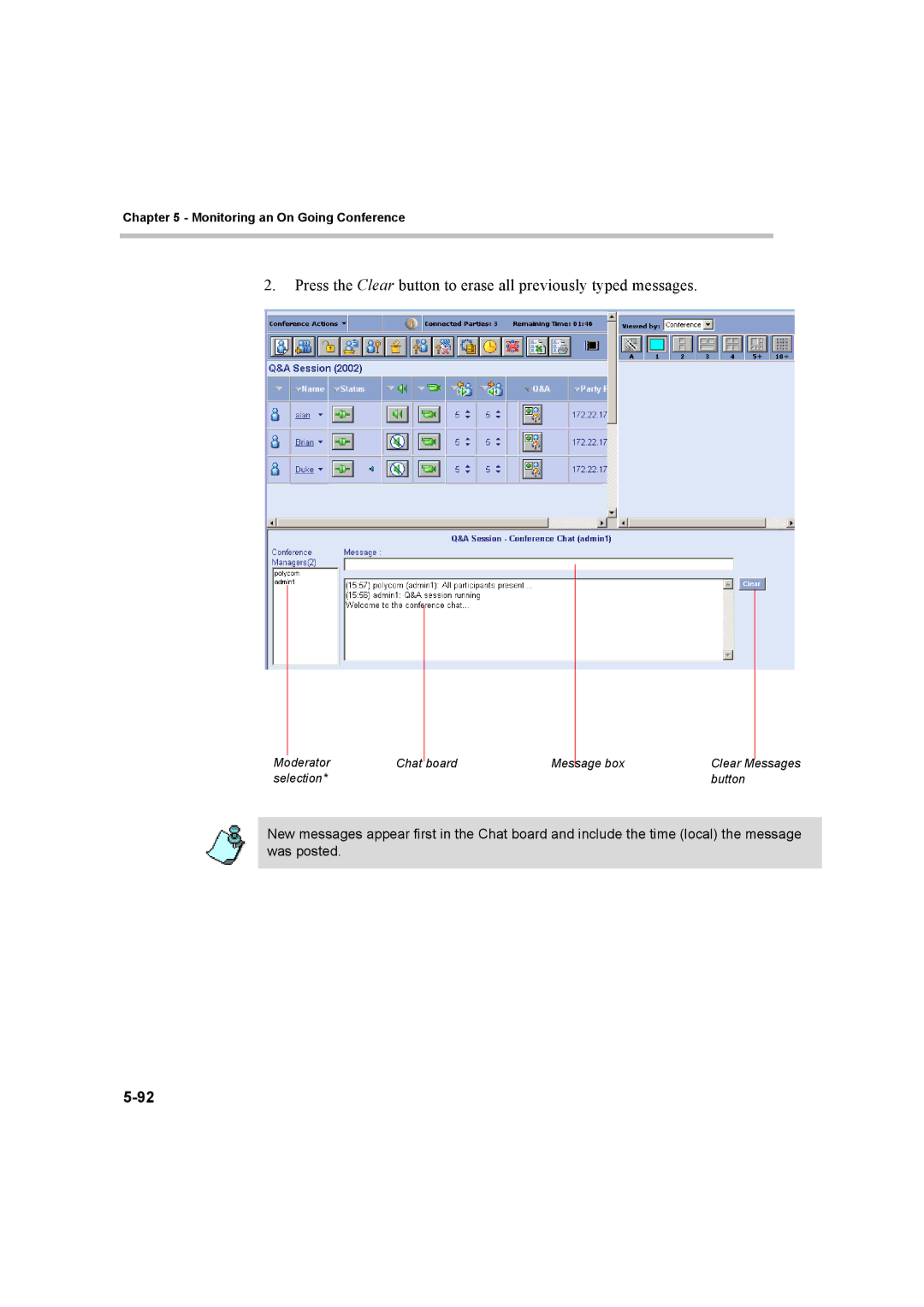Chapter 5 - Monitoring an On Going Conference
2.Press the Clear button to erase all previously typed messages.
|
|
|
|
|
|
|
|
|
|
|
|
|
|
|
|
|
|
|
|
|
Moderator | Chat | board | Message box | Clear | Messages | |
selection* |
|
|
| button | ||
New messages appear first in the Chat board and include the time (local) the message was posted.