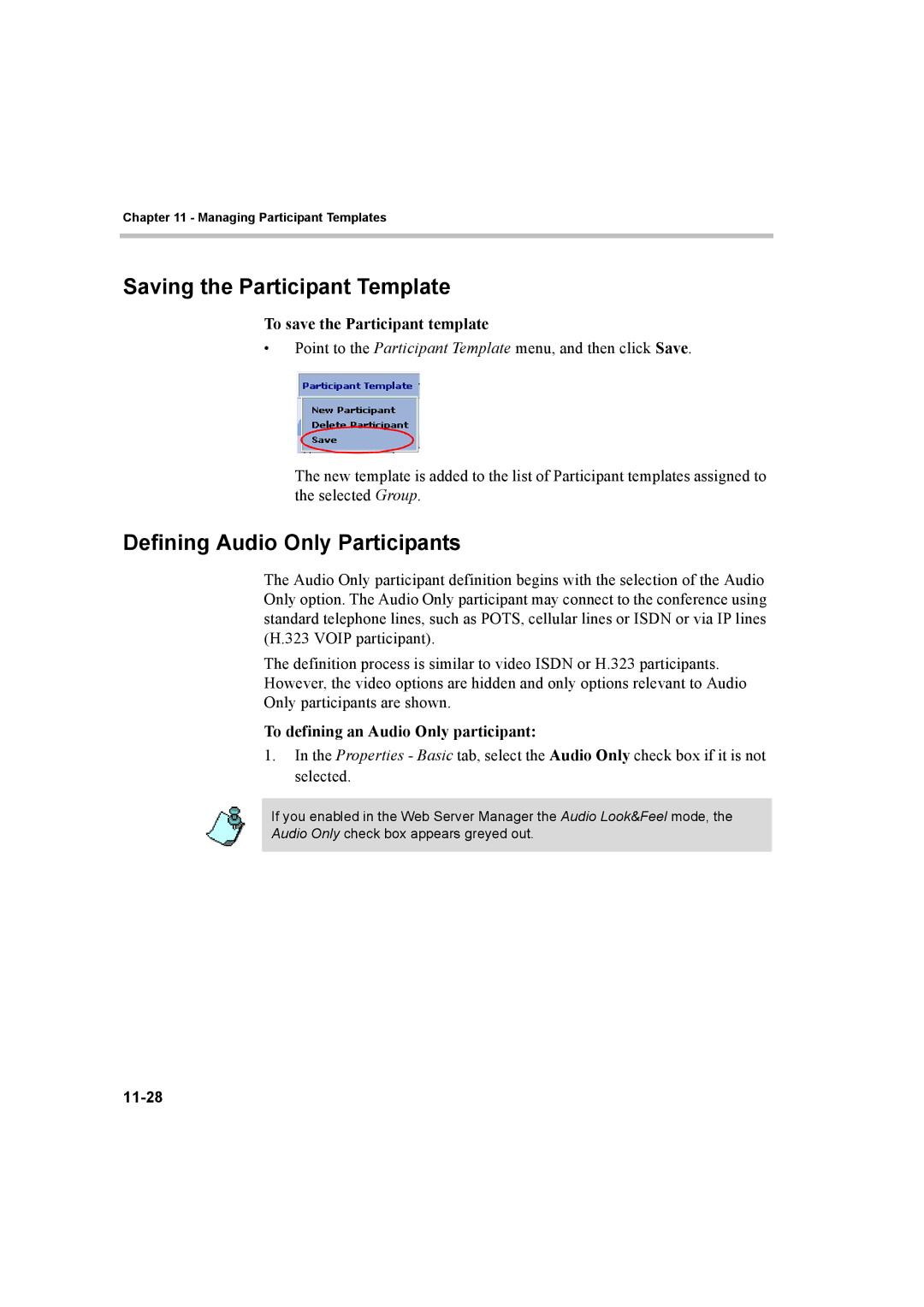Chapter 11 - Managing Participant Templates
Saving the Participant Template
To save the Participant template
•Point to the Participant Template menu, and then click Save.
The new template is added to the list of Participant templates assigned to the selected Group.
Defining Audio Only Participants
The Audio Only participant definition begins with the selection of the Audio Only option. The Audio Only participant may connect to the conference using standard telephone lines, such as POTS, cellular lines or ISDN or via IP lines (H.323 VOIP participant).
The definition process is similar to video ISDN or H.323 participants. However, the video options are hidden and only options relevant to Audio Only participants are shown.
To defining an Audio Only participant:
1.In the Properties - Basic tab, select the Audio Only check box if it is not selected.
If you enabled in the Web Server Manager the Audio Look&Feel mode, the
Audio Only check box appears greyed out.