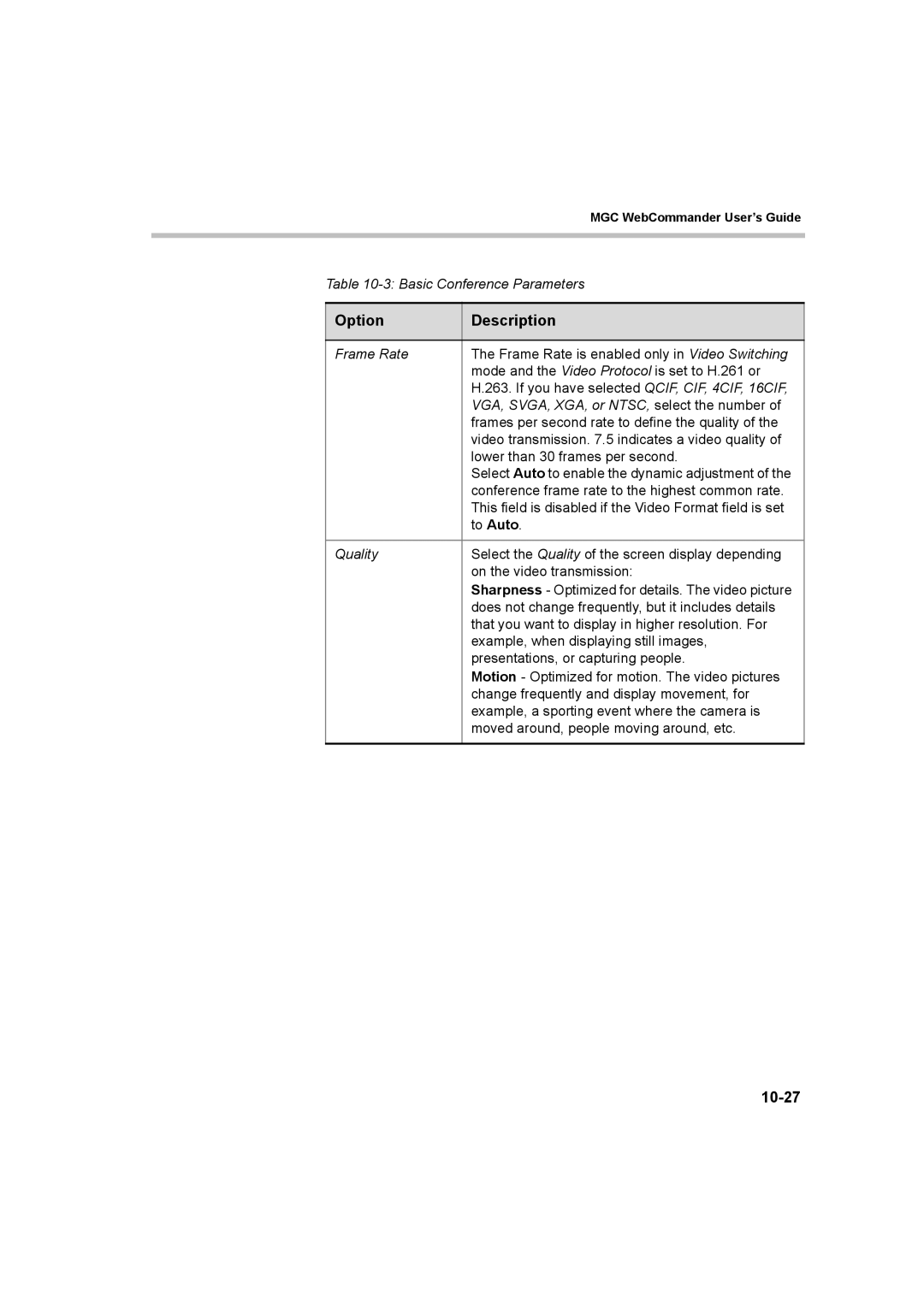MGC WebCommander User’s Guide
Table
Option | Description |
|
|
Frame Rate | The Frame Rate is enabled only in Video Switching |
| mode and the Video Protocol is set to H.261 or |
| H.263. If you have selected QCIF, CIF, 4CIF, 16CIF, |
| VGA, SVGA, XGA, or NTSC, select the number of |
| frames per second rate to define the quality of the |
| video transmission. 7.5 indicates a video quality of |
| lower than 30 frames per second. |
| Select Auto to enable the dynamic adjustment of the |
| conference frame rate to the highest common rate. |
| This field is disabled if the Video Format field is set |
| to Auto. |
|
|
Quality | Select the Quality of the screen display depending |
| on the video transmission: |
| Sharpness - Optimized for details. The video picture |
| does not change frequently, but it includes details |
| that you want to display in higher resolution. For |
| example, when displaying still images, |
| presentations, or capturing people. |
| Motion - Optimized for motion. The video pictures |
| change frequently and display movement, for |
| example, a sporting event where the camera is |
| moved around, people moving around, etc. |
|
|