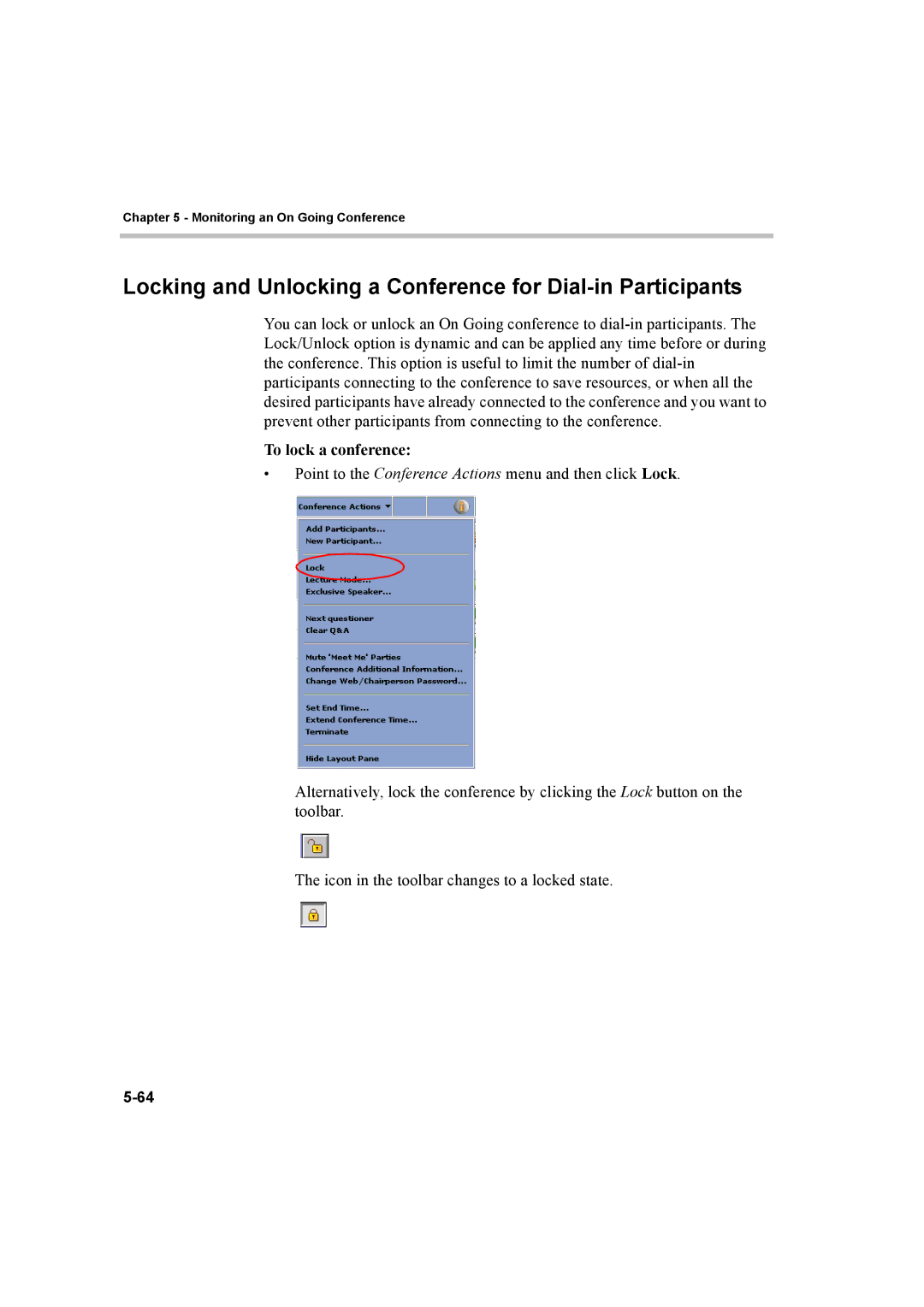Chapter 5 - Monitoring an On Going Conference
Locking and Unlocking a Conference for Dial-in Participants
You can lock or unlock an On Going conference to
To lock a conference:
•Point to the Conference Actions menu and then click Lock.
Alternatively, lock the conference by clicking the Lock button on the toolbar.
The icon in the toolbar changes to a locked state.