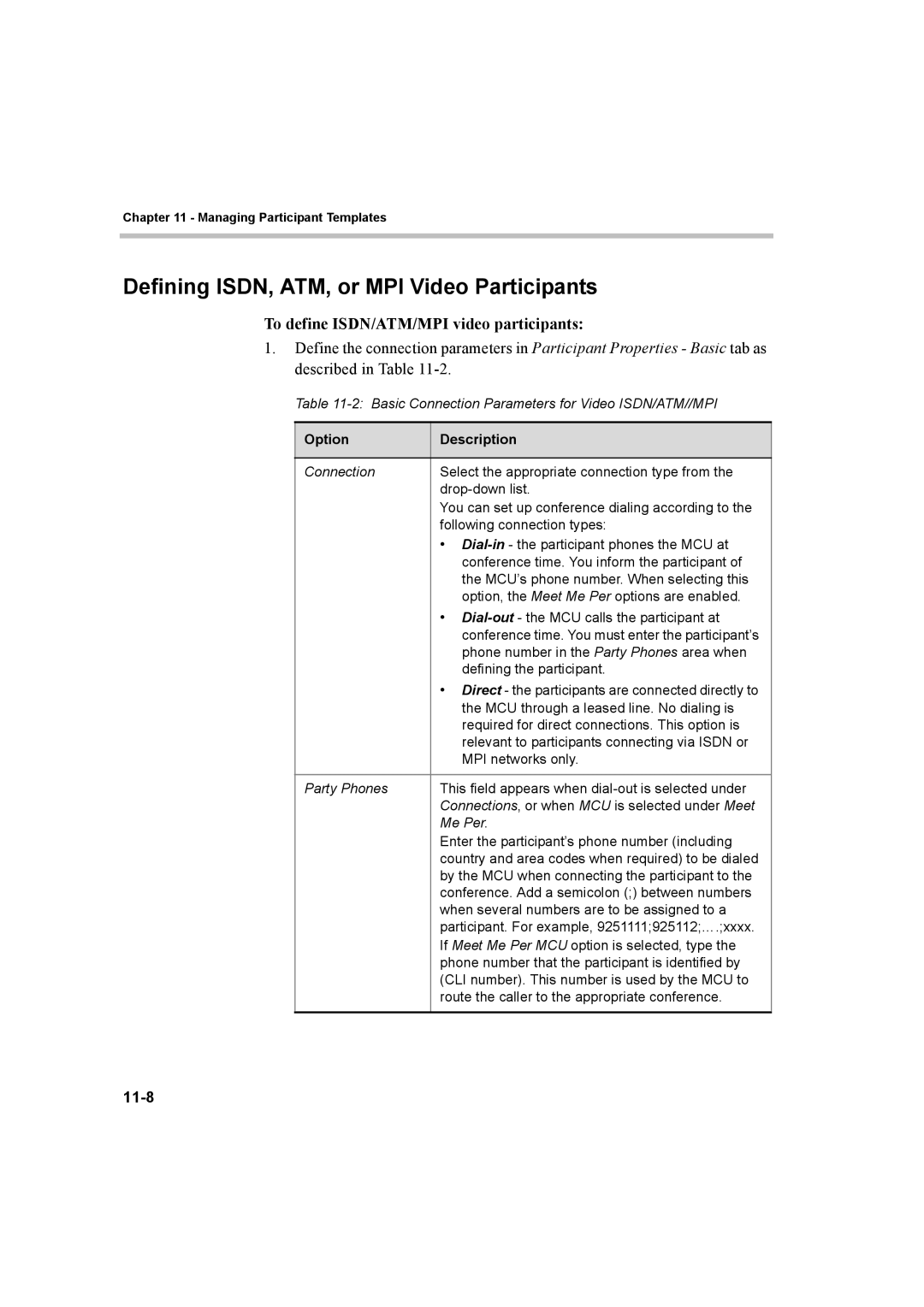Chapter 11 - Managing Participant Templates
Defining ISDN, ATM, or MPI Video Participants
To define ISDN/ATM/MPI video participants:
1.Define the connection parameters in Participant Properties - Basic tab as described in Table
Table
Option | Description |
|
|
Connection | Select the appropriate connection type from the |
| |
| You can set up conference dialing according to the |
| following connection types: |
| • |
| conference time. You inform the participant of |
| the MCU’s phone number. When selecting this |
| option, the Meet Me Per options are enabled. |
| • |
| conference time. You must enter the participant’s |
| phone number in the Party Phones area when |
| defining the participant. |
| • Direct - the participants are connected directly to |
| the MCU through a leased line. No dialing is |
| required for direct connections. This option is |
| relevant to participants connecting via ISDN or |
| MPI networks only. |
|
|
Party Phones | This field appears when |
| Connections, or when MCU is selected under Meet |
| Me Per. |
| Enter the participant’s phone number (including |
| country and area codes when required) to be dialed |
| by the MCU when connecting the participant to the |
| conference. Add a semicolon (;) between numbers |
| when several numbers are to be assigned to a |
| participant. For example, 9251111;925112;….;xxxx. |
| If Meet Me Per MCU option is selected, type the |
| phone number that the participant is identified by |
| (CLI number). This number is used by the MCU to |
| route the caller to the appropriate conference. |
|
|