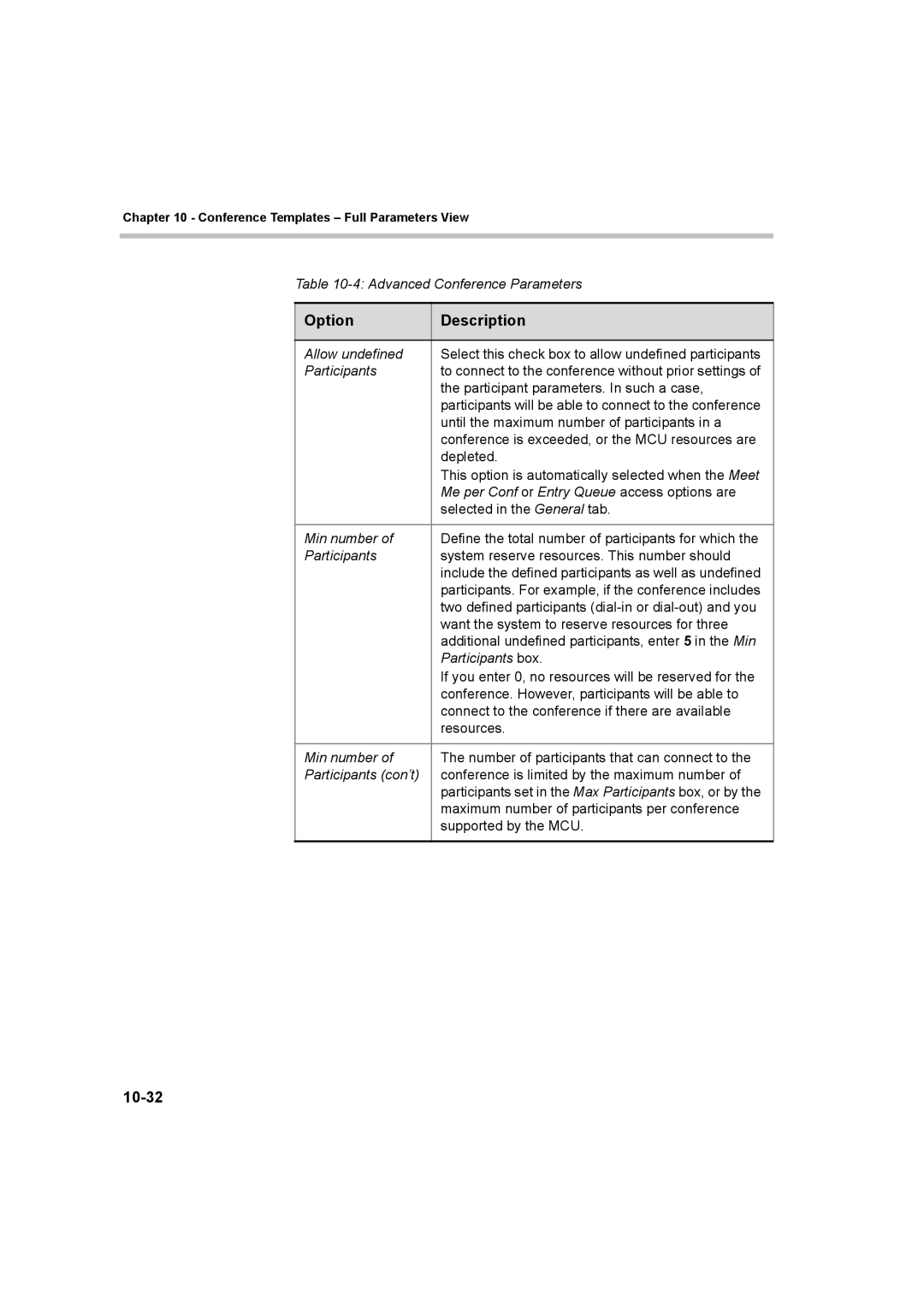Chapter 10 - Conference Templates – Full Parameters View
Table
Option | Description |
|
|
Allow undefined | Select this check box to allow undefined participants |
Participants | to connect to the conference without prior settings of |
| the participant parameters. In such a case, |
| participants will be able to connect to the conference |
| until the maximum number of participants in a |
| conference is exceeded, or the MCU resources are |
| depleted. |
| This option is automatically selected when the Meet |
| Me per Conf or Entry Queue access options are |
| selected in the General tab. |
|
|
Min number of | Define the total number of participants for which the |
Participants | system reserve resources. This number should |
| include the defined participants as well as undefined |
| participants. For example, if the conference includes |
| two defined participants |
| want the system to reserve resources for three |
| additional undefined participants, enter 5 in the Min |
| Participants box. |
| If you enter 0, no resources will be reserved for the |
| conference. However, participants will be able to |
| connect to the conference if there are available |
| resources. |
|
|
Min number of | The number of participants that can connect to the |
Participants (con’t) | conference is limited by the maximum number of |
| participants set in the Max Participants box, or by the |
| maximum number of participants per conference |
| supported by the MCU. |
|
|