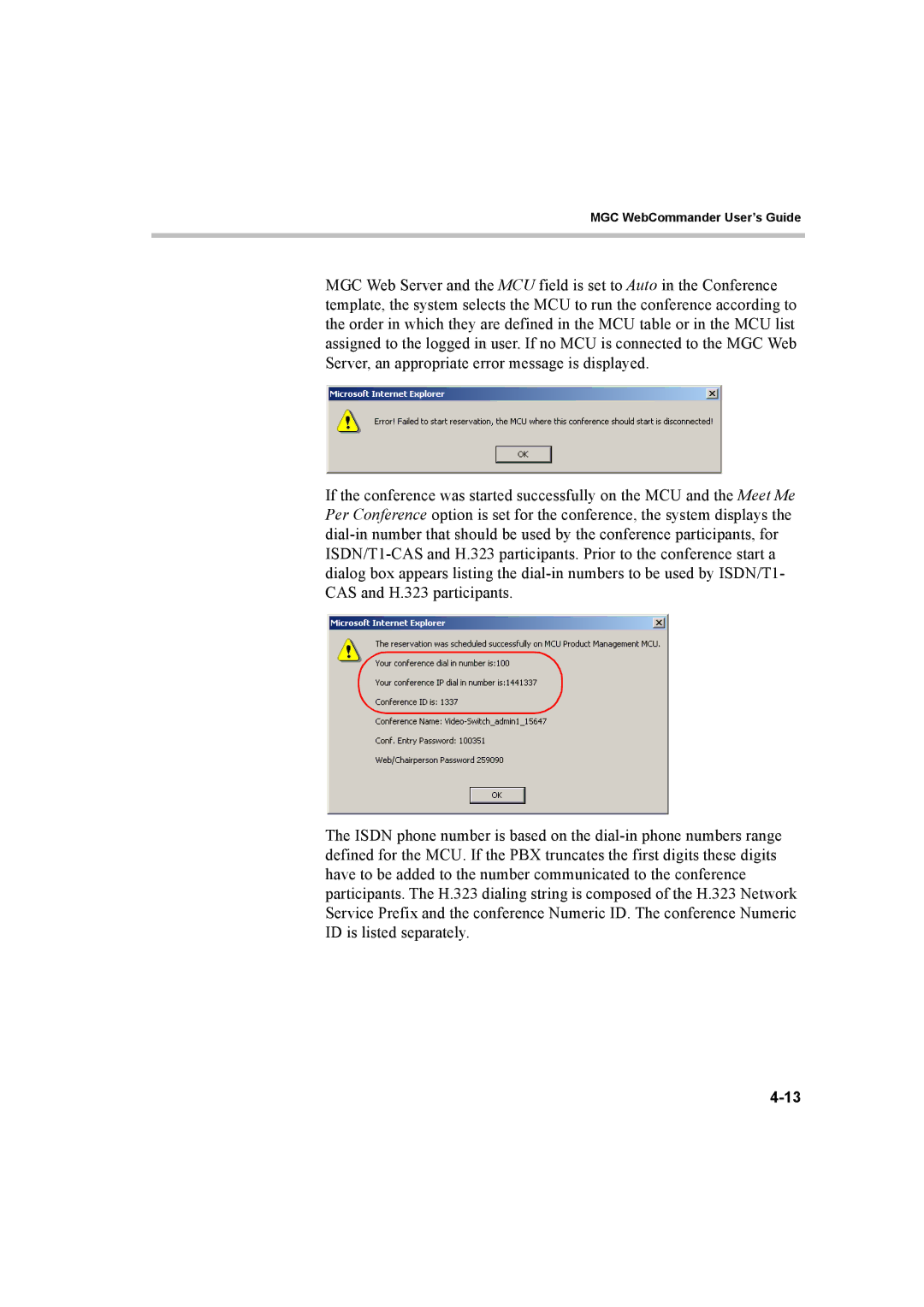MGC WebCommander User’s Guide
MGC Web Server and the MCU field is set to Auto in the Conference template, the system selects the MCU to run the conference according to the order in which they are defined in the MCU table or in the MCU list assigned to the logged in user. If no MCU is connected to the MGC Web Server, an appropriate error message is displayed.
If the conference was started successfully on the MCU and the Meet Me Per Conference option is set for the conference, the system displays the
The ISDN phone number is based on the