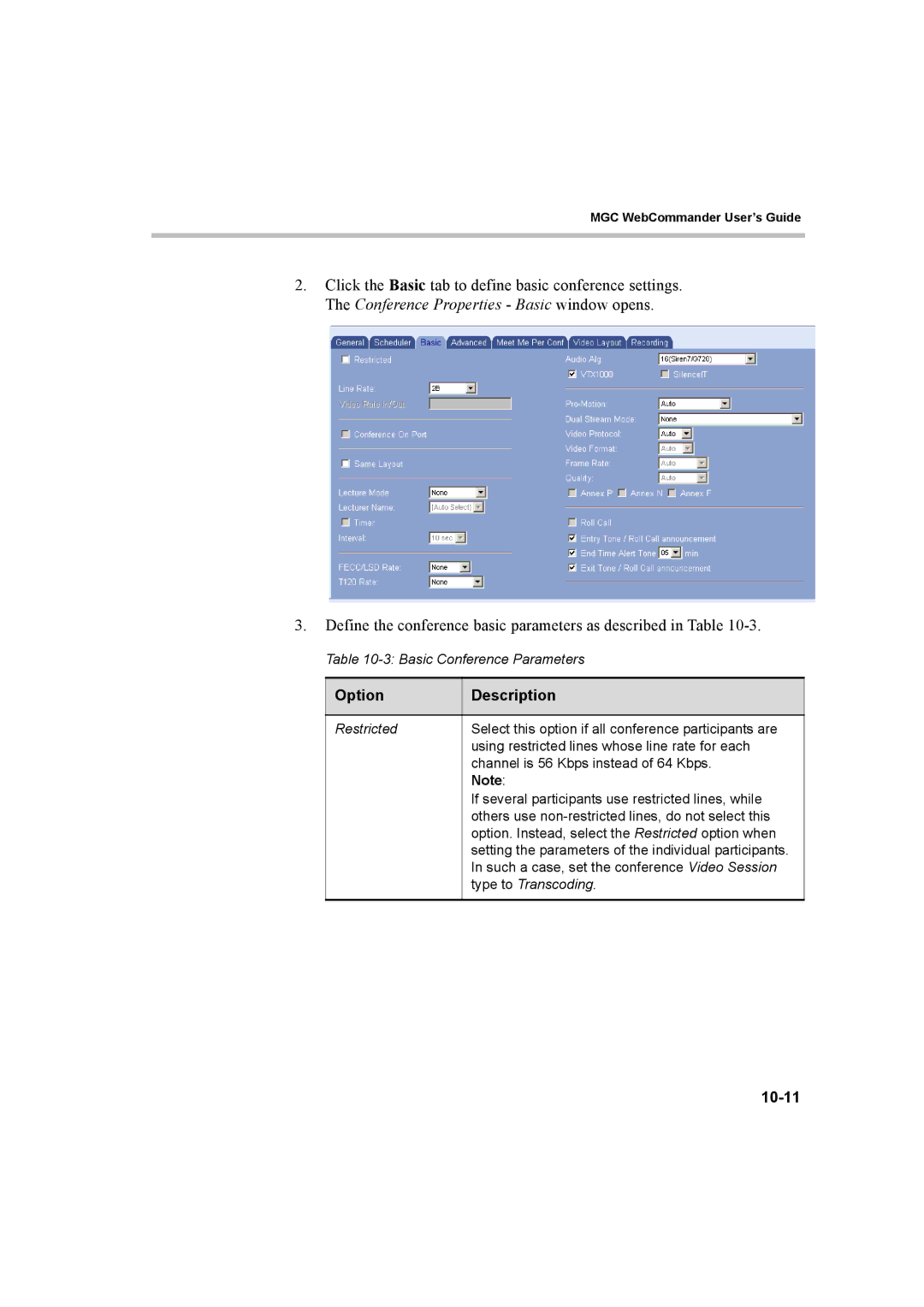MGC WebCommander User’s Guide
2.Click the Basic tab to define basic conference settings. The Conference Properties - Basic window opens.
3.Define the conference basic parameters as described in Table 10-3.
Table
Option | Description |
|
|
Restricted | Select this option if all conference participants are |
| using restricted lines whose line rate for each |
| channel is 56 Kbps instead of 64 Kbps. |
| Note: |
| If several participants use restricted lines, while |
| others use |
| option. Instead, select the Restricted option when |
| setting the parameters of the individual participants. |
| In such a case, set the conference Video Session |
| type to Transcoding. |
|
|