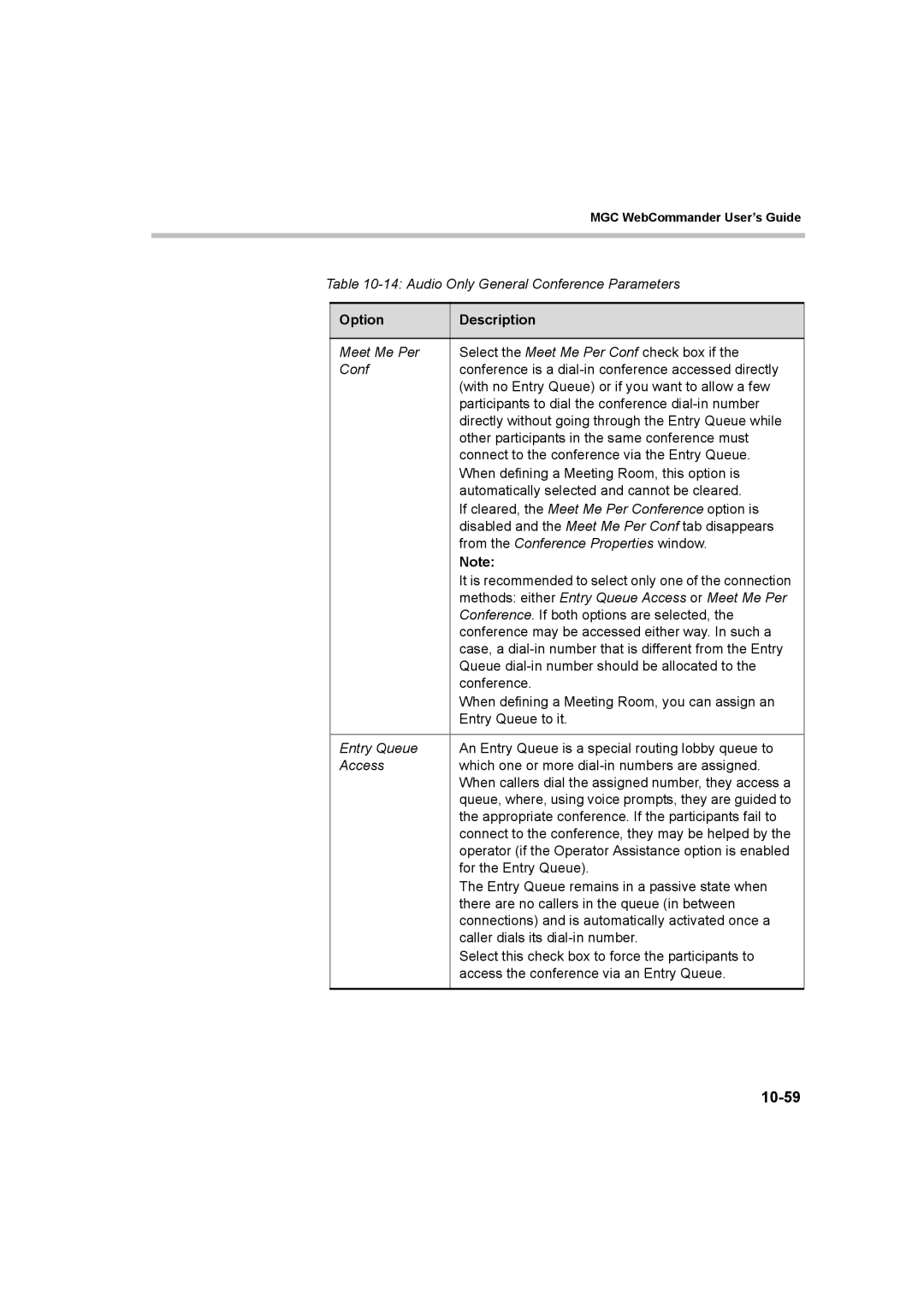MGC WebCommander User’s Guide
Table
Option | Description |
|
|
Meet Me Per | Select the Meet Me Per Conf check box if the |
Conf | conference is a |
| (with no Entry Queue) or if you want to allow a few |
| participants to dial the conference |
| directly without going through the Entry Queue while |
| other participants in the same conference must |
| connect to the conference via the Entry Queue. |
| When defining a Meeting Room, this option is |
| automatically selected and cannot be cleared. |
| If cleared, the Meet Me Per Conference option is |
| disabled and the Meet Me Per Conf tab disappears |
| from the Conference Properties window. |
| Note: |
| It is recommended to select only one of the connection |
| methods: either Entry Queue Access or Meet Me Per |
| Conference. If both options are selected, the |
| conference may be accessed either way. In such a |
| case, a |
| Queue |
| conference. |
| When defining a Meeting Room, you can assign an |
| Entry Queue to it. |
|
|
Entry Queue | An Entry Queue is a special routing lobby queue to |
Access | which one or more |
| When callers dial the assigned number, they access a |
| queue, where, using voice prompts, they are guided to |
| the appropriate conference. If the participants fail to |
| connect to the conference, they may be helped by the |
| operator (if the Operator Assistance option is enabled |
| for the Entry Queue). |
| The Entry Queue remains in a passive state when |
| there are no callers in the queue (in between |
| connections) and is automatically activated once a |
| caller dials its |
| Select this check box to force the participants to |
| access the conference via an Entry Queue. |
|
|