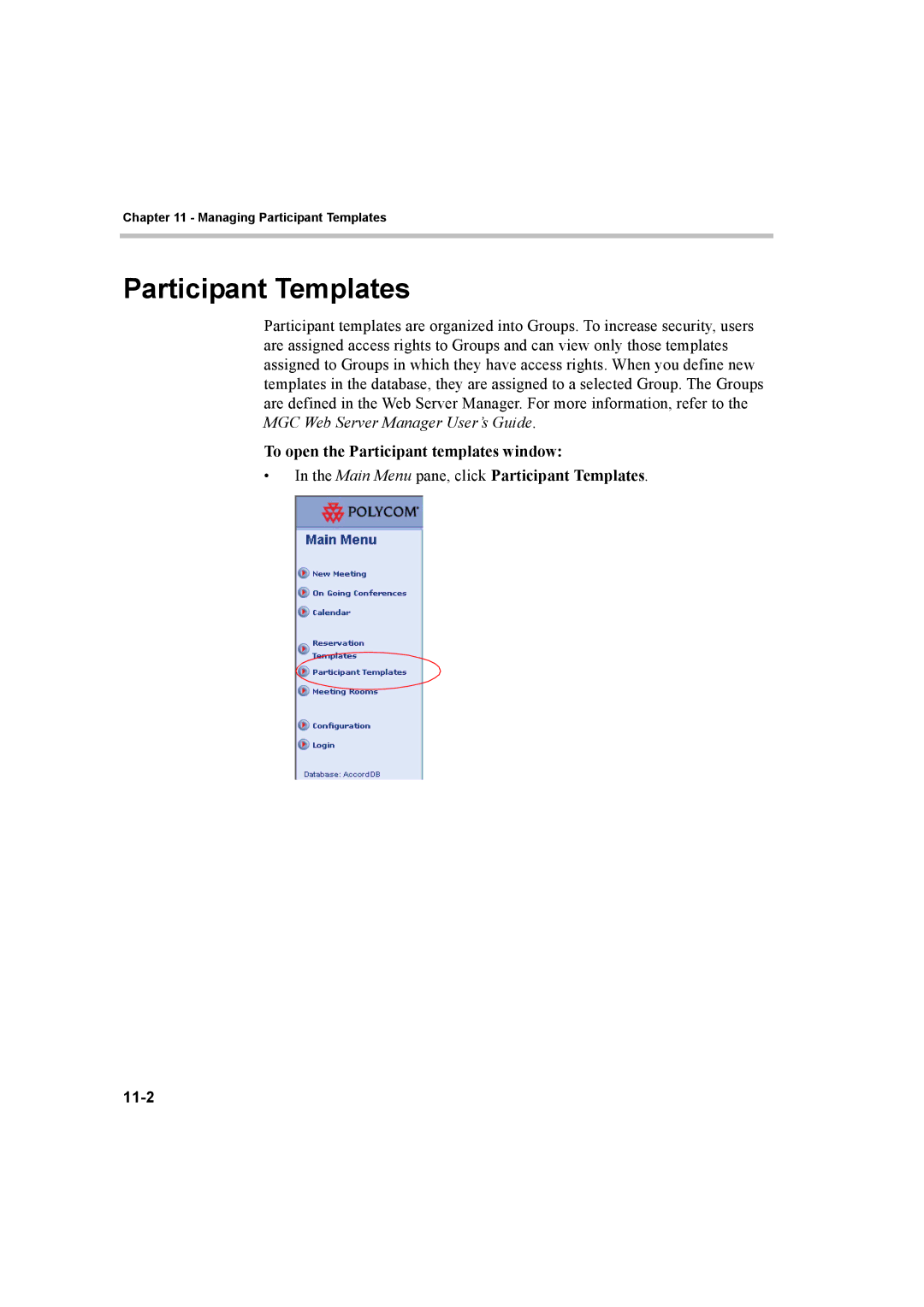Chapter 11 - Managing Participant Templates
Participant Templates
Participant templates are organized into Groups. To increase security, users are assigned access rights to Groups and can view only those templates assigned to Groups in which they have access rights. When you define new templates in the database, they are assigned to a selected Group. The Groups are defined in the Web Server Manager. For more information, refer to the MGC Web Server Manager User’s Guide.
To open the Participant templates window:
•In the Main Menu pane, click Participant Templates.