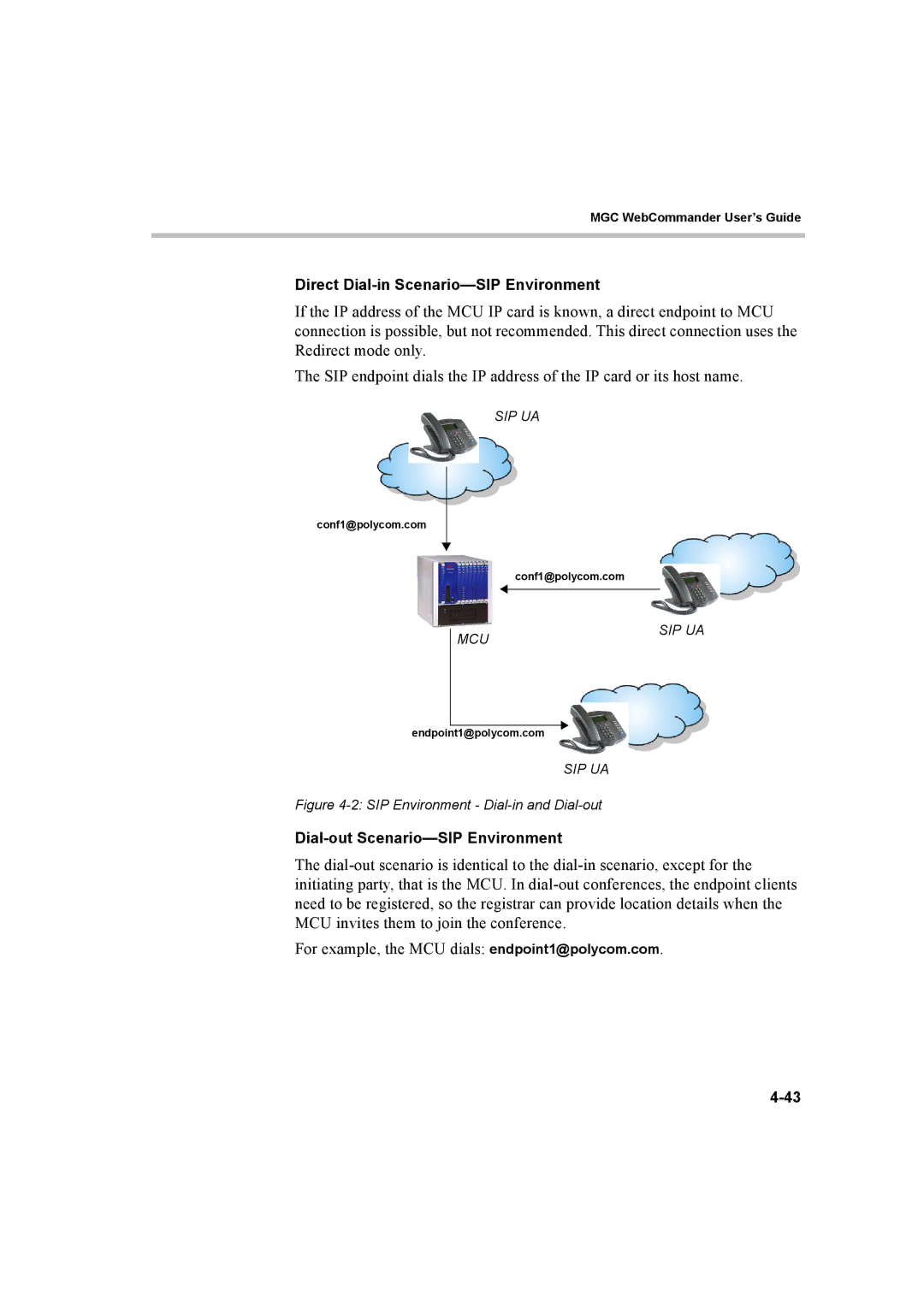MGC WebCommander User’s Guide
Direct Dial-in Scenario—SIP Environment
If the IP address of the MCU IP card is known, a direct endpoint to MCU connection is possible, but not recommended. This direct connection uses the Redirect mode only.
The SIP endpoint dials the IP address of the IP card or its host name.
SIP UA
conf1@polycom.com
conf1@polycom.com
MCU | SIP UA |
|
endpoint1@polycom.com
SIP UA
Figure 4-2: SIP Environment - Dial-in and Dial-out
Dial-out Scenario—SIP Environment
The
For example, the MCU dials: endpoint1@polycom.com.