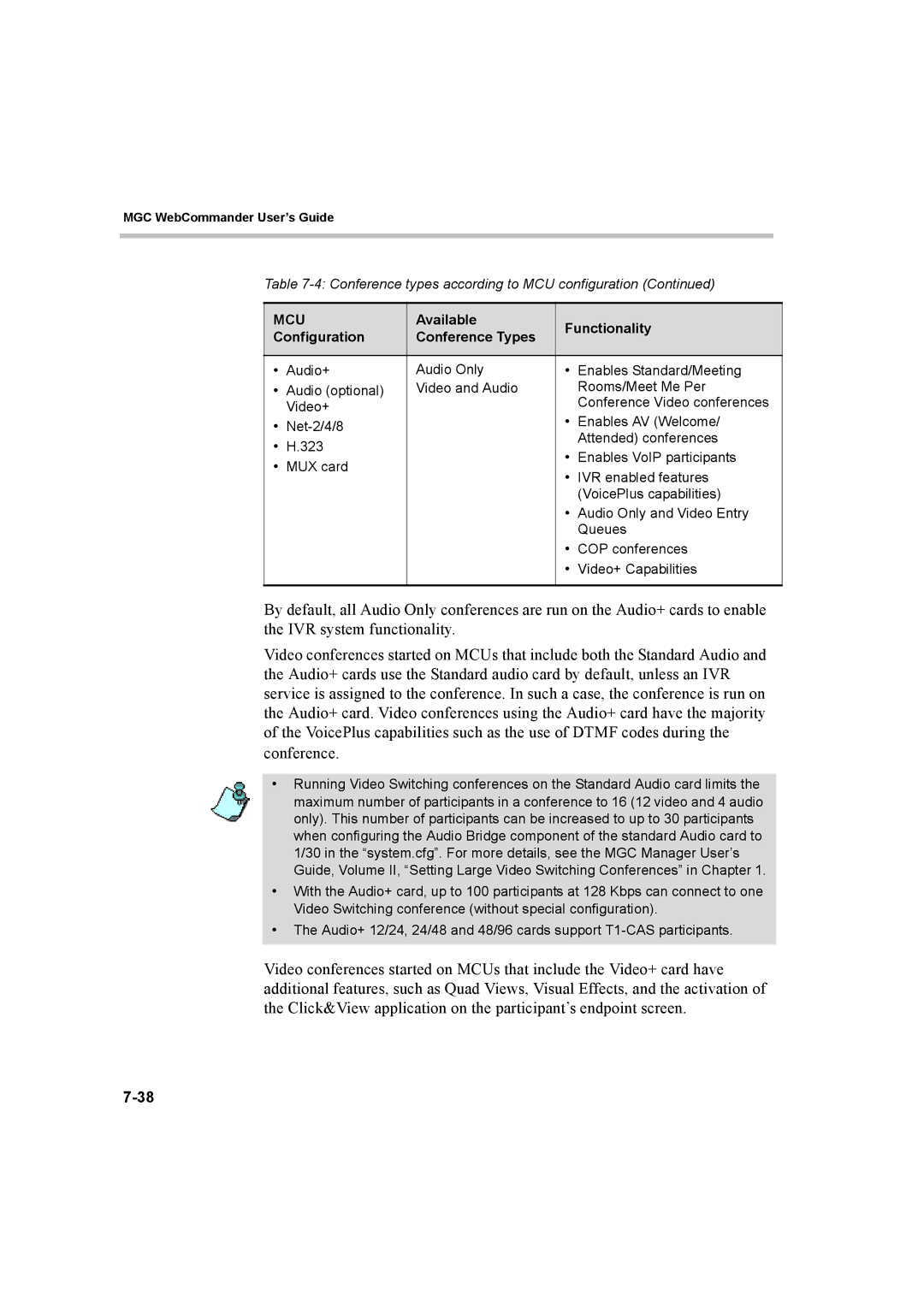MGC WebCommander User’s Guide
Table
MCU | Available | Functionality | |||
Configuration | Conference Types | ||||
|
| ||||
|
|
|
|
| |
• | Audio+ | Audio Only | • | Enables Standard/Meeting | |
• | Audio (optional) | Video and Audio |
| Rooms/Meet Me Per | |
| Video+ |
| • | Conference Video conferences | |
• |
| Enables AV (Welcome/ | |||
• | H.323 |
| • | Attended) conferences | |
| Enables VoIP participants | ||||
• | MUX card |
| |||
| • | IVR enabled features | |||
|
|
| |||
|
|
| • | (VoicePlus capabilities) | |
|
|
| Audio Only and Video Entry | ||
|
|
|
| Queues | |
|
|
| • | COP conferences | |
|
|
| • | Video+ Capabilities | |
|
|
|
|
| |
By default, all Audio Only conferences are run on the Audio+ cards to enable the IVR system functionality.
Video conferences started on MCUs that include both the Standard Audio and the Audio+ cards use the Standard audio card by default, unless an IVR service is assigned to the conference. In such a case, the conference is run on the Audio+ card. Video conferences using the Audio+ card have the majority of the VoicePlus capabilities such as the use of DTMF codes during the conference.
•Running Video Switching conferences on the Standard Audio card limits the maximum number of participants in a conference to 16 (12 video and 4 audio only). This number of participants can be increased to up to 30 participants when configuring the Audio Bridge component of the standard Audio card to 1/30 in the “system.cfg”. For more details, see the MGC Manager User’s Guide, Volume II, “Setting Large Video Switching Conferences” in Chapter 1.
•With the Audio+ card, up to 100 participants at 128 Kbps can connect to one Video Switching conference (without special configuration).
•The Audio+ 12/24, 24/48 and 48/96 cards support
Video conferences started on MCUs that include the Video+ card have additional features, such as Quad Views, Visual Effects, and the activation of the Click&View application on the participant’s endpoint screen.