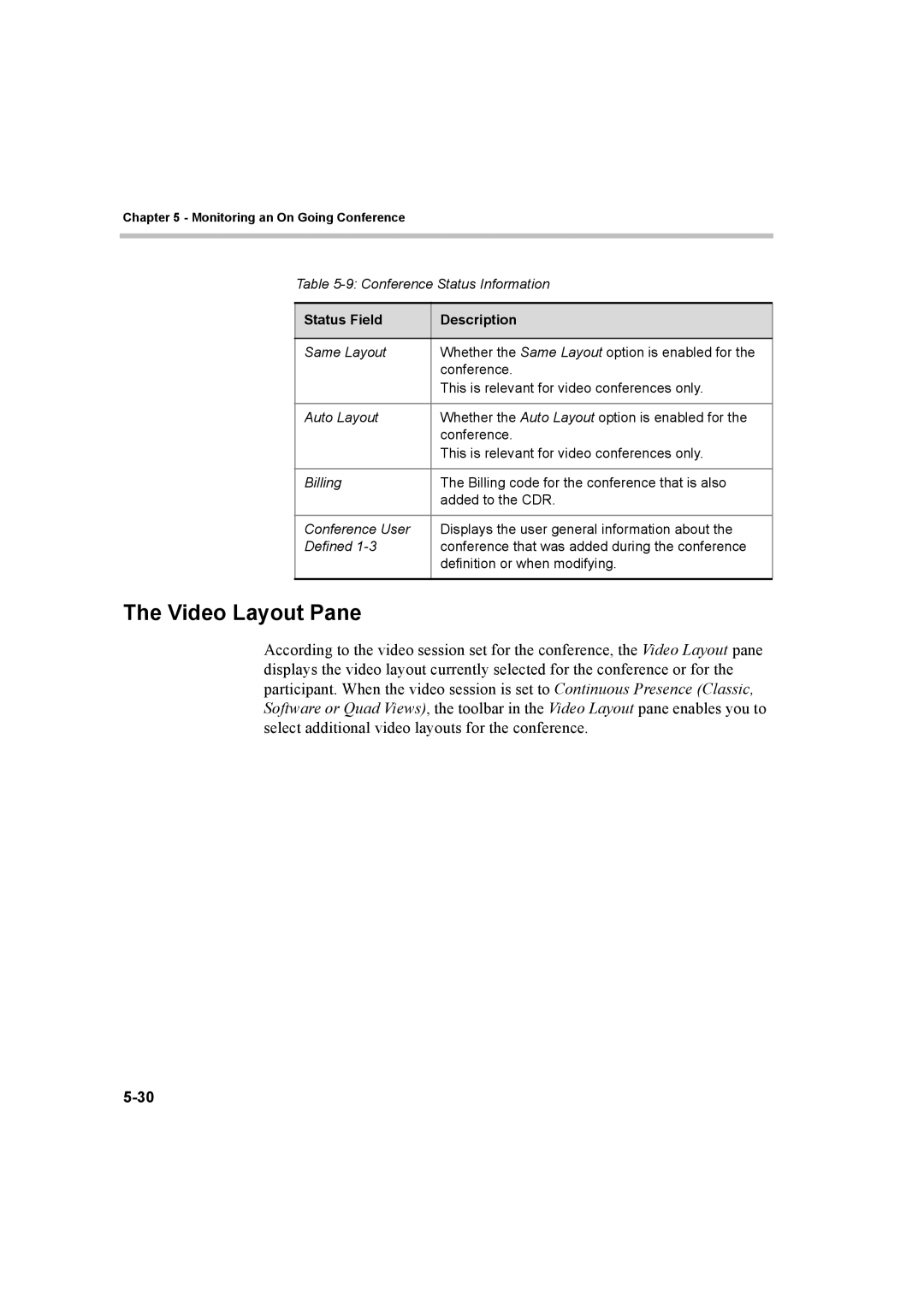Chapter 5 - Monitoring an On Going Conference
Table
Status Field | Description |
|
|
Same Layout | Whether the Same Layout option is enabled for the |
| conference. |
| This is relevant for video conferences only. |
|
|
Auto Layout | Whether the Auto Layout option is enabled for the |
| conference. |
| This is relevant for video conferences only. |
|
|
Billing | The Billing code for the conference that is also |
| added to the CDR. |
|
|
Conference User | Displays the user general information about the |
Defined | conference that was added during the conference |
| definition or when modifying. |
|
|
The Video Layout Pane
According to the video session set for the conference, the Video Layout pane displays the video layout currently selected for the conference or for the participant. When the video session is set to Continuous Presence (Classic, Software or Quad Views), the toolbar in the Video Layout pane enables you to select additional video layouts for the conference.