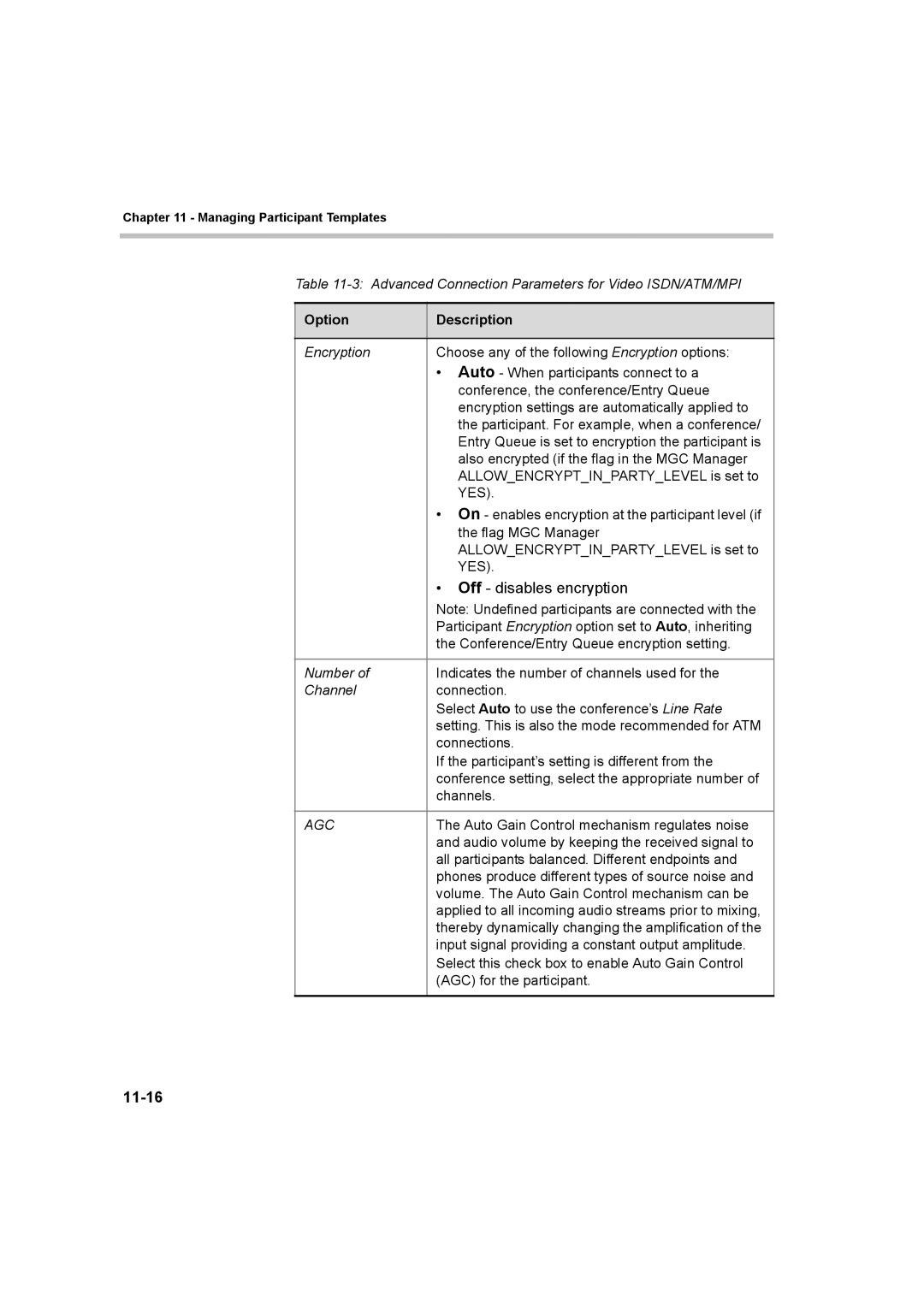Chapter 11 - Managing Participant Templates
Table
Option | Description |
|
|
Encryption | Choose any of the following Encryption options: |
| • Auto - When participants connect to a |
| conference, the conference/Entry Queue |
| encryption settings are automatically applied to |
| the participant. For example, when a conference/ |
| Entry Queue is set to encryption the participant is |
| also encrypted (if the flag in the MGC Manager |
| ALLOW_ENCRYPT_IN_PARTY_LEVEL is set to |
| YES). |
| • On - enables encryption at the participant level (if |
| the flag MGC Manager |
| ALLOW_ENCRYPT_IN_PARTY_LEVEL is set to |
| YES). |
| • Off - disables encryption |
| Note: Undefined participants are connected with the |
| Participant Encryption option set to Auto, inheriting |
| the Conference/Entry Queue encryption setting. |
|
|
Number of | Indicates the number of channels used for the |
Channel | connection. |
| Select Auto to use the conference’s Line Rate |
| setting. This is also the mode recommended for ATM |
| connections. |
| If the participant’s setting is different from the |
| conference setting, select the appropriate number of |
| channels. |
|
|
AGC | The Auto Gain Control mechanism regulates noise |
| and audio volume by keeping the received signal to |
| all participants balanced. Different endpoints and |
| phones produce different types of source noise and |
| volume. The Auto Gain Control mechanism can be |
| applied to all incoming audio streams prior to mixing, |
| thereby dynamically changing the amplification of the |
| input signal providing a constant output amplitude. |
| Select this check box to enable Auto Gain Control |
| (AGC) for the participant. |
|
|