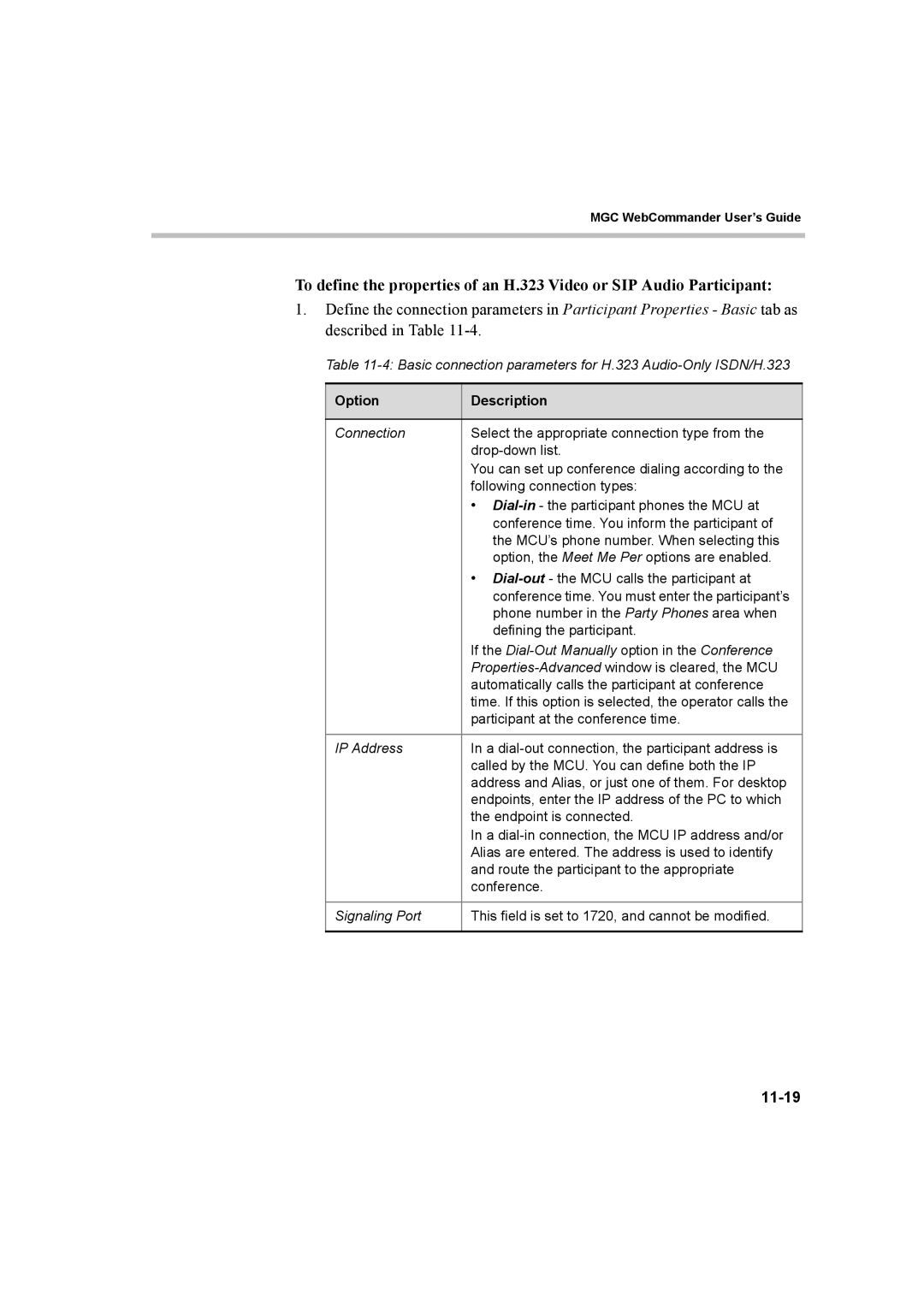MGC WebCommander User’s Guide
To define the properties of an H.323 Video or SIP Audio Participant:
1.Define the connection parameters in Participant Properties - Basic tab as described in Table
Table
Option | Description |
|
|
Connection | Select the appropriate connection type from the |
| |
| You can set up conference dialing according to the |
| following connection types: |
| • |
| conference time. You inform the participant of |
| the MCU’s phone number. When selecting this |
| option, the Meet Me Per options are enabled. |
| • |
| conference time. You must enter the participant’s |
| phone number in the Party Phones area when |
| defining the participant. |
| If the |
| |
| automatically calls the participant at conference |
| time. If this option is selected, the operator calls the |
| participant at the conference time. |
|
|
IP Address | In a |
| called by the MCU. You can define both the IP |
| address and Alias, or just one of them. For desktop |
| endpoints, enter the IP address of the PC to which |
| the endpoint is connected. |
| In a |
| Alias are entered. The address is used to identify |
| and route the participant to the appropriate |
| conference. |
|
|
Signaling Port | This field is set to 1720, and cannot be modified. |
|
|