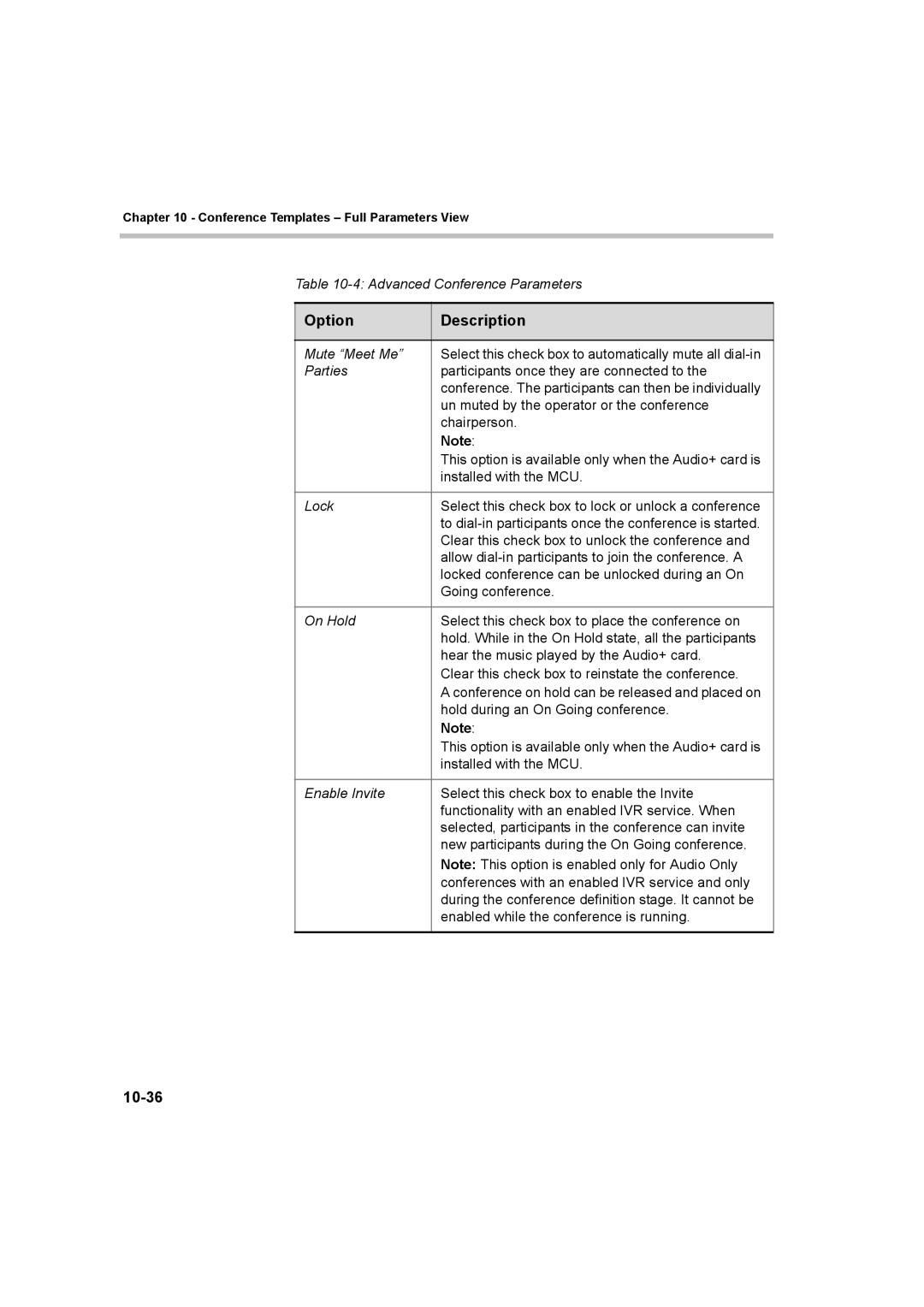Chapter 10 - Conference Templates – Full Parameters View
Table
Option | Description |
|
|
Mute “Meet Me” | Select this check box to automatically mute all |
Parties | participants once they are connected to the |
| conference. The participants can then be individually |
| un muted by the operator or the conference |
| chairperson. |
| Note: |
| This option is available only when the Audio+ card is |
| installed with the MCU. |
|
|
Lock | Select this check box to lock or unlock a conference |
| to |
| Clear this check box to unlock the conference and |
| allow |
| locked conference can be unlocked during an On |
| Going conference. |
|
|
On Hold | Select this check box to place the conference on |
| hold. While in the On Hold state, all the participants |
| hear the music played by the Audio+ card. |
| Clear this check box to reinstate the conference. |
| A conference on hold can be released and placed on |
| hold during an On Going conference. |
| Note: |
| This option is available only when the Audio+ card is |
| installed with the MCU. |
|
|
Enable Invite | Select this check box to enable the Invite |
| functionality with an enabled IVR service. When |
| selected, participants in the conference can invite |
| new participants during the On Going conference. |
| Note: This option is enabled only for Audio Only |
| conferences with an enabled IVR service and only |
| during the conference definition stage. It cannot be |
| enabled while the conference is running. |
|
|