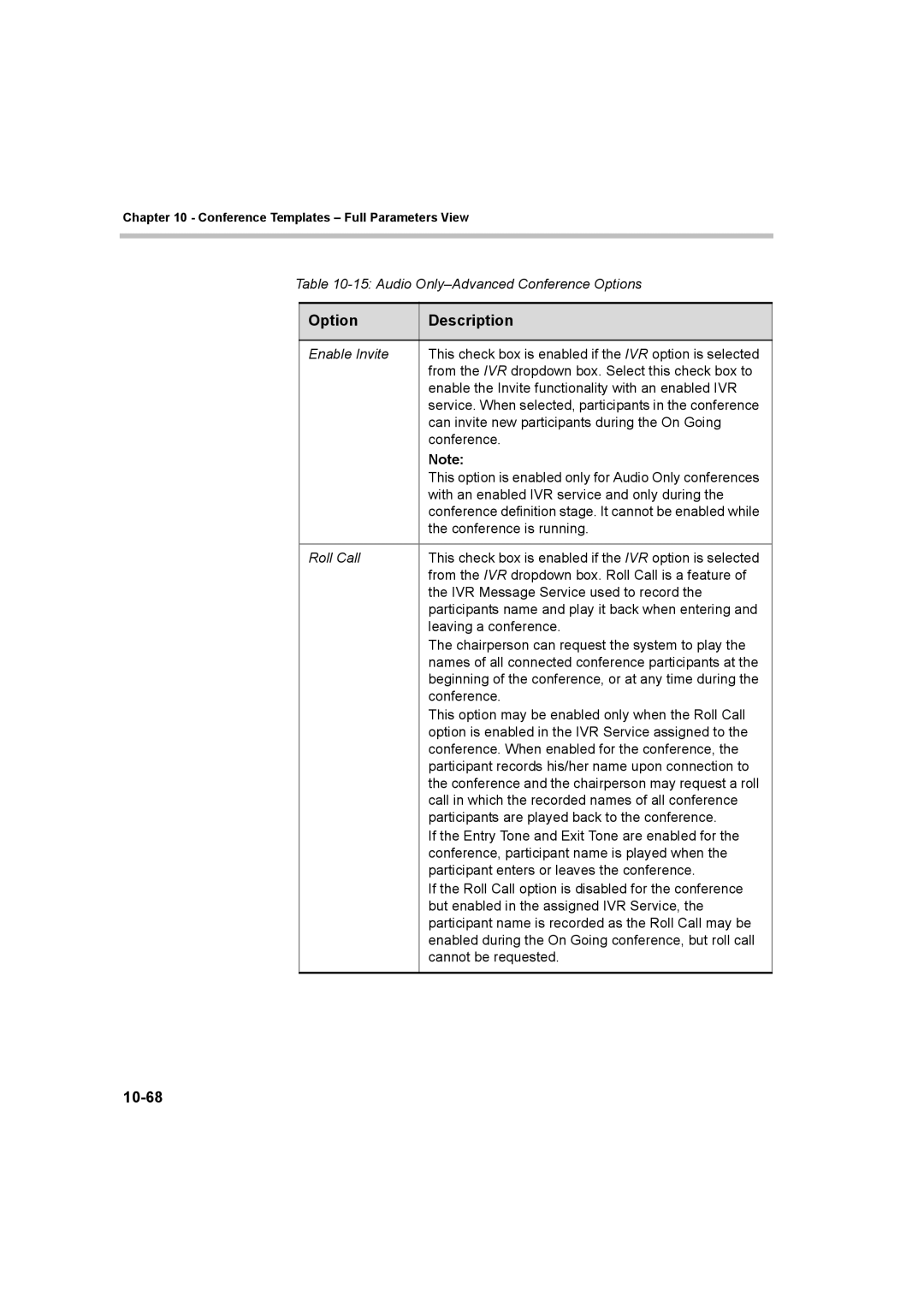Chapter 10 - Conference Templates – Full Parameters View
Table
Option | Description |
|
|
Enable Invite | This check box is enabled if the IVR option is selected |
| from the IVR dropdown box. Select this check box to |
| enable the Invite functionality with an enabled IVR |
| service. When selected, participants in the conference |
| can invite new participants during the On Going |
| conference. |
| Note: |
| This option is enabled only for Audio Only conferences |
| with an enabled IVR service and only during the |
| conference definition stage. It cannot be enabled while |
| the conference is running. |
|
|
Roll Call | This check box is enabled if the IVR option is selected |
| from the IVR dropdown box. Roll Call is a feature of |
| the IVR Message Service used to record the |
| participants name and play it back when entering and |
| leaving a conference. |
| The chairperson can request the system to play the |
| names of all connected conference participants at the |
| beginning of the conference, or at any time during the |
| conference. |
| This option may be enabled only when the Roll Call |
| option is enabled in the IVR Service assigned to the |
| conference. When enabled for the conference, the |
| participant records his/her name upon connection to |
| the conference and the chairperson may request a roll |
| call in which the recorded names of all conference |
| participants are played back to the conference. |
| If the Entry Tone and Exit Tone are enabled for the |
| conference, participant name is played when the |
| participant enters or leaves the conference. |
| If the Roll Call option is disabled for the conference |
| but enabled in the assigned IVR Service, the |
| participant name is recorded as the Roll Call may be |
| enabled during the On Going conference, but roll call |
| cannot be requested. |
|
|