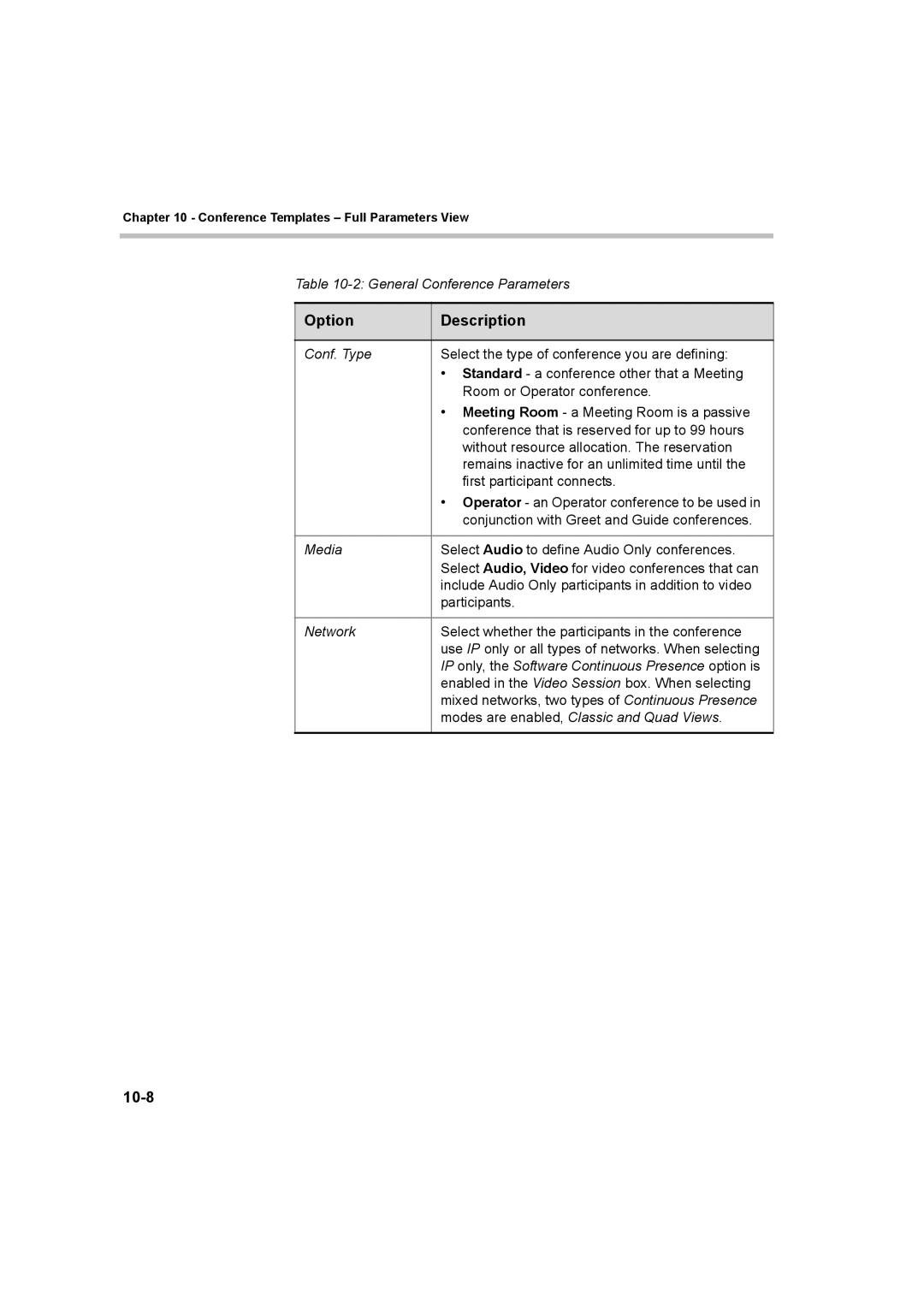Chapter 10 - Conference Templates – Full Parameters View
Table
Option | Description |
|
|
Conf. Type | Select the type of conference you are defining: |
| • Standard - a conference other that a Meeting |
| Room or Operator conference. |
| • Meeting Room - a Meeting Room is a passive |
| conference that is reserved for up to 99 hours |
| without resource allocation. The reservation |
| remains inactive for an unlimited time until the |
| first participant connects. |
| • Operator - an Operator conference to be used in |
| conjunction with Greet and Guide conferences. |
|
|
Media | Select Audio to define Audio Only conferences. |
| Select Audio, Video for video conferences that can |
| include Audio Only participants in addition to video |
| participants. |
|
|
Network | Select whether the participants in the conference |
| use IP only or all types of networks. When selecting |
| IP only, the Software Continuous Presence option is |
| enabled in the Video Session box. When selecting |
| mixed networks, two types of Continuous Presence |
| modes are enabled, Classic and Quad Views. |
|
|