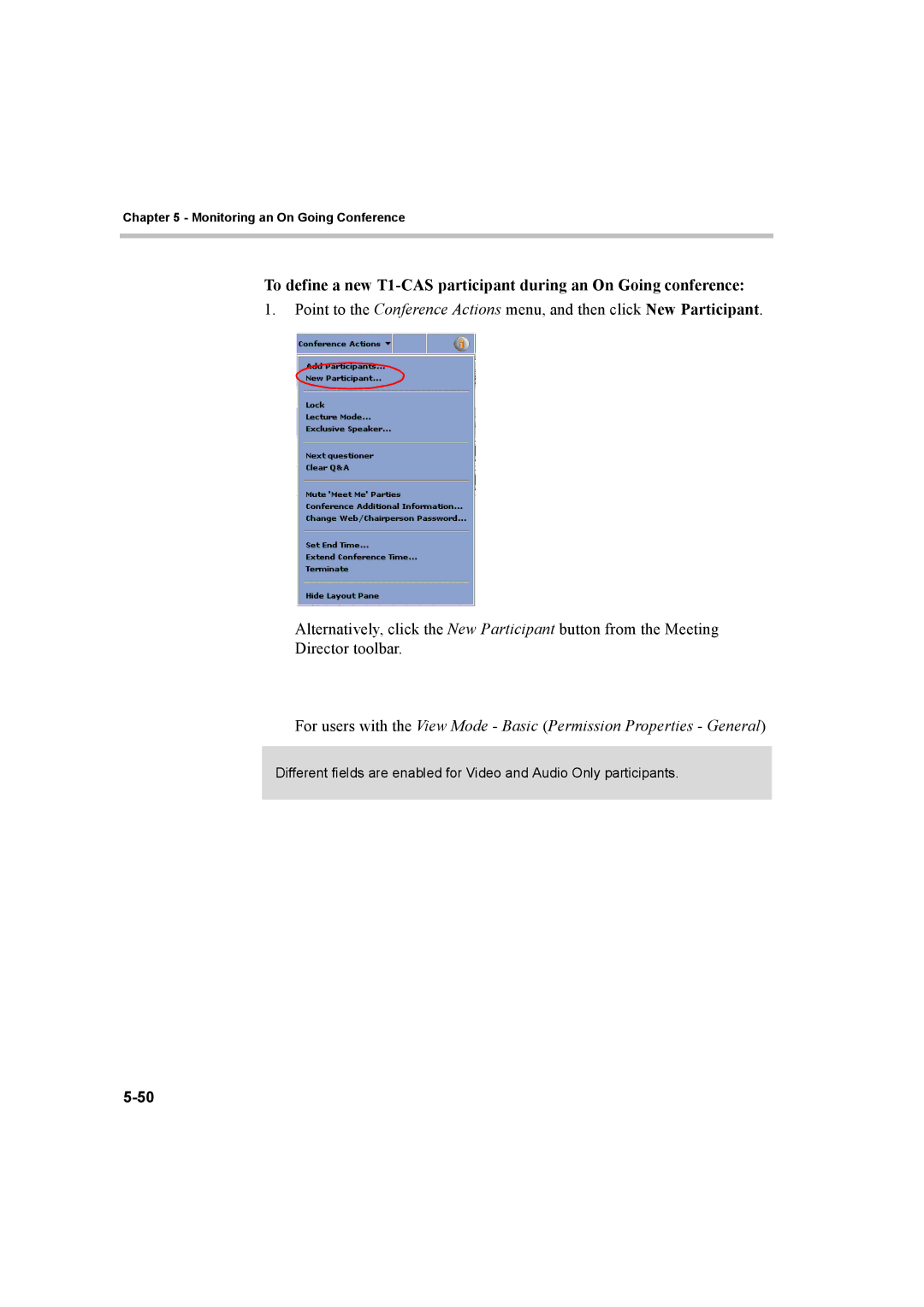Chapter 5 - Monitoring an On Going Conference
To define a new
1.Point to the Conference Actions menu, and then click New Participant.
Alternatively, click the New Participant button from the Meeting Director toolbar.
For users with the View Mode - Basic (Permission Properties - General)
Different fields are enabled for Video and Audio Only participants.