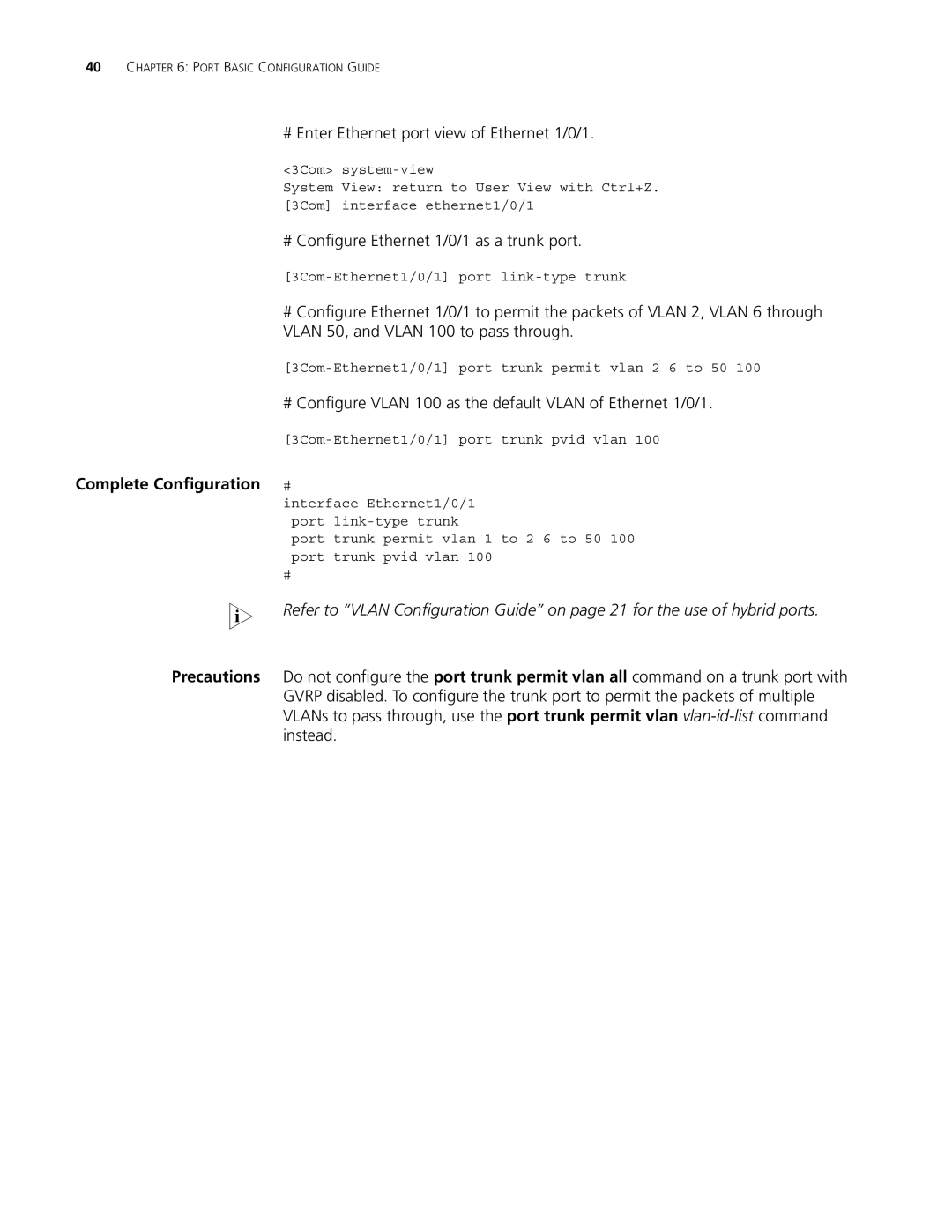40CHAPTER 6: PORT BASIC CONFIGURATION GUIDE
#Enter Ethernet port view of Ethernet 1/0/1.
<3Com>
System View: return to User View with Ctrl+Z.
[3Com] interface ethernet1/0/1
# Configure Ethernet 1/0/1 as a trunk port.
#Configure Ethernet 1/0/1 to permit the packets of VLAN 2, VLAN 6 through VLAN 50, and VLAN 100 to pass through.
# Configure VLAN 100 as the default VLAN of Ethernet 1/0/1.
Complete Configuration #
interface Ethernet1/0/1 port
port trunk permit vlan 1 to 2 6 to 50 100 port trunk pvid vlan 100
#
n
Precautions
Refer to “VLAN Configuration Guide” on page 21 for the use of hybrid ports.
Do not configure the port trunk permit vlan all command on a trunk port with GVRP disabled. To configure the trunk port to permit the packets of multiple VLANs to pass through, use the port trunk permit vlan