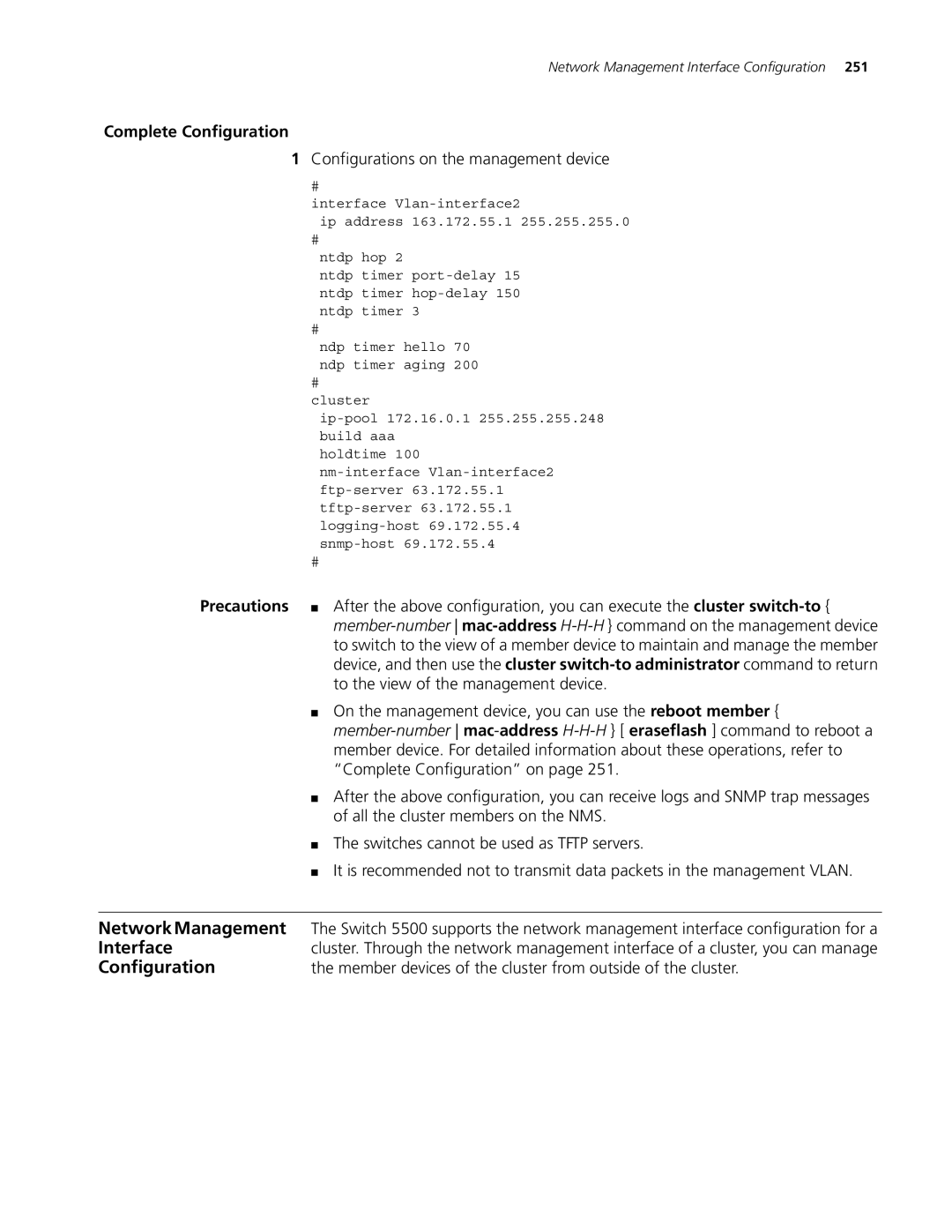Network Management Interface Configuration 251
Complete Configuration
1Configurations on the management device
#
interface
ip address 163.172.55.1 255.255.255.0
#
ntdp hop 2
ntdp timer
#
ndp timer hello 70 ndp timer aging 200
#
cluster
holdtime 100
| # |
Precautions | ■ After the above configuration, you can execute the cluster |
| |
| to switch to the view of a member device to maintain and manage the member |
| device, and then use the cluster |
| to the view of the management device. |
| ■ On the management device, you can use the reboot member { |
| |
| member device. For detailed information about these operations, refer to |
| “Complete Configuration” on page 251. |
| ■ After the above configuration, you can receive logs and SNMP trap messages |
| of all the cluster members on the NMS. |
| ■ The switches cannot be used as TFTP servers. |
| ■ It is recommended not to transmit data packets in the management VLAN. |
|
|
Network Management | The Switch 5500 supports the network management interface configuration for a |
Interface | cluster. Through the network management interface of a cluster, you can manage |
Configuration | the member devices of the cluster from outside of the cluster. |