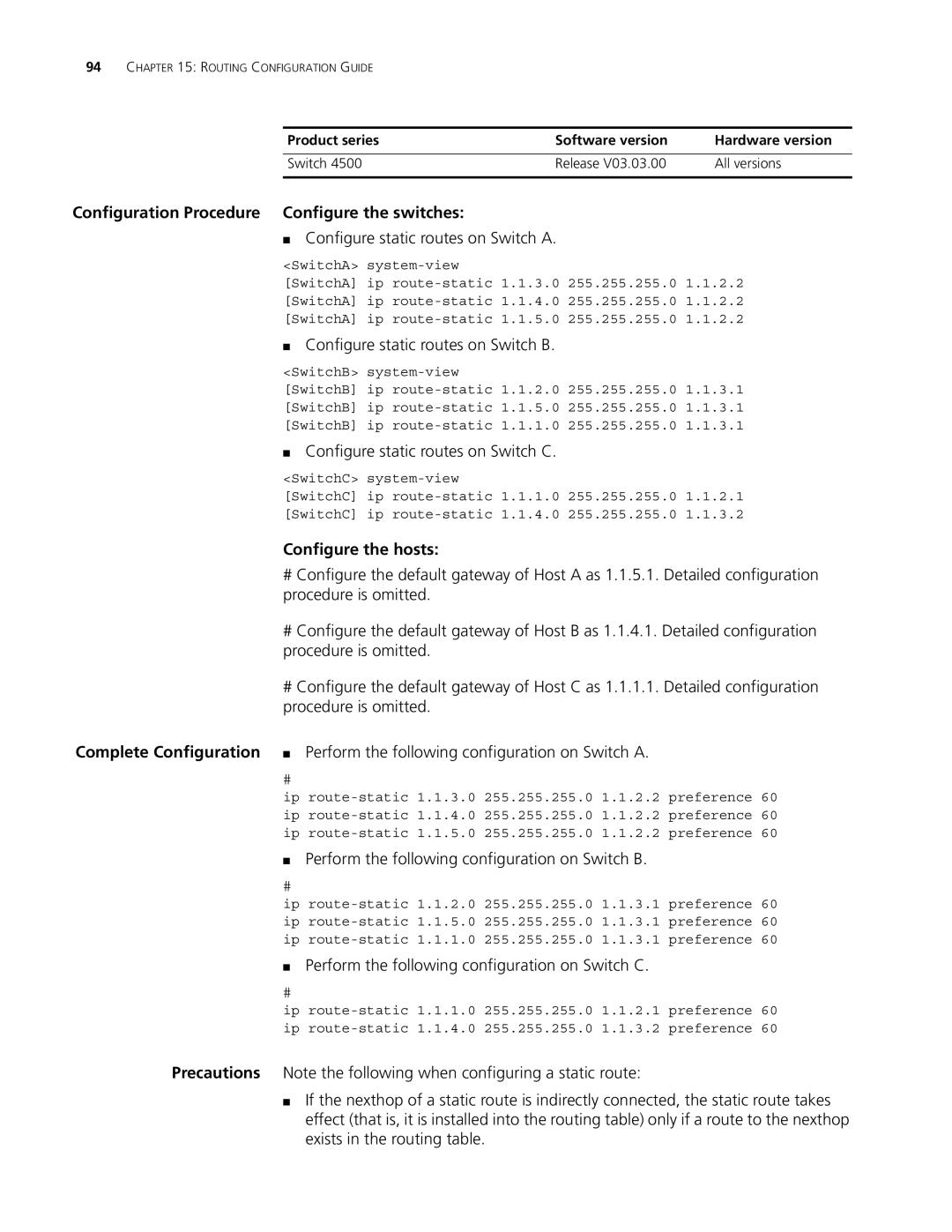94CHAPTER 15: ROUTING CONFIGURATION GUIDE
Product series | Software version | Hardware version |
|
|
|
Switch 4500 | Release V03.03.00 | All versions |
|
|
|
Configuration Procedure Configure the switches:
■Configure static routes on Switch A.
<SwitchA>
[SwitchA] ip
[SwitchA] ip
[SwitchA] ip
■Configure static routes on Switch B.
<SwitchB>
[SwitchB] ip
[SwitchB] ip
[SwitchB] ip
■Configure static routes on Switch C.
<SwitchC>
[SwitchC] ip
[SwitchC] ip
Configure the hosts:
#Configure the default gateway of Host A as 1.1.5.1. Detailed configuration procedure is omitted.
#Configure the default gateway of Host B as 1.1.4.1. Detailed configuration procedure is omitted.
#Configure the default gateway of Host C as 1.1.1.1. Detailed configuration procedure is omitted.
Complete Configuration ■ Perform the following configuration on Switch A.
#
ip
■Perform the following configuration on Switch B.
#
ip
■Perform the following configuration on Switch C.
#
ip
Precautions Note the following when configuring a static route:
■If the nexthop of a static route is indirectly connected, the static route takes effect (that is, it is installed into the routing table) only if a route to the nexthop exists in the routing table.