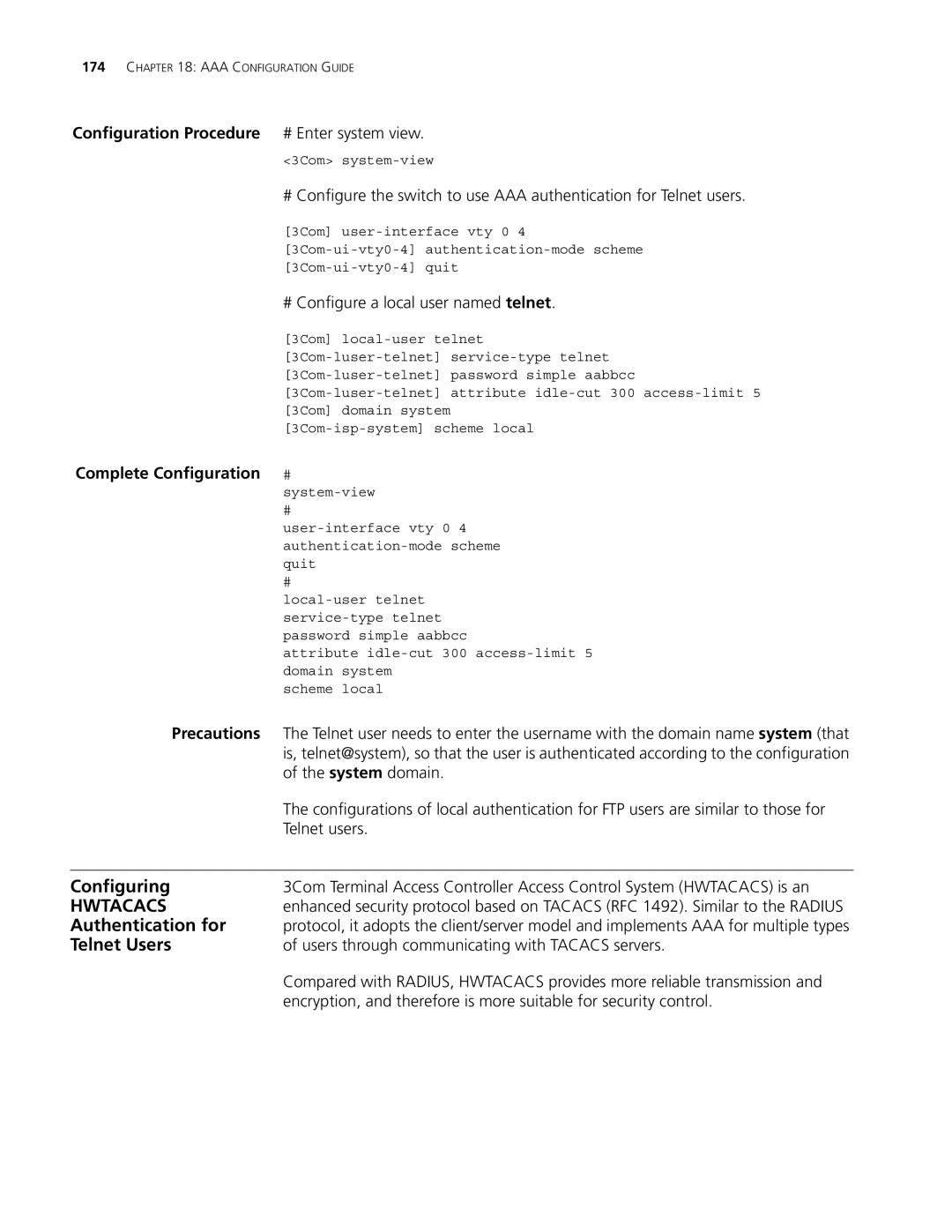174CHAPTER 18: AAA CONFIGURATION GUIDE
Configuration Procedure | # Enter system view. |
| <3Com> |
| # Configure the switch to use AAA authentication for Telnet users. |
| [3Com] |
| |
| |
| # Configure a local user named telnet. |
| [3Com] |
| |
| |
| |
| [3Com] domain system |
| |
Complete Configuration | # |
| |
| # |
| |
| |
| quit |
| # |
| |
| |
| password simple aabbcc |
| attribute |
| domain system |
| scheme local |
Precautions | The Telnet user needs to enter the username with the domain name system (that |
| is, telnet@system), so that the user is authenticated according to the configuration |
| of the system domain. |
| The configurations of local authentication for FTP users are similar to those for |
| Telnet users. |
|
|
Configuring | 3Com Terminal Access Controller Access Control System (HWTACACS) is an |
HWTACACS | enhanced security protocol based on TACACS (RFC 1492). Similar to the RADIUS |
Authentication for | protocol, it adopts the client/server model and implements AAA for multiple types |
Telnet Users | of users through communicating with TACACS servers. |
| Compared with RADIUS, HWTACACS provides more reliable transmission and |
| encryption, and therefore is more suitable for security control. |