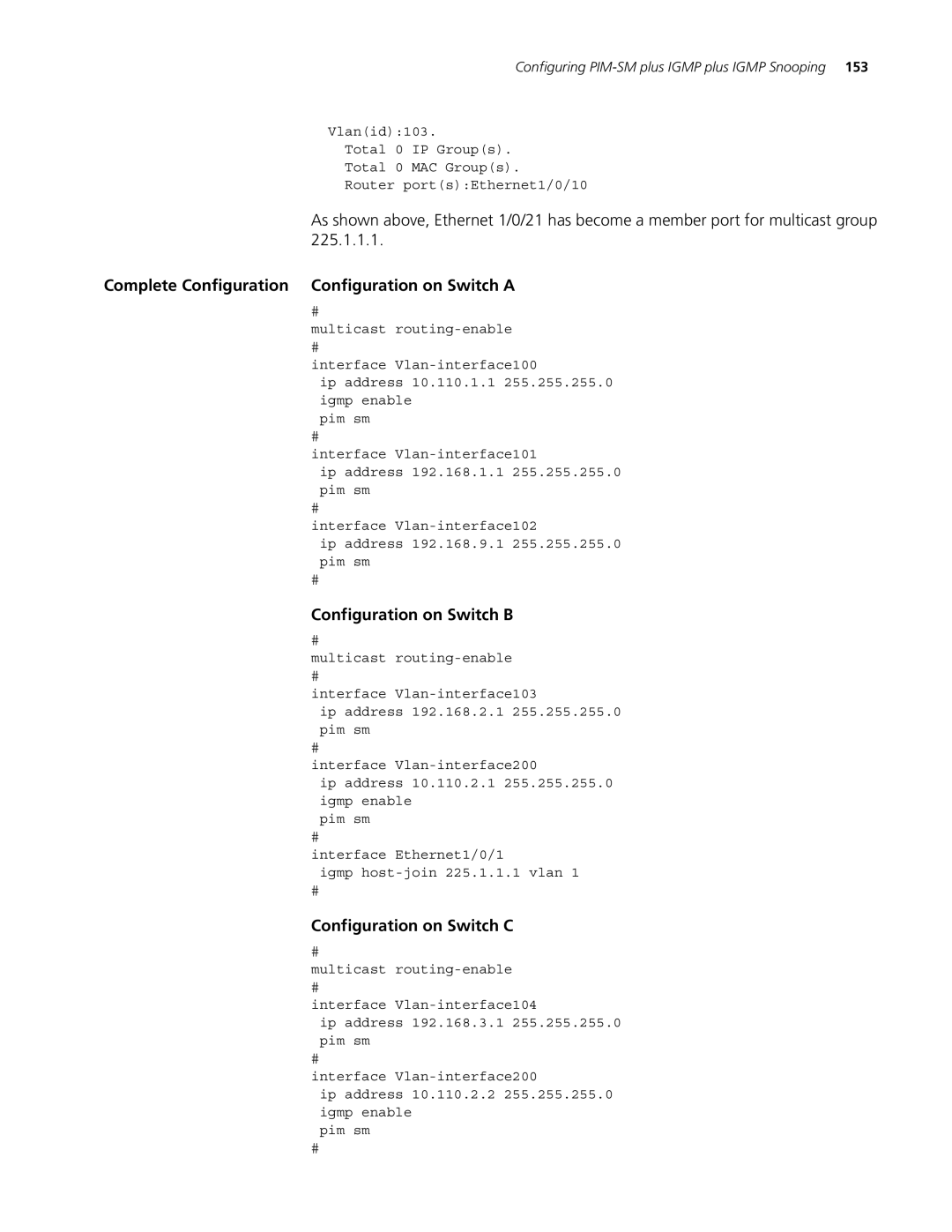Configuring PIM-SM plus IGMP plus IGMP Snooping 153
Vlan(id):103.
Total 0 IP Group(s).
Total 0 MAC Group(s).
Router port(s):Ethernet1/0/10
As shown above, Ethernet 1/0/21 has become a member port for multicast group 225.1.1.1.
Complete Configuration Configuration on Switch A
#
multicast
#
interface
ip address 10.110.1.1 255.255.255.0 igmp enable
pim sm
#
interface
ip address 192.168.1.1 255.255.255.0 pim sm
#
interface
ip address 192.168.9.1 255.255.255.0 pim sm
#
Configuration on Switch B
#
multicast
#
interface
ip address 192.168.2.1 255.255.255.0 pim sm
#
interface
ip address 10.110.2.1 255.255.255.0 igmp enable
pim sm
#
interface Ethernet1/0/1
igmp
#
Configuration on Switch C
#
multicast
#
interface
ip address 192.168.3.1 255.255.255.0 pim sm
#
interface
ip address 10.110.2.2 255.255.255.0 igmp enable
pim sm
#