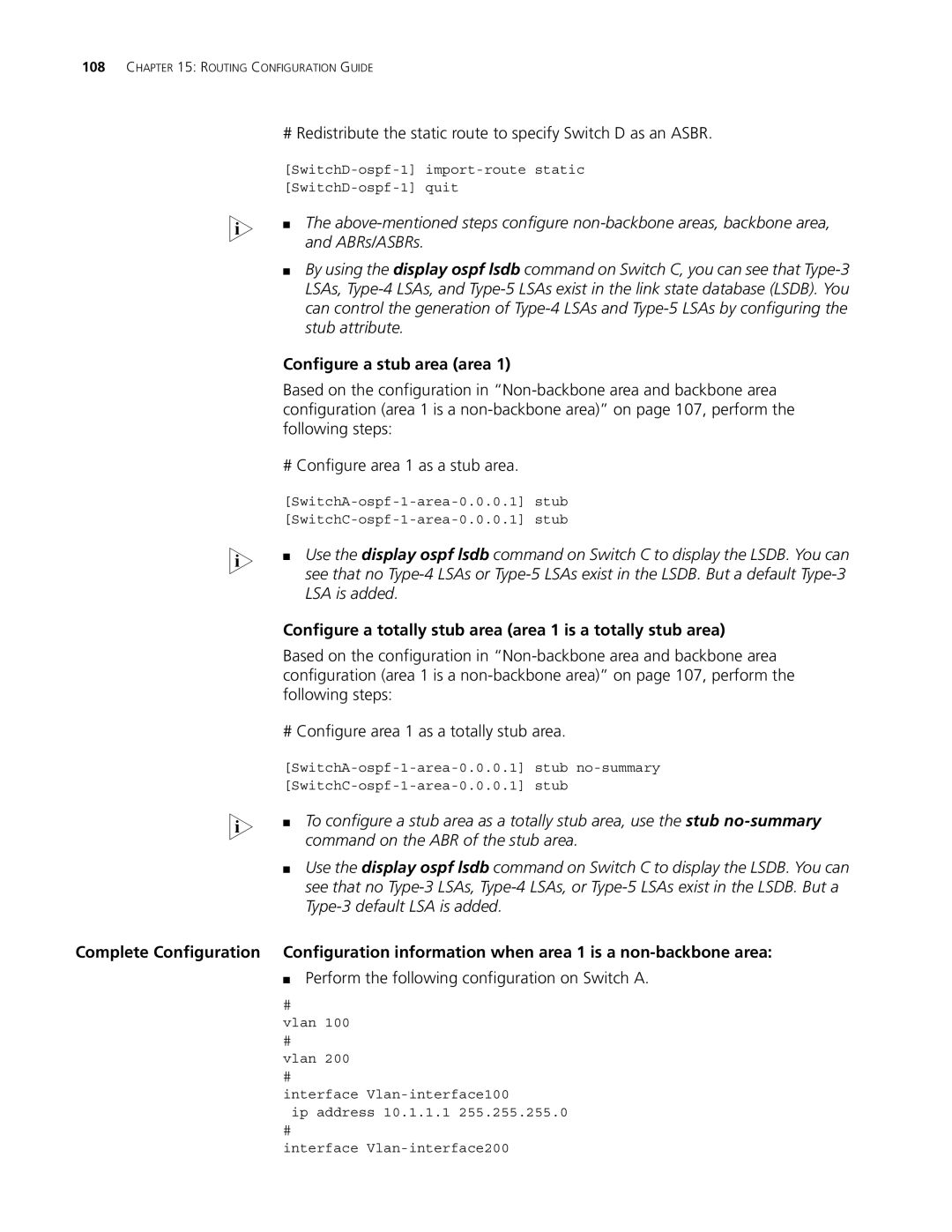108CHAPTER 15: ROUTING CONFIGURATION GUIDE
#Redistribute the static route to specify Switch D as an ASBR.
| |
| |
n | ■ The |
and ABRs/ASBRs. | |
| ■ By using the display ospf lsdb command on Switch C, you can see that |
| LSAs, |
| can control the generation of |
| stub attribute. |
| Configure a stub area (area 1) |
| Based on the configuration in |
| configuration (area 1 is a |
| following steps: |
| # Configure area 1 as a stub area. |
| |
| |
n | ■ Use the display ospf lsdb command on Switch C to display the LSDB. You can |
see that no | |
| LSA is added. |
| Configure a totally stub area (area 1 is a totally stub area) |
| Based on the configuration in |
| configuration (area 1 is a |
| following steps: |
| # Configure area 1 as a totally stub area. |
| |
| |
n | ■ To configure a stub area as a totally stub area, use the stub |
command on the ABR of the stub area. | |
| ■ Use the display ospf lsdb command on Switch C to display the LSDB. You can |
| see that no |
|
Complete Configuration Configuration information when area 1 is a
■Perform the following configuration on Switch A.
#
vlan 100
#
vlan 200
#
interface
ip address 10.1.1.1 255.255.255.0
#
interface