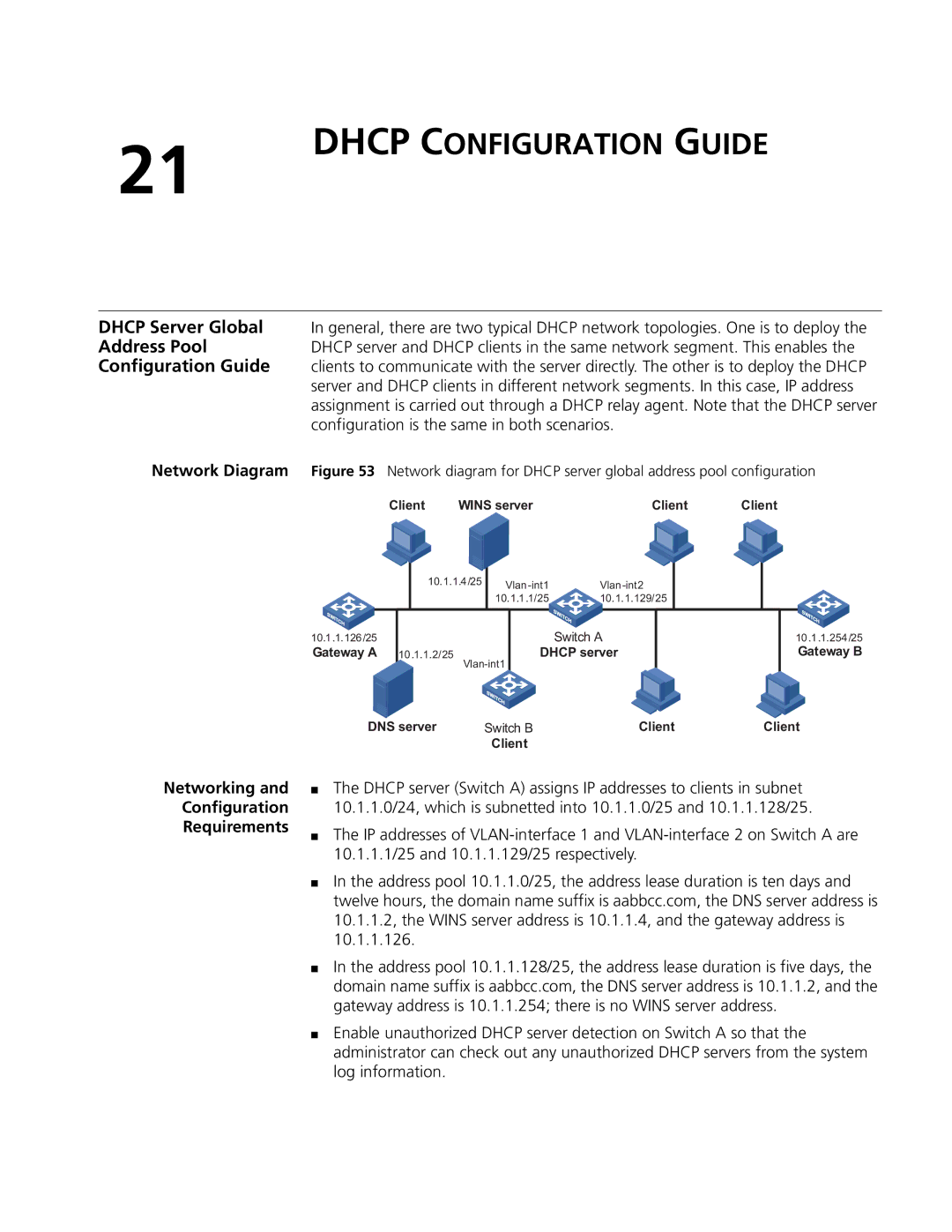21
DHCP CONFIGURATION GUIDE
DHCP Server Global In general, there are two typical DHCP network topologies. One is to deploy the
Address PoolDHCP server and DHCP clients in the same network segment. This enables the
Configuration Guide clients to communicate with the server directly. The other is to deploy the DHCP server and DHCP clients in different network segments. In this case, IP address assignment is carried out through a DHCP relay agent. Note that the DHCP server configuration is the same in both scenarios.
Network Diagram Figure 53 Network diagram for DHCP server global address pool configuration
Client | WINS server | Client | Client |
Networking and
Configuration
Requirements
|
|
| 10.1.1.4/25 |
|
|
|
|
|
|
| ||||
|
|
|
|
|
|
|
|
|
| |||||
|
|
|
|
|
|
|
|
| ||||||
|
|
|
|
| 10.1.1.1/25 | 10.1.1.129/25 |
|
|
|
| ||||
|
|
|
|
|
|
|
|
|
|
|
|
|
|
|
10.1.1.126/25 |
|
|
|
|
| Switch A |
|
|
| 10.1.1.254/25 | ||||
Gateway A | 10.1.1.2/25 |
|
| DHCP server |
|
|
| Gateway B | ||||||
|
|
|
|
|
|
|
|
|
|
|
| |||
|
|
|
|
|
|
|
|
|
|
|
|
|
|
|
DNS server |
|
|
|
|
|
|
|
|
|
|
| |||
|
|
|
|
|
|
|
|
|
|
| ||||
Switch B |
|
| Client | Client | ||||||||||
Client
■The DHCP server (Switch A) assigns IP addresses to clients in subnet 10.1.1.0/24, which is subnetted into 10.1.1.0/25 and 10.1.1.128/25.
■The IP addresses of
■In the address pool 10.1.1.0/25, the address lease duration is ten days and twelve hours, the domain name suffix is aabbcc.com, the DNS server address is 10.1.1.2, the WINS server address is 10.1.1.4, and the gateway address is 10.1.1.126.
■In the address pool 10.1.1.128/25, the address lease duration is five days, the domain name suffix is aabbcc.com, the DNS server address is 10.1.1.2, and the gateway address is 10.1.1.254; there is no WINS server address.
■Enable unauthorized DHCP server detection on Switch A so that the administrator can check out any unauthorized DHCP servers from the system log information.