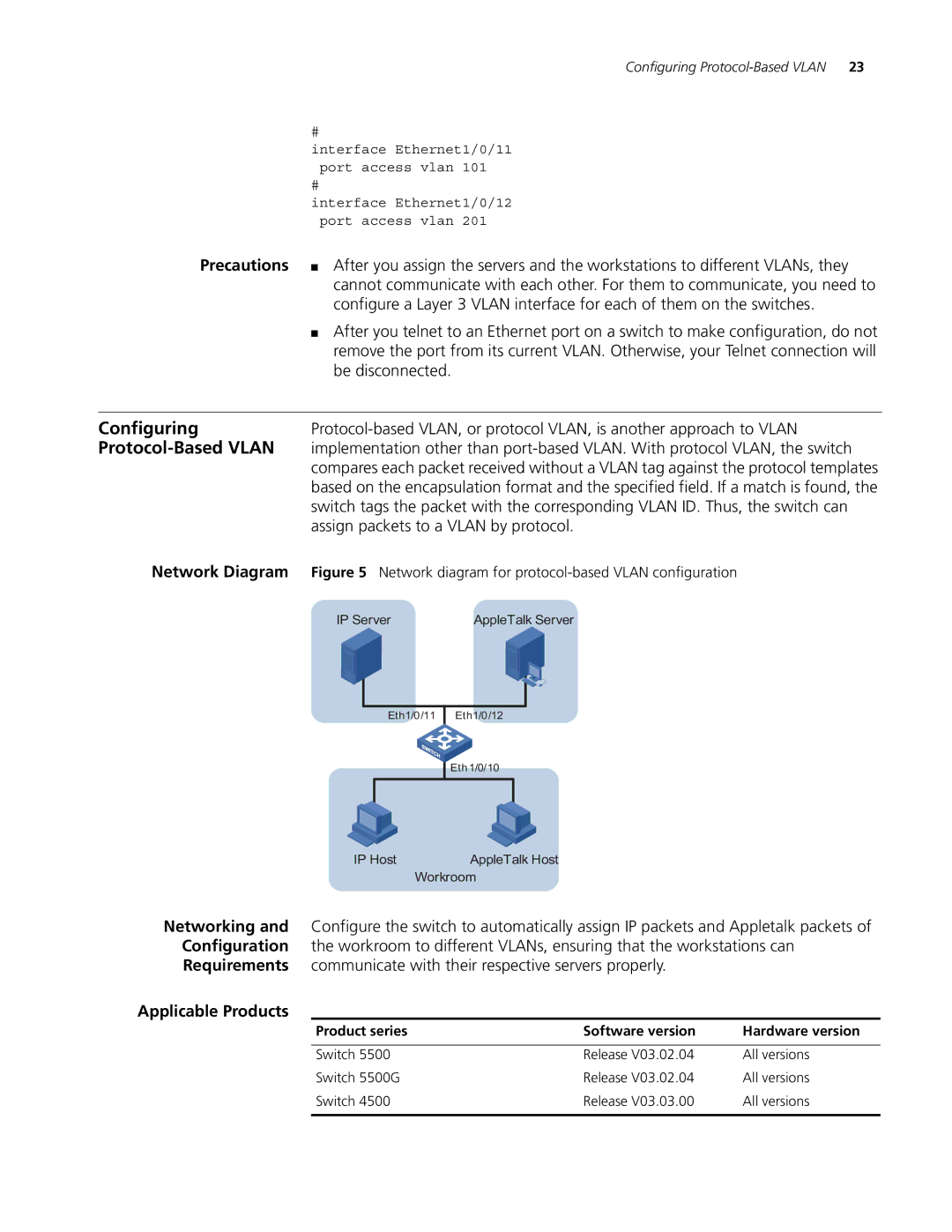|
| Configuring |
| # |
|
| interface Ethernet1/0/11 | |
| port access vlan 101 | |
| # |
|
| interface Ethernet1/0/12 | |
| port access vlan 201 | |
Precautions | ■ After you assign the servers and the workstations to different VLANs, they | |
| cannot communicate with each other. For them to communicate, you need to | |
| configure a Layer 3 VLAN interface for each of them on the switches. | |
| ■ After you telnet to an Ethernet port on a switch to make configuration, do not | |
| remove the port from its current VLAN. Otherwise, your Telnet connection will | |
| be disconnected. |
|
|
| |
Configuring | ||
| implementation other than | |
| compares each packet received without a VLAN tag against the protocol templates | |
| based on the encapsulation format and the specified field. If a match is found, the | |
| switch tags the packet with the corresponding VLAN ID. Thus, the switch can | |
| assign packets to a VLAN by protocol. | |
Network Diagram | Figure 5 Network diagram for | |
| IP Server | AppleTalk Server |
Eth1/0 /11 Eth1/0 /12
Eth 1/0/10
IP Host | AppleTalk Host |
| Workroom |
Networking and Configure the switch to automatically assign IP packets and Appletalk packets of Configuration the workroom to different VLANs, ensuring that the workstations can Requirements communicate with their respective servers properly.
Applicable Products
Product series | Software version | Hardware version |
|
|
|
Switch 5500 | Release V03.02.04 | All versions |
Switch 5500G | Release V03.02.04 | All versions |
Switch 4500 | Release V03.03.00 | All versions |
|
|
|