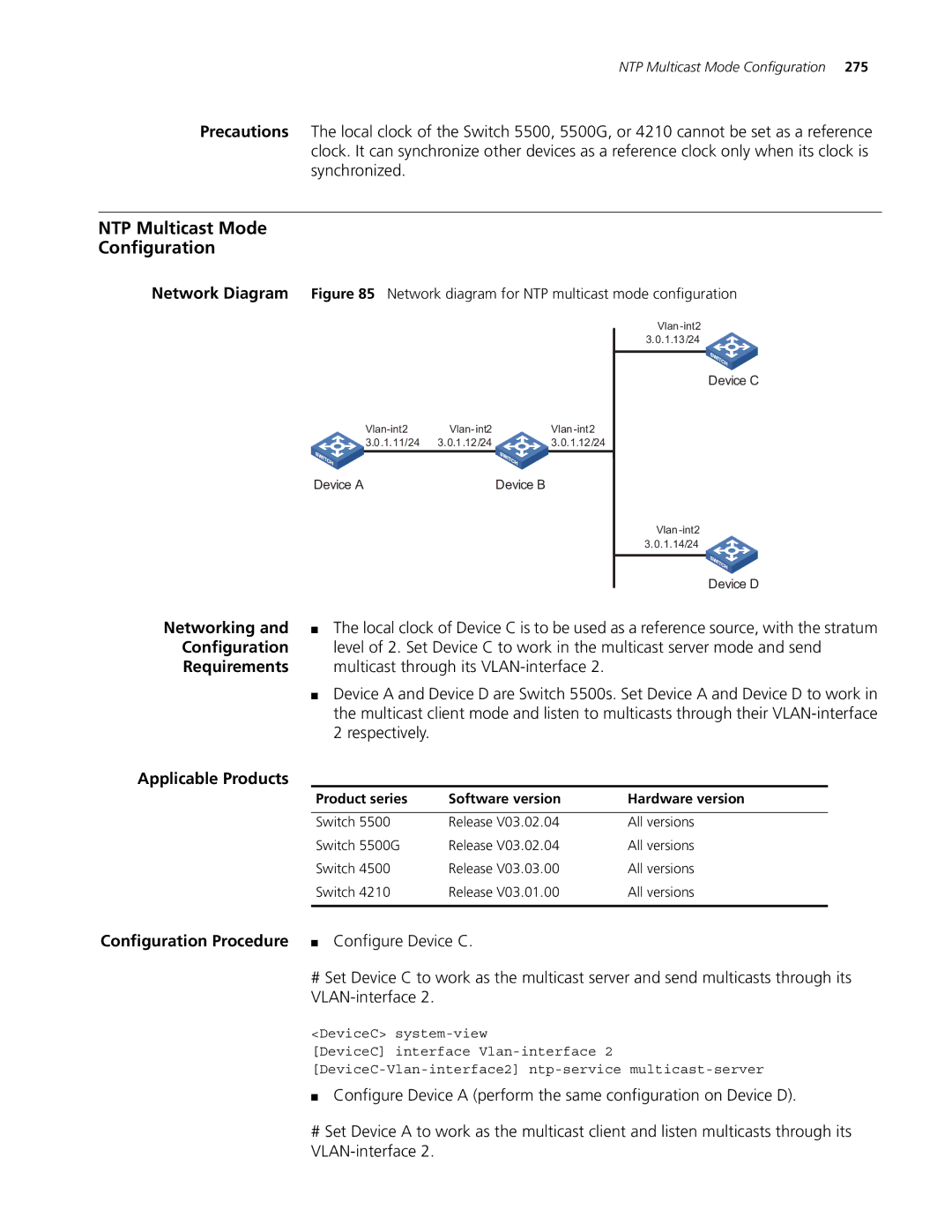NTP Multicast Mode Configuration 275
Precautions The local clock of the Switch 5500, 5500G, or 4210 cannot be set as a reference clock. It can synchronize other devices as a reference clock only when its clock is synchronized.
NTP Multicast Mode
Configuration
Network Diagram Figure 85 Network diagram for NTP multicast mode configuration
3.0.1.11/24 | 3.0.1.12/24 | 3.0.1.12/24 |
Device A | Device B |
Device C
| Device D |
Networking and | ■ The local clock of Device C is to be used as a reference source, with the stratum |
Configuration | level of 2. Set Device C to work in the multicast server mode and send |
Requirements | multicast through its |
| ■ Device A and Device D are Switch 5500s. Set Device A and Device D to work in |
| the multicast client mode and listen to multicasts through their |
2 respectively.
Applicable Products
Product series | Software version | Hardware version |
|
|
|
Switch 5500 | Release V03.02.04 | All versions |
Switch 5500G | Release V03.02.04 | All versions |
Switch 4500 | Release V03.03.00 | All versions |
Switch 4210 | Release V03.01.00 | All versions |
|
|
|
Configuration Procedure ■ Configure Device C.
#Set Device C to work as the multicast server and send multicasts through its
<DeviceC>
[DeviceC] interface
■Configure Device A (perform the same configuration on Device D).
#Set Device A to work as the multicast client and listen multicasts through its