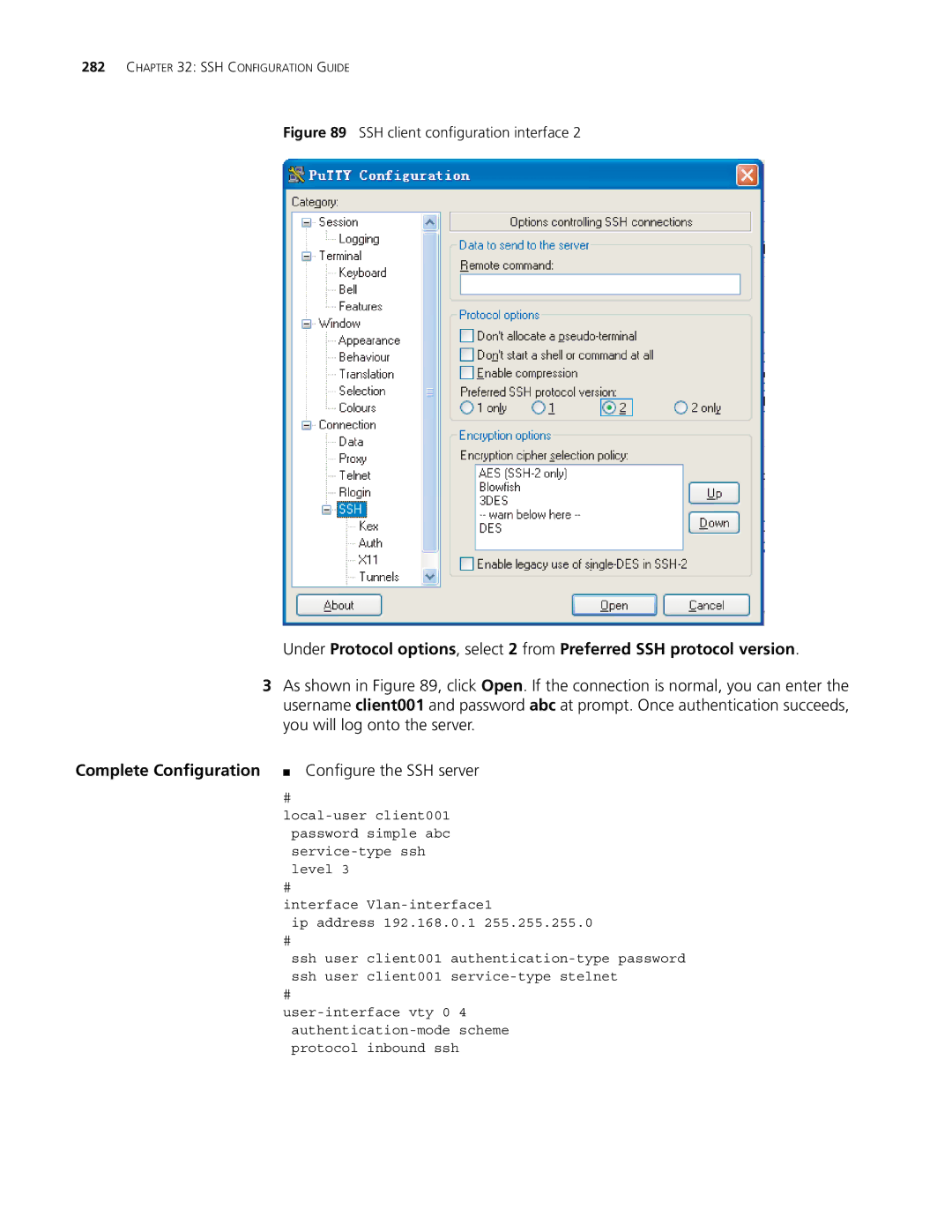282CHAPTER 32: SSH CONFIGURATION GUIDE
Figure 89 SSH client configuration interface 2
Under Protocol options, select 2 from Preferred SSH protocol version.
3As shown in Figure 89, click Open. If the connection is normal, you can enter the username client001 and password abc at prompt. Once authentication succeeds, you will log onto the server.
Complete Configuration ■ Configure the SSH server
#
#
interface
ip address 192.168.0.1 255.255.255.0
#
ssh user client001
#