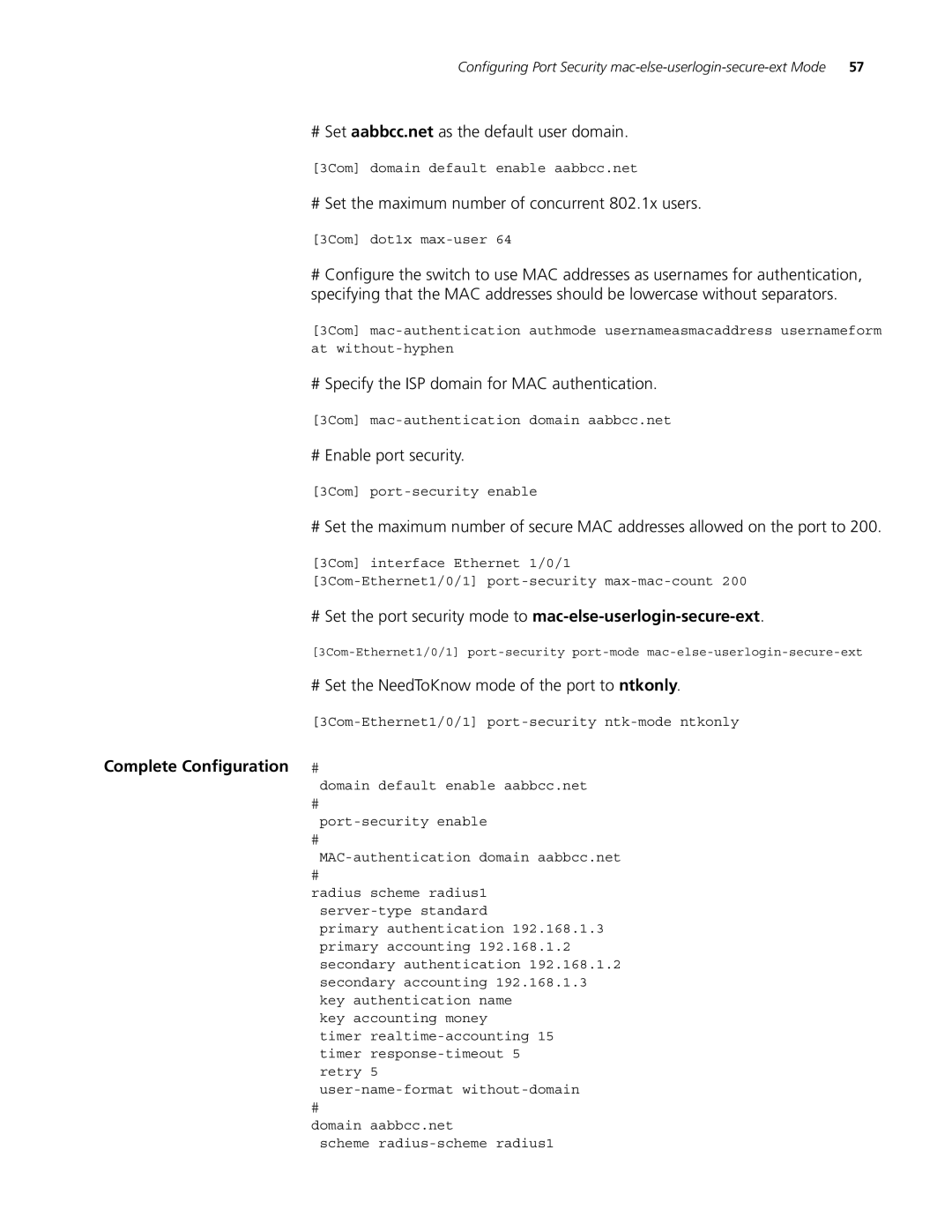Configuring Port Security mac-else-userlogin-secure-ext Mode 57
# Set aabbcc.net as the default user domain.
[3Com] domain default enable aabbcc.net
# Set the maximum number of concurrent 802.1x users.
[3Com] dot1x
#Configure the switch to use MAC addresses as usernames for authentication, specifying that the MAC addresses should be lowercase without separators.
[3Com]
at
# Specify the ISP domain for MAC authentication.
[3Com]
# Enable port security.
[3Com]
# Set the maximum number of secure MAC addresses allowed on the port to 200.
[3Com] interface Ethernet 1/0/1
#Set the port security mode to
# Set the NeedToKnow mode of the port to ntkonly.
Complete Configuration #
domain default enable aabbcc.net
#
#
#
radius scheme radius1
primary authentication 192.168.1.3 primary accounting 192.168.1.2 secondary authentication 192.168.1.2 secondary accounting 192.168.1.3 key authentication name
key accounting money
timer
#
domain aabbcc.net
scheme