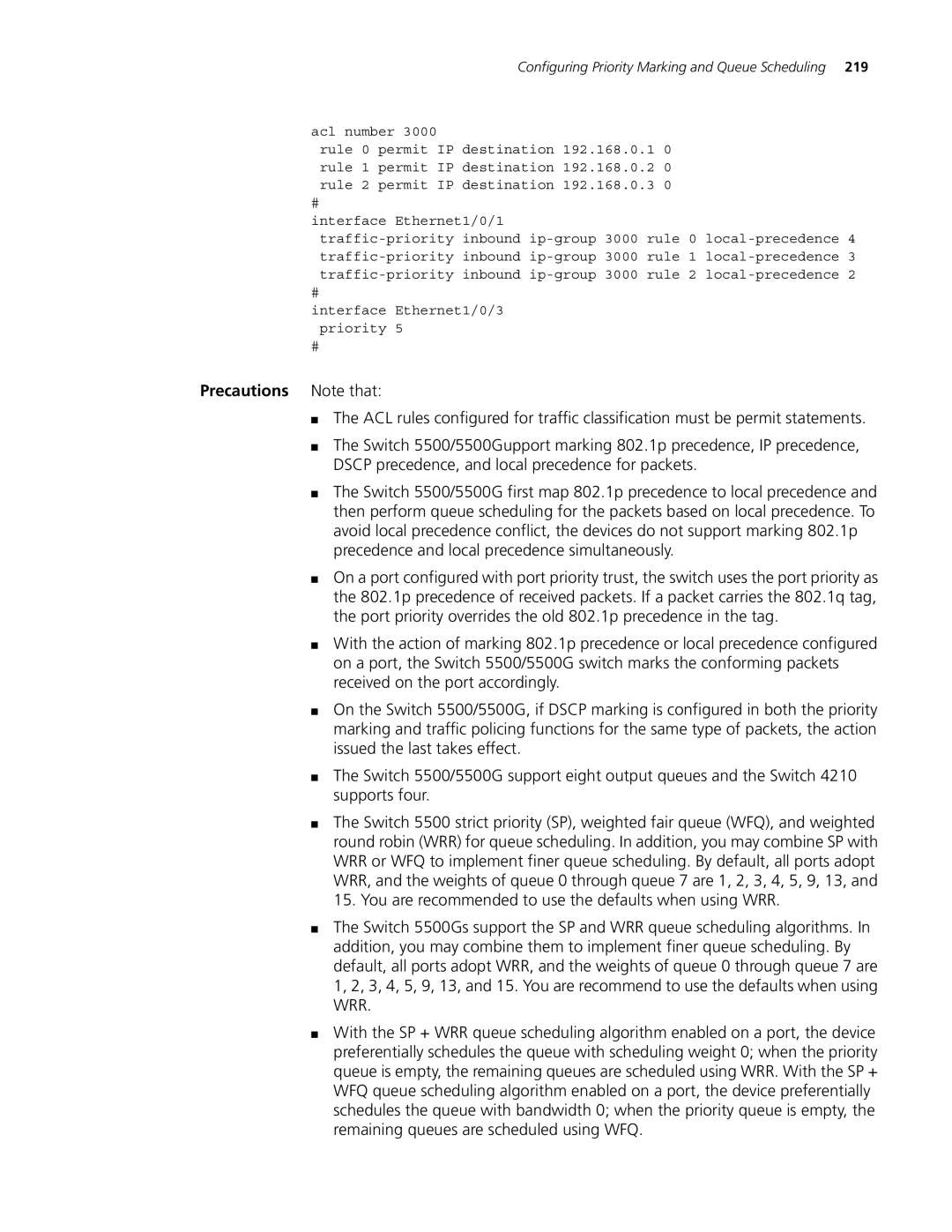|
| Configuring Priority Marking and Queue Scheduling 219 | |
acl number 3000 |
|
| |
rule 0 | permit IP | destination 192.168.0.1 0 | |
rule 1 | permit IP | destination 192.168.0.2 0 | |
rule 2 | permit IP | destination 192.168.0.3 0 | |
# |
|
|
|
interface Ethernet1/0/1 |
| ||
inbound | rule 0 | ||
inbound | rule 1 | ||
inbound | rule 2 | ||
#
interface Ethernet1/0/3 priority 5
#
Precautions Note that:
■
■
The ACL rules configured for traffic classification must be permit statements.
The Switch 5500/5500Gupport marking 802.1p precedence, IP precedence, DSCP precedence, and local precedence for packets.
■The Switch 5500/5500G first map 802.1p precedence to local precedence and then perform queue scheduling for the packets based on local precedence. To avoid local precedence conflict, the devices do not support marking 802.1p precedence and local precedence simultaneously.
■On a port configured with port priority trust, the switch uses the port priority as the 802.1p precedence of received packets. If a packet carries the 802.1q tag, the port priority overrides the old 802.1p precedence in the tag.
■With the action of marking 802.1p precedence or local precedence configured on a port, the Switch 5500/5500G switch marks the conforming packets received on the port accordingly.
■On the Switch 5500/5500G, if DSCP marking is configured in both the priority marking and traffic policing functions for the same type of packets, the action issued the last takes effect.
■The Switch 5500/5500G support eight output queues and the Switch 4210 supports four.
■The Switch 5500 strict priority (SP), weighted fair queue (WFQ), and weighted round robin (WRR) for queue scheduling. In addition, you may combine SP with WRR or WFQ to implement finer queue scheduling. By default, all ports adopt WRR, and the weights of queue 0 through queue 7 are 1, 2, 3, 4, 5, 9, 13, and 15. You are recommended to use the defaults when using WRR.
■The Switch 5500Gs support the SP and WRR queue scheduling algorithms. In addition, you may combine them to implement finer queue scheduling. By default, all ports adopt WRR, and the weights of queue 0 through queue 7 are 1, 2, 3, 4, 5, 9, 13, and 15. You are recommend to use the defaults when using WRR.
■With the SP + WRR queue scheduling algorithm enabled on a port, the device preferentially schedules the queue with scheduling weight 0; when the priority queue is empty, the remaining queues are scheduled using WRR. With the SP + WFQ queue scheduling algorithm enabled on a port, the device preferentially schedules the queue with bandwidth 0; when the priority queue is empty, the remaining queues are scheduled using WFQ.