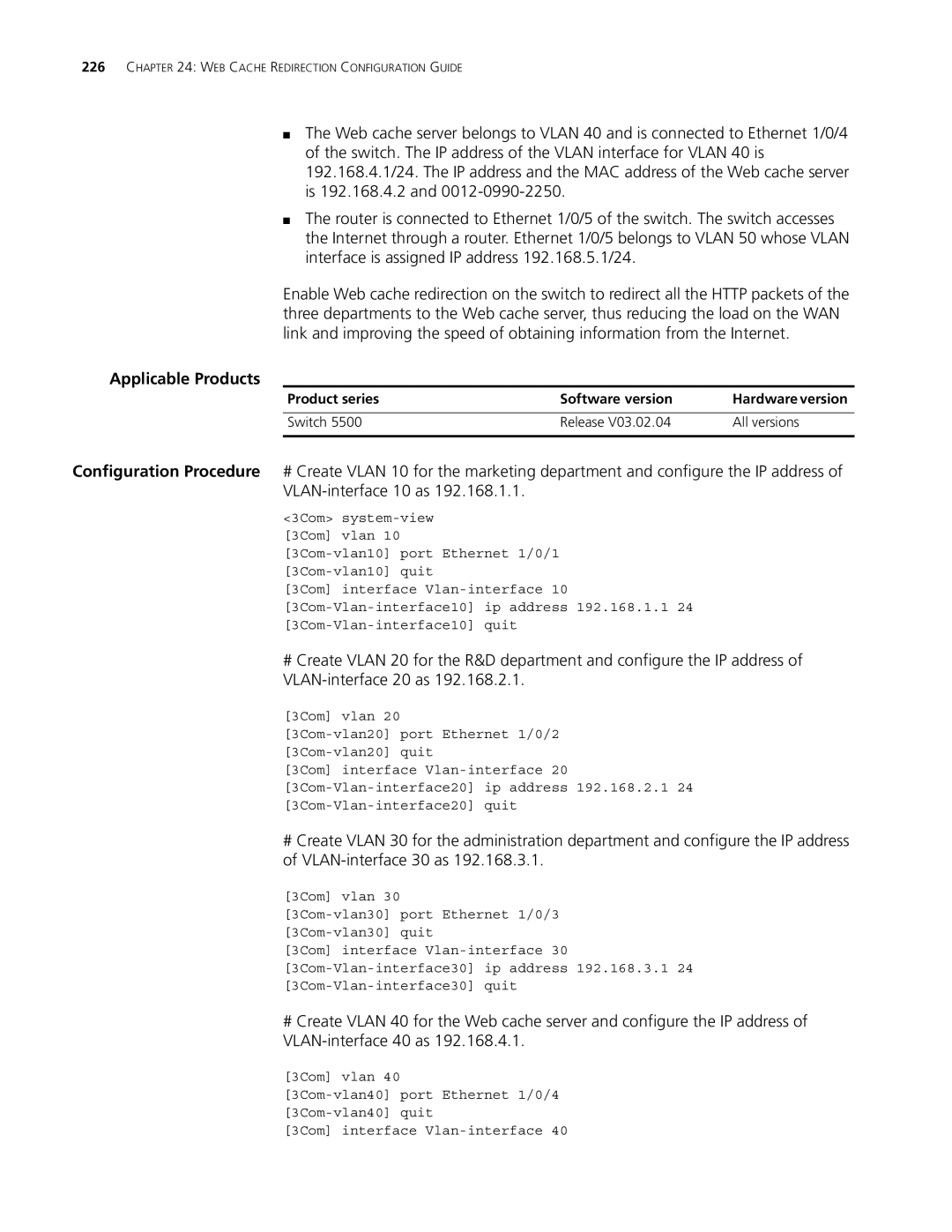226CHAPTER 24: WEB CACHE REDIRECTION CONFIGURATION GUIDE
■The Web cache server belongs to VLAN 40 and is connected to Ethernet 1/0/4 of the switch. The IP address of the VLAN interface for VLAN 40 is 192.168.4.1/24. The IP address and the MAC address of the Web cache server is 192.168.4.2 and
■The router is connected to Ethernet 1/0/5 of the switch. The switch accesses the Internet through a router. Ethernet 1/0/5 belongs to VLAN 50 whose VLAN interface is assigned IP address 192.168.5.1/24.
Enable Web cache redirection on the switch to redirect all the HTTP packets of the three departments to the Web cache server, thus reducing the load on the WAN link and improving the speed of obtaining information from the Internet.
Applicable Products
Product series | Software version | Hardware version |
|
|
|
Switch 5500 | Release V03.02.04 | All versions |
|
|
|
Configuration Procedure # Create VLAN 10 for the marketing department and configure the IP address of
<3Com>
[3Com] interface
#Create VLAN 20 for the R&D department and configure the IP address of
[3Com] vlan 20
[3Com] interface
#Create VLAN 30 for the administration department and configure the IP address of
[3Com] vlan 30
[3Com] interface
#Create VLAN 40 for the Web cache server and configure the IP address of
[3Com] vlan 40
[3Com] interface