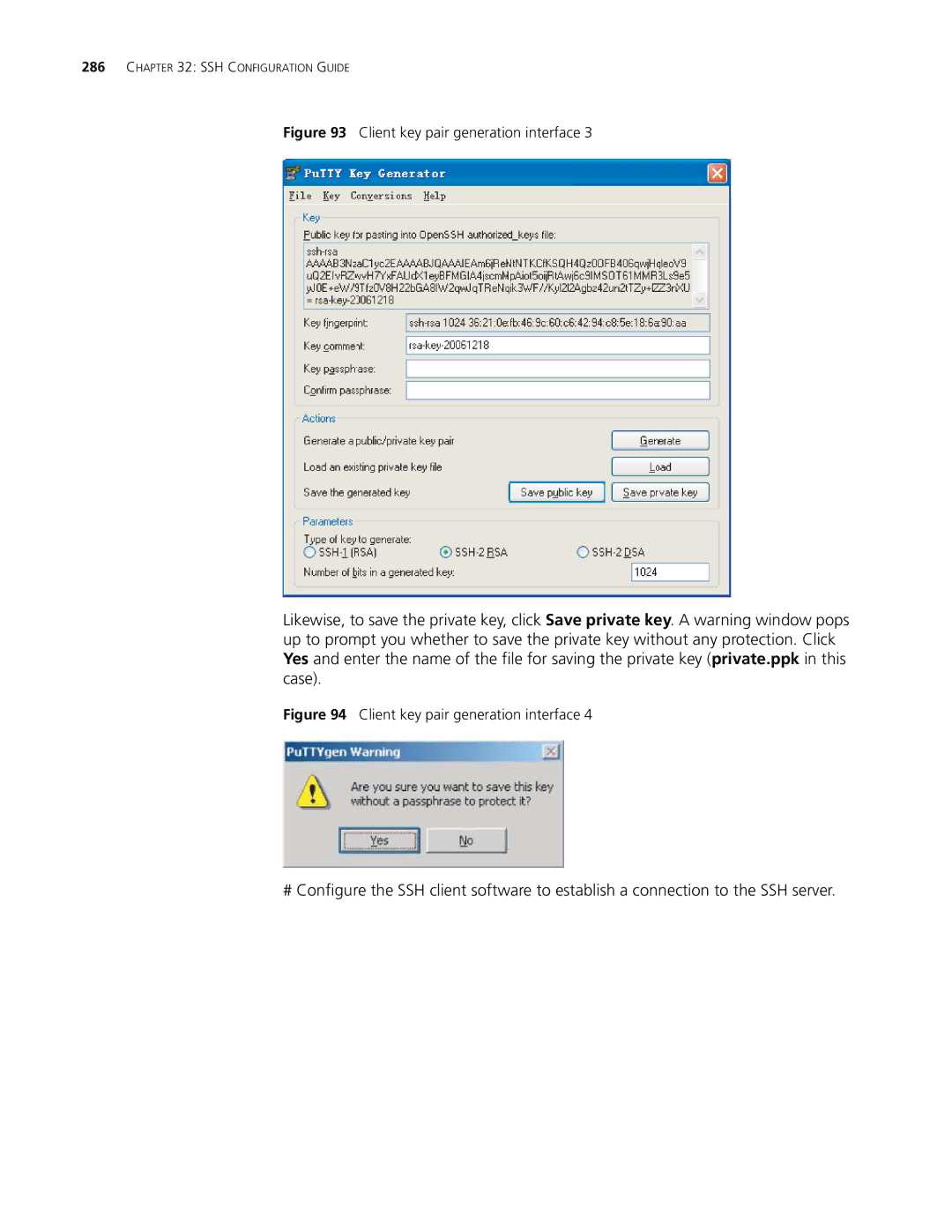286CHAPTER 32: SSH CONFIGURATION GUIDE
Figure 93 Client key pair generation interface 3
Likewise, to save the private key, click Save private key. A warning window pops up to prompt you whether to save the private key without any protection. Click Yes and enter the name of the file for saving the private key (private.ppk in this case).
Figure 94 Client key pair generation interface 4
# Configure the SSH client software to establish a connection to the SSH server.