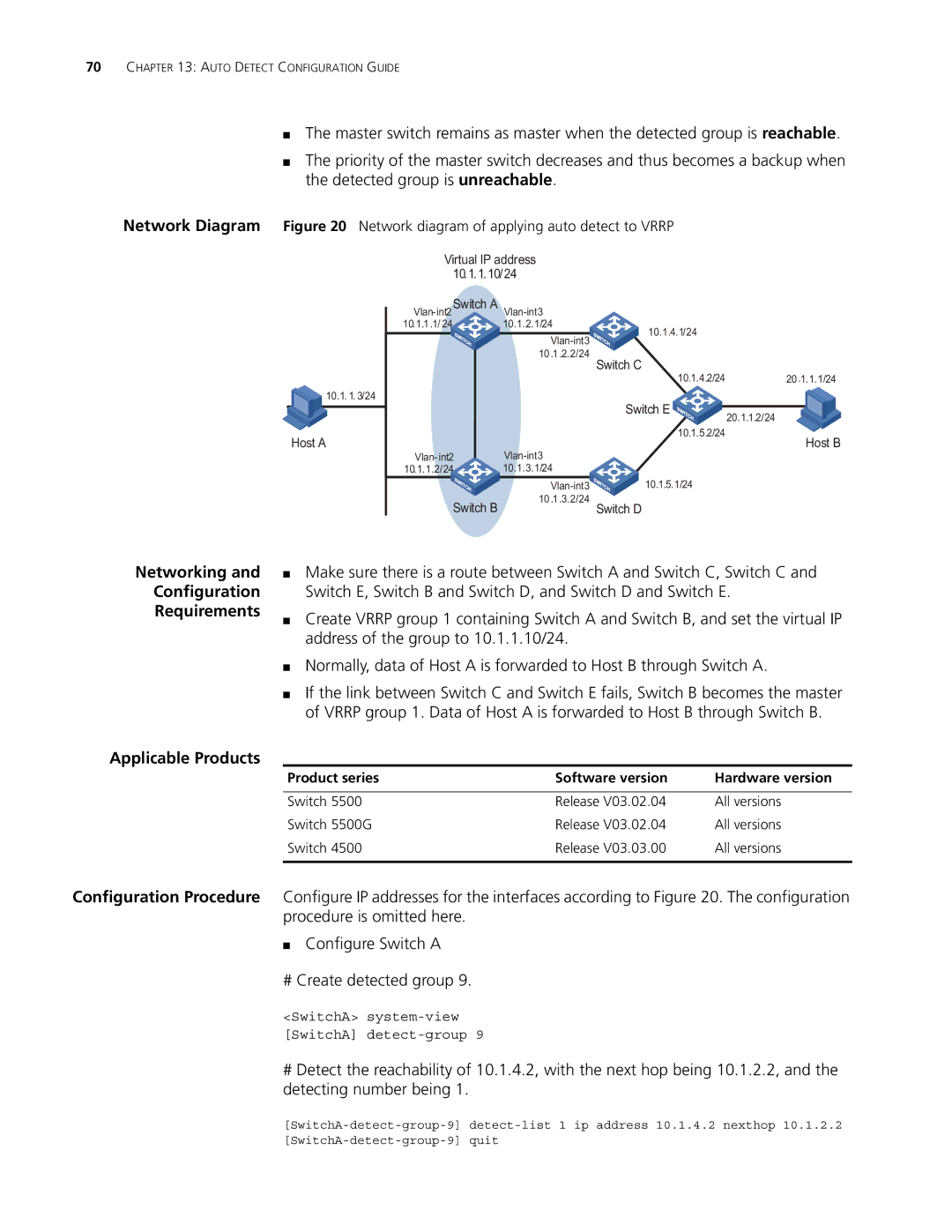70CHAPTER 13: AUTO DETECT CONFIGURATION GUIDE
■The master switch remains as master when the detected group is reachable.
■The priority of the master switch decreases and thus becomes a backup when the detected group is unreachable.
Network Diagram Figure 20 Network diagram of applying auto detect to VRRP
![]() 10.1. 1. 3/24
10.1. 1. 3/24
Host A
Virtual IP address:
| 10.1.1.10/24 |
|
10.1.1.1/ 24 | 10.1.2.1/24 | 10.1.4.1/24 |
| ||
| 10.1.2.2/24 |
|
Switch C
10.1.4.2/2420.1.1.1/24
Switch E ![]()
![]() 20.1.1.2/24 10.1.5.2/24
20.1.1.2/24 10.1.5.2/24
Host B
|
| ||
10.1.1.2/24 | 10.1.3.1/24 |
|
|
|
| 10.1.5.1/24 | |
Switch B | 10.1.3.2/24 | Switch D | |
| |||
Networking and
Configuration
Requirements
■Make sure there is a route between Switch A and Switch C, Switch C and Switch E, Switch B and Switch D, and Switch D and Switch E.
■Create VRRP group 1 containing Switch A and Switch B, and set the virtual IP address of the group to 10.1.1.10/24.
■Normally, data of Host A is forwarded to Host B through Switch A.
■If the link between Switch C and Switch E fails, Switch B becomes the master of VRRP group 1. Data of Host A is forwarded to Host B through Switch B.
Applicable Products
Product series | Software version | Hardware version |
|
|
|
Switch 5500 | Release V03.02.04 | All versions |
Switch 5500G | Release V03.02.04 | All versions |
Switch 4500 | Release V03.03.00 | All versions |
|
|
|
Configuration Procedure Configure IP addresses for the interfaces according to Figure 20. The configuration procedure is omitted here.
■Configure Switch A
# Create detected group 9.
<SwitchA> system-view
[SwitchA] detect-group 9
#Detect the reachability of 10.1.4.2, with the next hop being 10.1.2.2, and the detecting number being 1.