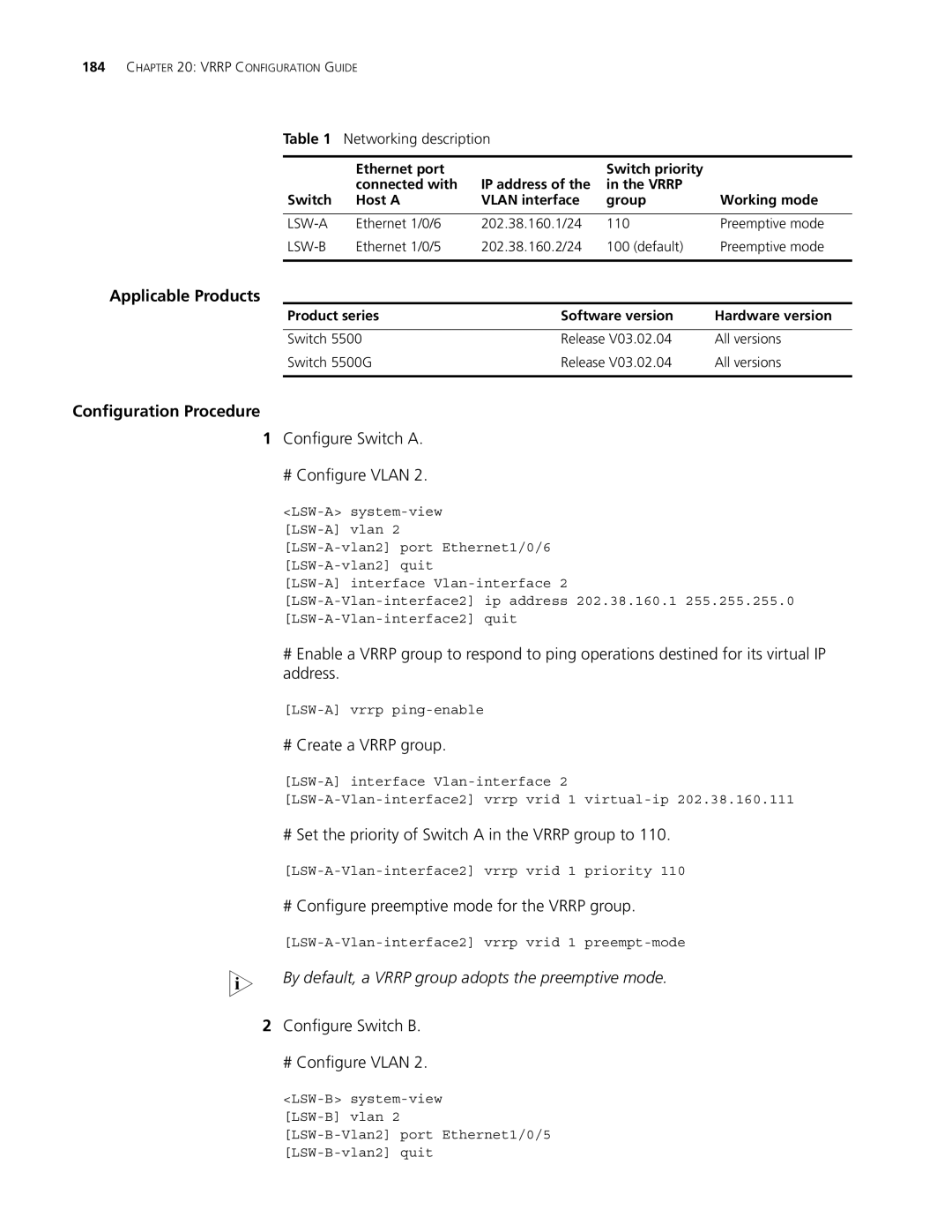184CHAPTER 20: VRRP CONFIGURATION GUIDE
Table 1 | Networking description |
|
| |
|
|
|
|
|
| Ethernet port |
| Switch priority |
|
| connected with | IP address of the | in the VRRP |
|
Switch | Host A | VLAN interface | group | Working mode |
|
|
|
|
|
Ethernet 1/0/6 | 202.38.160.1/24 | 110 | Preemptive mode | |
Ethernet 1/0/5 | 202.38.160.2/24 | 100 (default) | Preemptive mode | |
|
|
|
|
|
Applicable Products
Product series | Software version | Hardware version |
|
|
|
Switch 5500 | Release V03.02.04 | All versions |
Switch 5500G | Release V03.02.04 | All versions |
|
|
|
Configuration Procedure
1Configure Switch A.
# Configure VLAN 2.
#Enable a VRRP group to respond to ping operations destined for its virtual IP address.