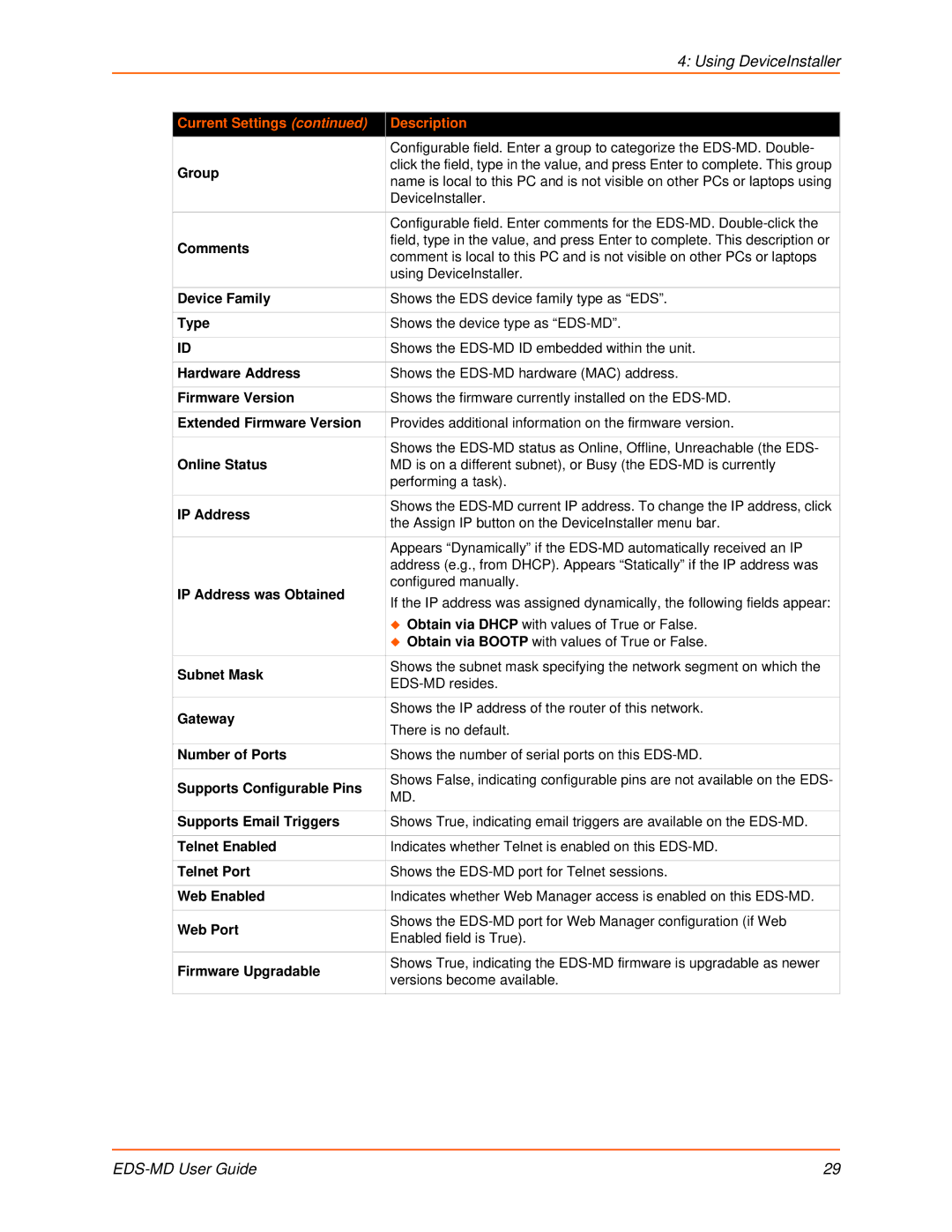4: Using DeviceInstaller
Current Settings (continued) | Description | |
| Configurable field. Enter a group to categorize the | |
Group | click the field, type in the value, and press Enter to complete. This group | |
name is local to this PC and is not visible on other PCs or laptops using | ||
| ||
| DeviceInstaller. | |
|
| |
| Configurable field. Enter comments for the | |
Comments | field, type in the value, and press Enter to complete. This description or | |
comment is local to this PC and is not visible on other PCs or laptops | ||
| ||
| using DeviceInstaller. | |
|
| |
Device Family | Shows the EDS device family type as “EDS”. | |
|
| |
Type | Shows the device type as | |
|
| |
ID | Shows the | |
|
| |
Hardware Address | Shows the | |
|
| |
Firmware Version | Shows the firmware currently installed on the | |
|
| |
Extended Firmware Version | Provides additional information on the firmware version. | |
|
| |
| Shows the | |
Online Status | MD is on a different subnet), or Busy (the | |
| performing a task). | |
|
| |
IP Address | Shows the | |
the Assign IP button on the DeviceInstaller menu bar. | ||
| ||
|
| |
| Appears “Dynamically” if the | |
| address (e.g., from DHCP). Appears “Statically” if the IP address was | |
IP Address was Obtained | configured manually. | |
If the IP address was assigned dynamically, the following fields appear: | ||
| ||
| Obtain via DHCP with values of True or False. | |
| Obtain via BOOTP with values of True or False. | |
|
| |
Subnet Mask | Shows the subnet mask specifying the network segment on which the | |
| ||
|
| |
Gateway | Shows the IP address of the router of this network. | |
There is no default. | ||
| ||
|
| |
Number of Ports | Shows the number of serial ports on this | |
|
| |
Supports Configurable Pins | Shows False, indicating configurable pins are not available on the EDS- | |
MD. | ||
| ||
|
| |
Supports Email Triggers | Shows True, indicating email triggers are available on the | |
|
| |
Telnet Enabled | Indicates whether Telnet is enabled on this | |
|
| |
Telnet Port | Shows the | |
|
| |
Web Enabled | Indicates whether Web Manager access is enabled on this | |
|
| |
Web Port | Shows the | |
Enabled field is True). | ||
| ||
|
| |
Firmware Upgradable | Shows True, indicating the | |
versions become available. | ||
| ||
|
|
| 29 |