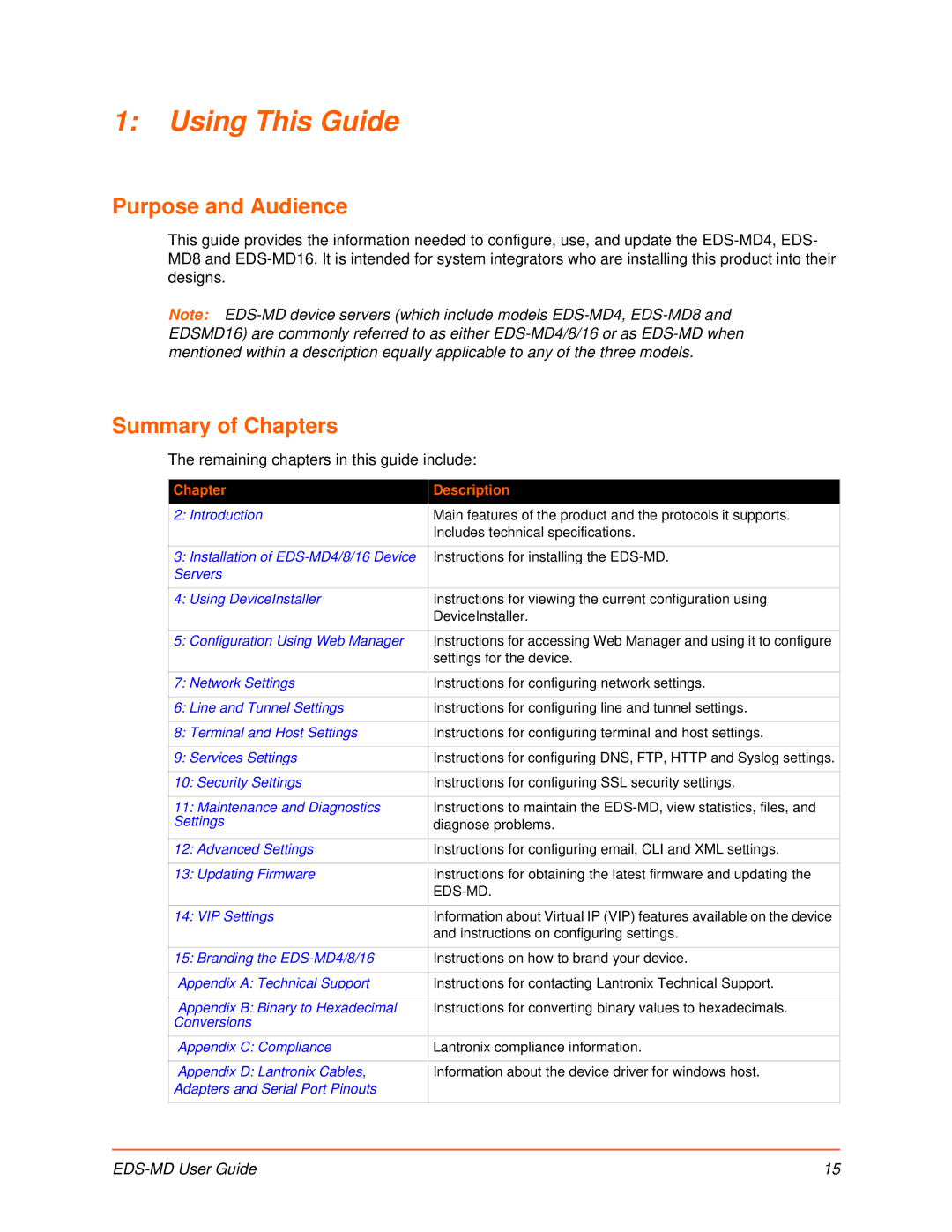1:Using This Guide
Purpose and Audience
This guide provides the information needed to configure, use, and update the
Note:
Summary of Chapters
The remaining chapters in this guide include:
Chapter | Description |
2: Introduction | Main features of the product and the protocols it supports. |
| Includes technical specifications. |
|
|
3: Installation of | Instructions for installing the |
Servers |
|
|
|
4: Using DeviceInstaller | Instructions for viewing the current configuration using |
| DeviceInstaller. |
|
|
5: Configuration Using Web Manager | Instructions for accessing Web Manager and using it to configure |
| settings for the device. |
|
|
7: Network Settings | Instructions for configuring network settings. |
|
|
6: Line and Tunnel Settings | Instructions for configuring line and tunnel settings. |
|
|
8: Terminal and Host Settings | Instructions for configuring terminal and host settings. |
|
|
9: Services Settings | Instructions for configuring DNS, FTP, HTTP and Syslog settings. |
|
|
10: Security Settings | Instructions for configuring SSL security settings. |
|
|
11: Maintenance and Diagnostics | Instructions to maintain the |
Settings | diagnose problems. |
|
|
12: Advanced Settings | Instructions for configuring email, CLI and XML settings. |
|
|
13: Updating Firmware | Instructions for obtaining the latest firmware and updating the |
|
|
|
|
14: VIP Settings | Information about Virtual IP (VIP) features available on the device |
| and instructions on configuring settings. |
|
|
15: Branding the | Instructions on how to brand your device. |
|
|
Appendix A: Technical Support | Instructions for contacting Lantronix Technical Support. |
|
|
Appendix B: Binary to Hexadecimal | Instructions for converting binary values to hexadecimals. |
Conversions |
|
|
|
Appendix C: Compliance | Lantronix compliance information. |
|
|
Appendix D: Lantronix Cables, | Information about the device driver for windows host. |
Adapters and Serial Port Pinouts |
|
|
|
| 15 |