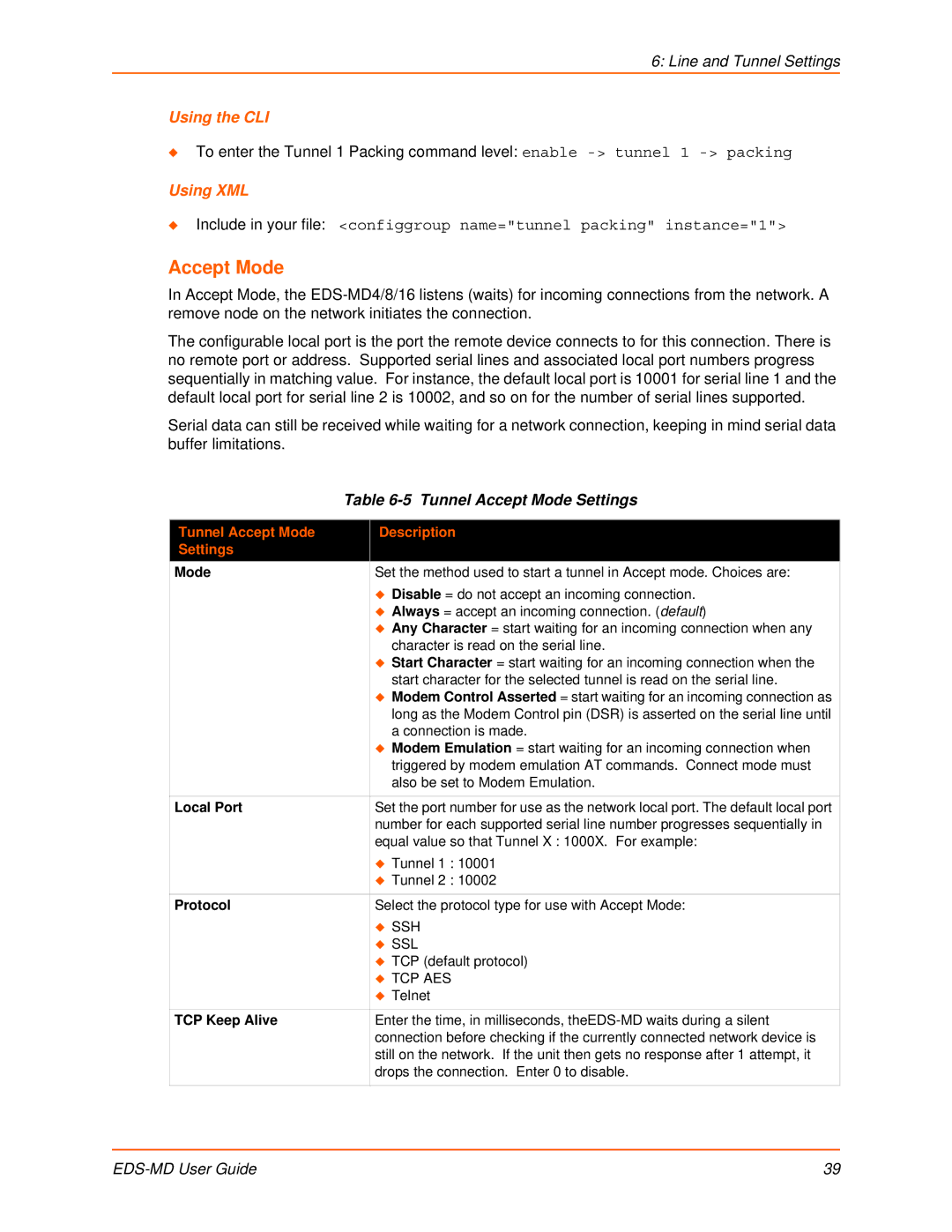6: Line and Tunnel Settings
Using the CLI
To enter the Tunnel 1 Packing command level: enable
Using XML
Include in your file: <configgroup name="tunnel packing" instance="1">
Accept Mode
In Accept Mode, the
The configurable local port is the port the remote device connects to for this connection. There is no remote port or address. Supported serial lines and associated local port numbers progress sequentially in matching value. For instance, the default local port is 10001 for serial line 1 and the default local port for serial line 2 is 10002, and so on for the number of serial lines supported.
Serial data can still be received while waiting for a network connection, keeping in mind serial data buffer limitations.
| Table | |
|
|
|
Tunnel Accept Mode |
| Description |
Settings |
|
|
Mode |
| Set the method used to start a tunnel in Accept mode. Choices are: |
|
| Disable = do not accept an incoming connection. |
|
| Always = accept an incoming connection. (default) |
|
| Any Character = start waiting for an incoming connection when any |
|
| character is read on the serial line. |
|
| Start Character = start waiting for an incoming connection when the |
|
| start character for the selected tunnel is read on the serial line. |
|
| Modem Control Asserted = start waiting for an incoming connection as |
|
| long as the Modem Control pin (DSR) is asserted on the serial line until |
|
| a connection is made. |
|
| Modem Emulation = start waiting for an incoming connection when |
|
| triggered by modem emulation AT commands. Connect mode must |
|
| also be set to Modem Emulation. |
|
|
|
Local Port |
| Set the port number for use as the network local port. The default local port |
|
| number for each supported serial line number progresses sequentially in |
|
| equal value so that Tunnel X : 1000X. For example: |
|
| Tunnel 1 : 10001 |
|
| Tunnel 2 : 10002 |
|
|
|
Protocol |
| Select the protocol type for use with Accept Mode: |
|
| SSH |
|
| SSL |
|
| TCP (default protocol) |
|
| TCP AES |
|
| Telnet |
|
|
|
TCP Keep Alive |
| Enter the time, in milliseconds, |
|
| connection before checking if the currently connected network device is |
|
| still on the network. If the unit then gets no response after 1 attempt, it |
|
| drops the connection. Enter 0 to disable. |
|
|
|
| 39 |