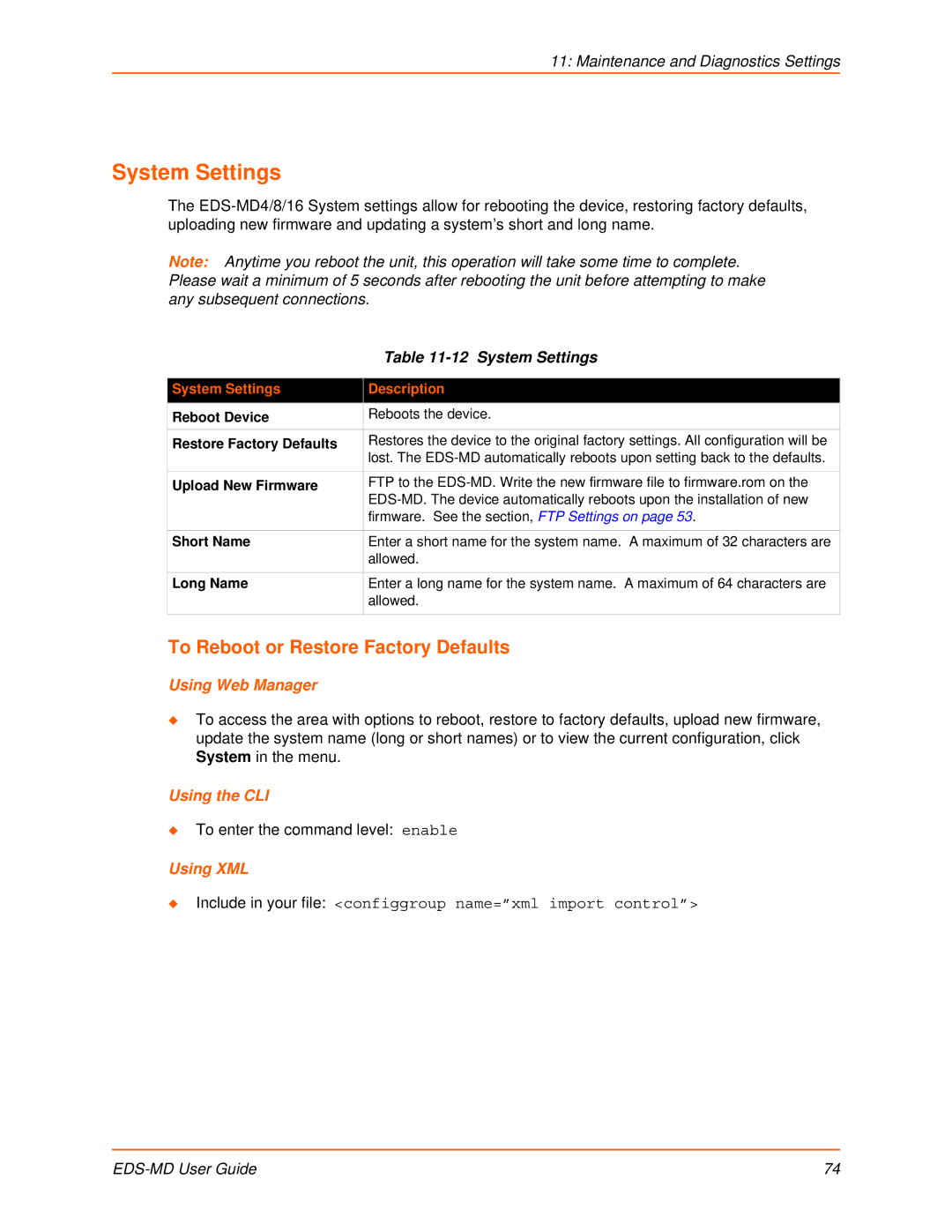11: Maintenance and Diagnostics Settings
System Settings
The
Note: Anytime you reboot the unit, this operation will take some time to complete. Please wait a minimum of 5 seconds after rebooting the unit before attempting to make any subsequent connections.
| Table |
|
|
System Settings | Description |
Reboot Device | Reboots the device. |
|
|
Restore Factory Defaults | Restores the device to the original factory settings. All configuration will be |
| lost. The |
|
|
Upload New Firmware | FTP to the |
| |
| firmware. See the section, FTP Settings on page 53. |
|
|
Short Name | Enter a short name for the system name. A maximum of 32 characters are |
| allowed. |
|
|
Long Name | Enter a long name for the system name. A maximum of 64 characters are |
| allowed. |
|
|
To Reboot or Restore Factory Defaults
Using Web Manager
To access the area with options to reboot, restore to factory defaults, upload new firmware, update the system name (long or short names) or to view the current configuration, click System in the menu.
Using the CLI
To enter the command level: enable
Using XML
Include in your file: <configgroup name=”xml import control”>
| 74 |