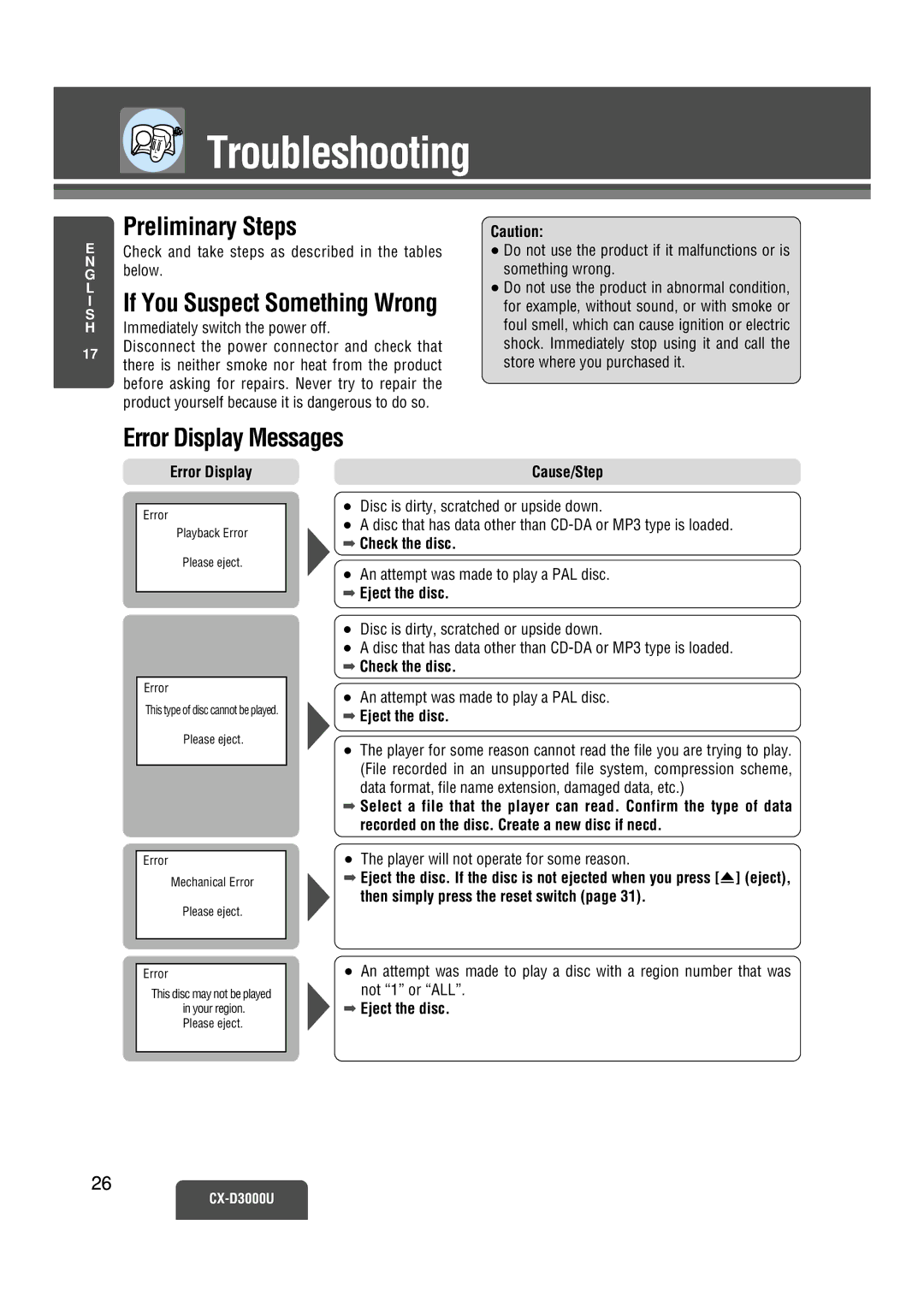Troubleshooting
ECheck and take steps as described in the tables
N
below.G
L
I
S
HImmediately switch the power off.
17Disconnect the power connector and check that there is neither smoke nor heat from the product before asking for repairs. Never try to repair the product yourself because it is dangerous to do so.
Caution:
≥Do not use the product if it malfunctions or is something wrong.
≥Do not use the product in abnormal condition, for example, without sound, or with smoke or foul smell, which can cause ignition or electric shock. Immediately stop using it and call the store where you purchased it.
Error Display Messages
Error Display
Error
Playback Error
Please eject.
Error
This type of disc cannot be played.
Please eject.
Cause/Step
≥Disc is dirty, scratched or upside down.
≥A disc that has data other than
➡ Check the disc.
≥An attempt was made to play a PAL disc.
➡Eject the disc.
≥Disc is dirty, scratched or upside down.
≥A disc that has data other than
➡ Check the disc.
≥An attempt was made to play a PAL disc.
➡Eject the disc.
≥The player for some reason cannot read the file you are trying to play. (File recorded in an unsupported file system, compression scheme, data format, file name extension, damaged data, etc.)
➡Select a file that the player can read. Confirm the type of data recorded on the disc. Create a new disc if necd.
Error
Mechanical Error
Please eject.
Error
This disc may not be played in your region. Please eject.
≥The player will not operate for some reason.
➡Eject the disc. If the disc is not ejected when you press [<] (eject), then simply press the reset switch (page 31).
≥An attempt was made to play a disc with a region number that was not “1” or “ALL”.
➡Eject the disc.
26