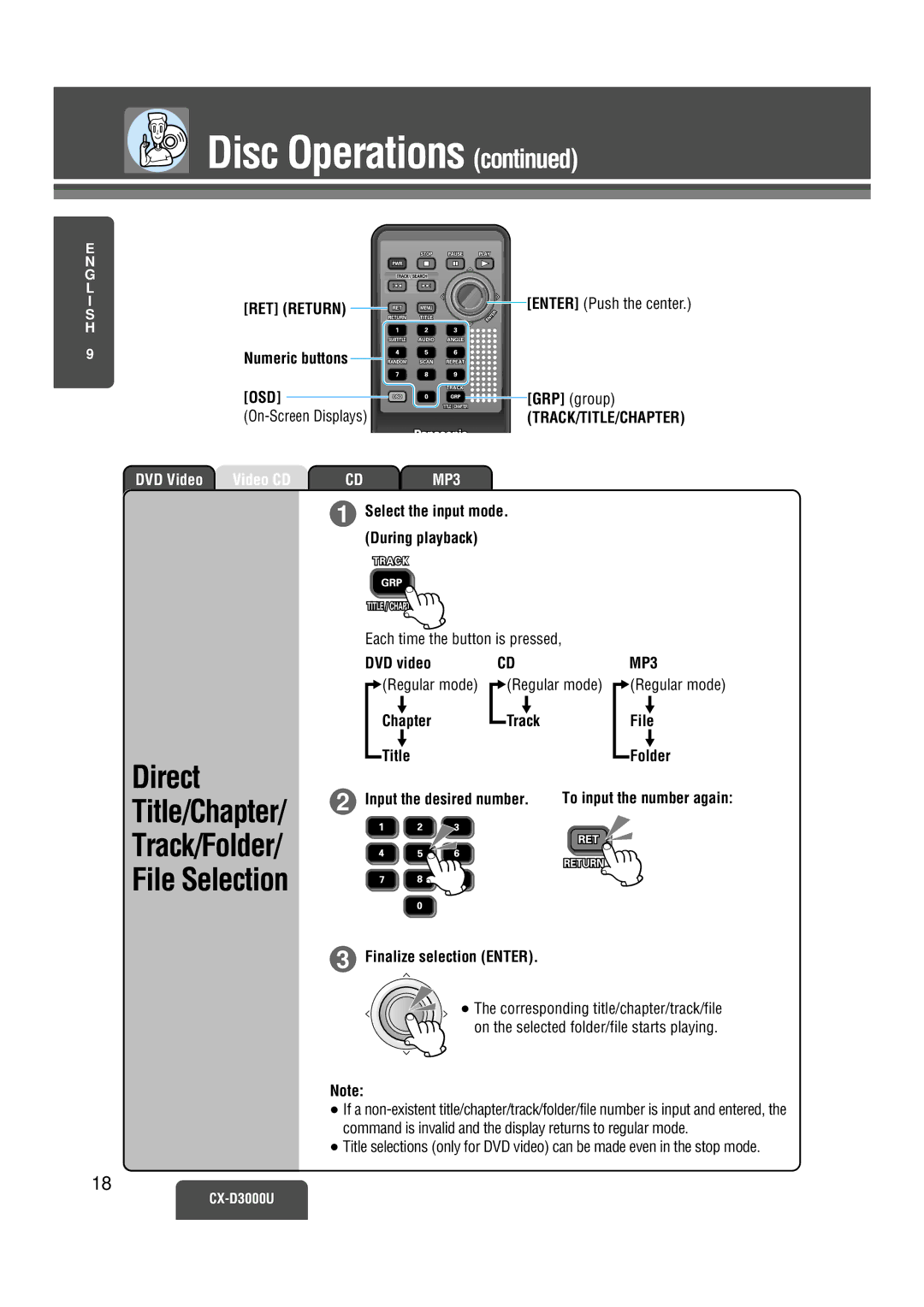Disc Operations (continued)
E N G L I S H
9
[RET] (RETURN) ![]()
![]()
Numeric buttons ![]()
![]()
![]()
![]()
[OSD]
![]() [ENTER] (Push the center.)
[ENTER] (Push the center.)



 [GRP] (group)
[GRP] (group)
(TRACK/TITLE/CHAPTER)
DVD Video | Video CD |
Direct
Title/Chapter/
Track/Folder/
File Selection
18
CD | MP3 |
1 | Select the input mode. |
| (During playback) |
| Each time the button is pressed, |
|
|
|
|
| |||||||
| DVD video | CD |
|
| MP3 | ||||||||
|
|
| (Regular mode) |
|
| (Regular mode) |
|
| (Regular mode) | ||||
|
|
|
| ||||||||||
|
|
|
|
|
|
|
|
|
|
|
|
| |
|
|
|
|
|
|
|
|
|
|
|
|
|
|
|
|
| Chapter |
|
| Track |
|
|
| File | |||
|
|
|
|
|
| ||||||||
|
|
|
|
|
|
|
|
|
|
|
|
|
|
|
|
| Title |
|
|
|
|
|
|
| Folder | ||
|
|
|
|
|
|
|
|
|
| ||||
2 Input the desired number. | To input the number again: | ||||||||||||
3 Finalize selection (ENTER).
≥ The corresponding title/chapter/track/file on the selected folder/file starts playing.
T | E | R |
| ||
N |
|
|
E |
|
|
Note:
≥If a
≥Title selections (only for DVD video) can be made even in the stop mode.