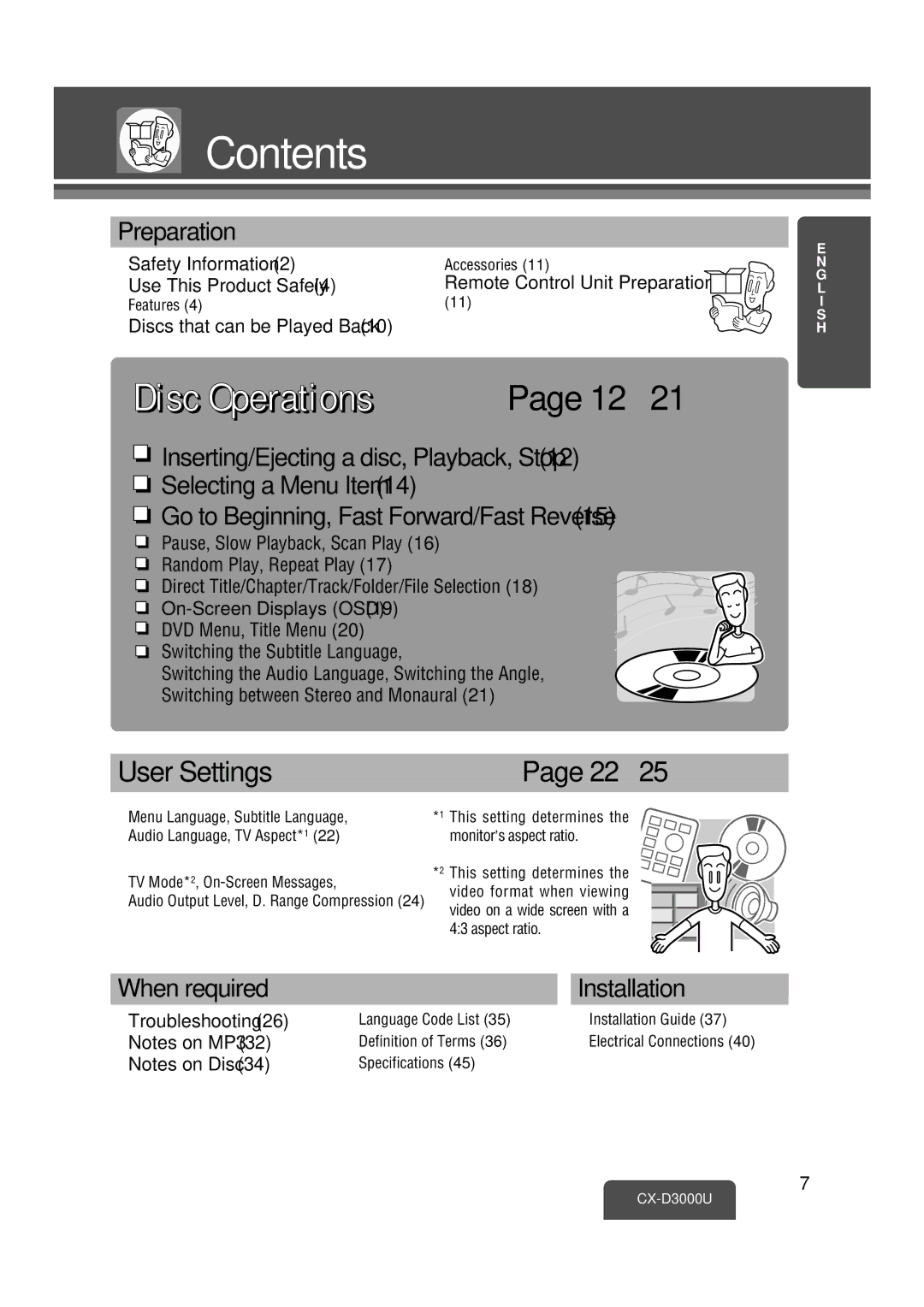Contents
Preparation
❏ Safety Information (2) | ❏ Accessories (11) |
❏ Use This Product Safely (4) | ❏ Remote Control Unit Preparation |
❏ Features (4) | (11) |
❏Discs that can be Played Back (10)
Disc Operations | Page 12 – 21 |
Inserting/Ejecting a disc, Playback, Stop (12)
Selecting a Menu Item (14)
Go to Beginning, Fast Forward/Fast Reverse (15)
Pause, Slow Playback, Scan Play (16)
Random Play, Repeat Play (17)
Direct Title/Chapter/Track/Folder/File Selection (18)
DVD Menu, Title Menu (20)
Switching the Subtitle Language,
Switching the Audio Language, Switching the Angle,
Switching between Stereo and Monaural (21)
E N G L I S H
User Settings | Page 22 – 25 |
❏Menu Language, Subtitle Language, Audio Language, TV Aspect*1 (22)
❏TV Mode*2,
Audio Output Level, D. Range Compression (24)
*1 This setting determines the monitor’s aspect ratio.
*2 This setting determines the video format when viewing video on a wide screen with a 4:3 aspect ratio.
When required
❏Troubleshooting (26)
❏Notes on MP3 (32)
❏Notes on Disc (34)
| Installation |
❏ Language Code List (35) | ❏ Installation Guide (37) |
❏ Definition of Terms (36) | ❏ Electrical Connections (40) |
❏ Specifications (45) |
|
7