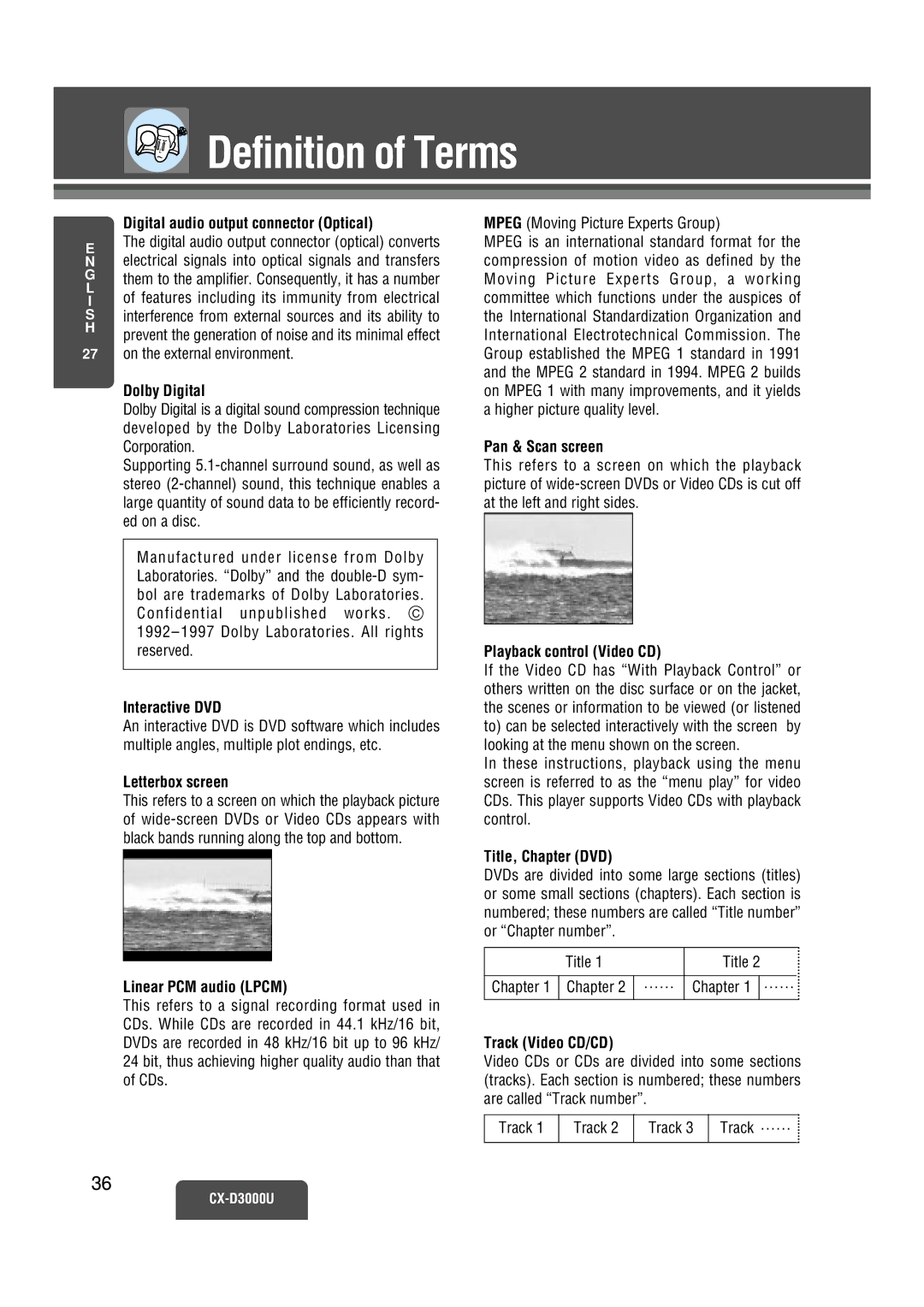Definition of Terms
Digital audio output connector (Optical)
EThe digital audio output connector (optical) converts
N electrical signals into optical signals and transfers
Gthem to the amplifier. Consequently, it has a number
L
of features including its immunity from electricalI
Sinterference from external sources and its ability to
Hprevent the generation of noise and its minimal effect
27 on the external environment.
Dolby Digital
Dolby Digital is a digital sound compression technique developed by the Dolby Laboratories Licensing Corporation.
Supporting
Manufactured under license from Dolby Laboratories. “Dolby” and the
Interactive DVD
An interactive DVD is DVD software which includes multiple angles, multiple plot endings, etc.
Letterbox screen
This refers to a screen on which the playback picture of
Linear PCM audio (LPCM)
This refers to a signal recording format used in CDs. While CDs are recorded in 44.1 kHz/16 bit, DVDs are recorded in 48 kHz/16 bit up to 96 kHz/ 24 bit, thus achieving higher quality audio than that of CDs.
36
MPEG (Moving Picture Experts Group)
MPEG is an international standard format for the compression of motion video as defined by the Moving Picture Experts Group, a working committee which functions under the auspices of the International Standardization Organization and International Electrotechnical Commission. The Group established the MPEG 1 standard in 1991 and the MPEG 2 standard in 1994. MPEG 2 builds on MPEG 1 with many improvements, and it yields a higher picture quality level.
Pan & Scan screen
This refers to a screen on which the playback picture of
Playback control (Video CD)
If the Video CD has “With Playback Control” or others written on the disc surface or on the jacket, the scenes or information to be viewed (or listened to) can be selected interactively with the screen by looking at the menu shown on the screen.
In these instructions, playback using the menu screen is referred to as the “menu play” for video CDs. This player supports Video CDs with playback control.
Title, Chapter (DVD)
DVDs are divided into some large sections (titles) or some small sections (chapters). Each section is numbered; these numbers are called “Title number” or “Chapter number”.
|
| Title 1 | Title 2 | ||||
Chapter 1 |
| Chapter 2 |
| …… | Chapter 1 |
| …… |
|
|
| |||||
|
|
|
|
|
|
|
|
Track (Video CD/CD)
Video CDs or CDs are divided into some sections (tracks). Each section is numbered; these numbers are called “Track number”.
Track 1 | Track 2 | Track 3 | Track …… |