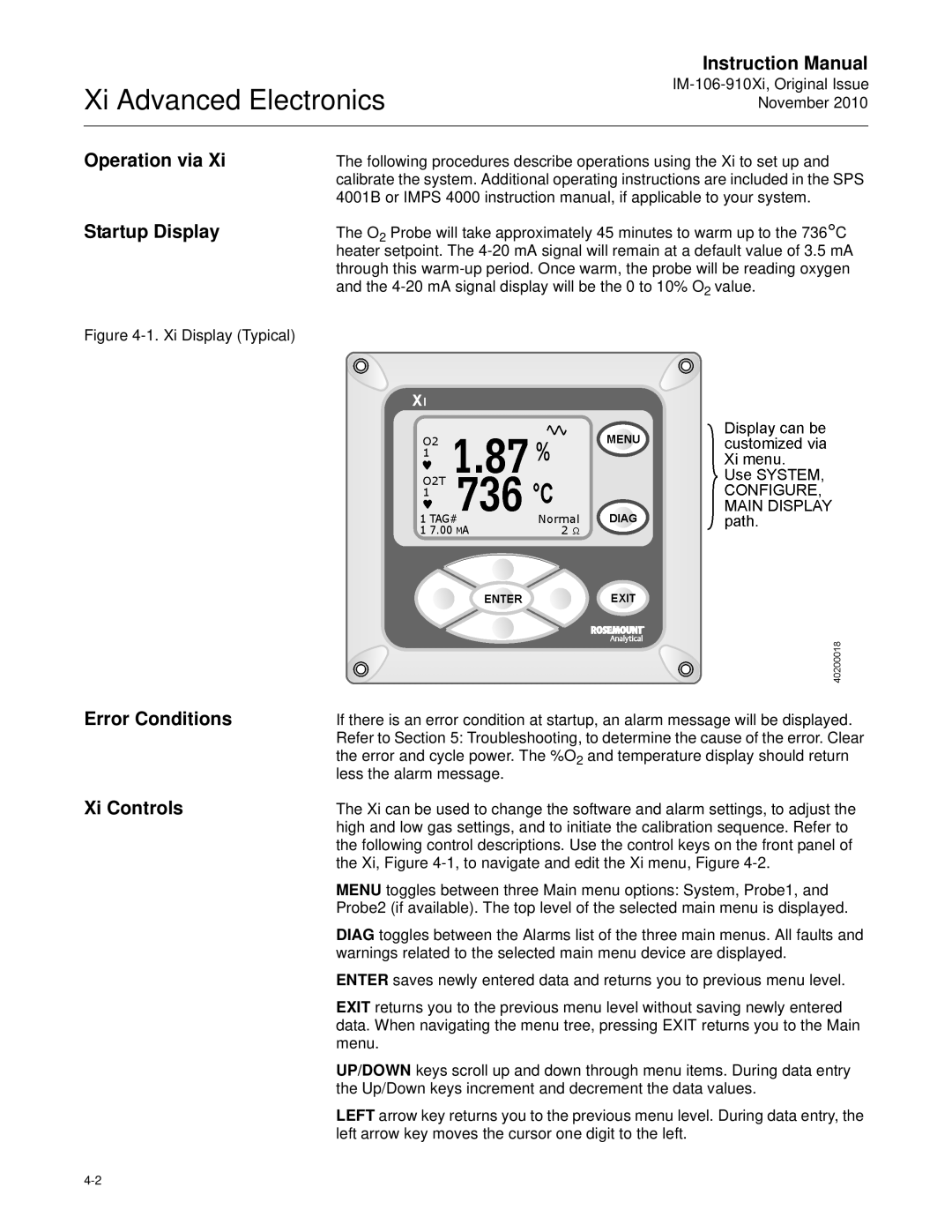Xi Advanced Electronics
Instruction Manual
IM-106-910Xi, Original Issue November 2010
Operation via Xi
The following procedures describe operations using the Xi to set up and calibrate the system. Additional operating instructions are included in the SPS 4001B or IMPS 4000 instruction manual, if applicable to your system.
Startup Display | The O2 Probe will take approximately 45 minutes to warm up to the 736° C |
| heater setpoint. The |
| through this |
| and the |
Figure |
|
Error Conditions
Xi Controls
If there is an error condition at startup, an alarm message will be displayed. Refer to Section 5: Troubleshooting, to determine the cause of the error. Clear the error and cycle power. The %O2 and temperature display should return less the alarm message.
The Xi can be used to change the software and alarm settings, to adjust the high and low gas settings, and to initiate the calibration sequence. Refer to the following control descriptions. Use the control keys on the front panel of the Xi, Figure
MENU toggles between three Main menu options: System, Probe1, and Probe2 (if available). The top level of the selected main menu is displayed.
DIAG toggles between the Alarms list of the three main menus. All faults and warnings related to the selected main menu device are displayed.
ENTER saves newly entered data and returns you to previous menu level.
EXIT returns you to the previous menu level without saving newly entered data. When navigating the menu tree, pressing EXIT returns you to the Main menu.
UP/DOWN keys scroll up and down through menu items. During data entry the Up/Down keys increment and decrement the data values.
LEFT arrow key returns you to the previous menu level. During data entry, the left arrow key moves the cursor one digit to the left.