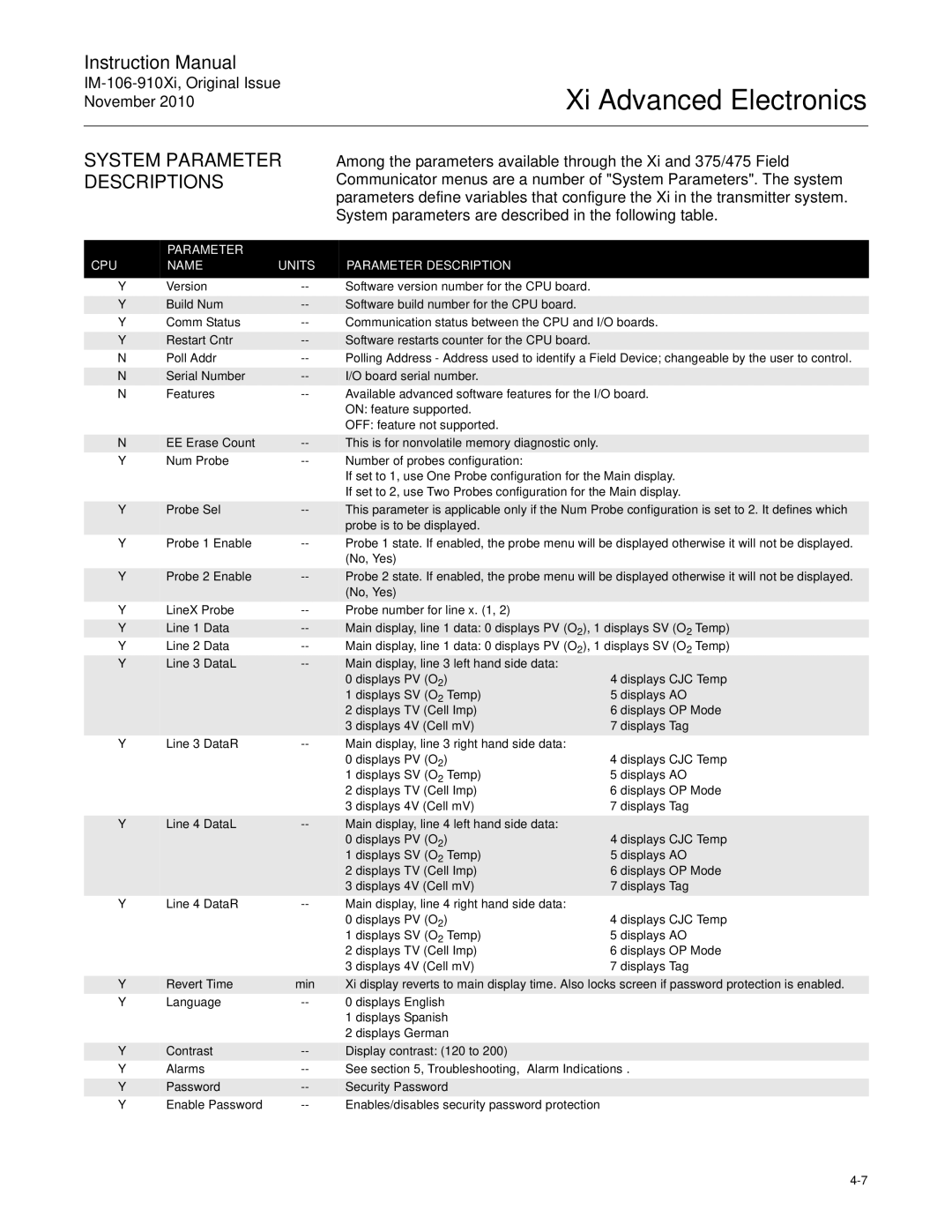Instruction Manual
IM-106-910Xi, Original Issue November 2010
Xi Advanced Electronics
SYSTEM PARAMETER DESCRIPTIONS
Among the parameters available through the Xi and 375/475 Field Communicator menus are a number of "System Parameters". The system parameters define variables that configure the Xi in the transmitter system. System parameters are described in the following table.
| PARAMETER |
|
|
|
CPU | NAME | UNITS | PARAMETER DESCRIPTION |
|
Y | Version | Software version number for the CPU board. |
| |
|
|
|
|
|
Y | Build Num | Software build number for the CPU board. |
| |
Y | Comm Status | Communication status between the CPU and I/O boards. | ||
|
|
|
|
|
Y | Restart Cntr | Software restarts counter for the CPU board. |
| |
N | Poll Addr | Polling Address - Address used to identify a Field Device; changeable by the user to control. | ||
|
|
|
|
|
N | Serial Number | I/O board serial number. |
| |
N | Features | Available advanced software features for the I/O board. | ||
|
|
| ON: feature supported. |
|
|
|
| OFF: feature not supported. |
|
|
|
|
|
|
N | EE Erase Count | This is for nonvolatile memory diagnostic only. |
| |
Y | Num Probe | Number of probes configuration: |
| |
|
|
| If set to 1, use One Probe configuration for the Main display. | |
|
|
| If set to 2, use Two Probes configuration for the Main display. | |
|
|
|
| |
Y | Probe Sel | This parameter is applicable only if the Num Probe configuration is set to 2. It defines which | ||
|
|
| probe is to be displayed. |
|
Y | Probe 1 Enable | Probe 1 state. If enabled, the probe menu will be displayed otherwise it will not be displayed. | ||
|
|
| (No, Yes) |
|
|
|
|
| |
Y | Probe 2 Enable | Probe 2 state. If enabled, the probe menu will be displayed otherwise it will not be displayed. | ||
|
|
| (No, Yes) |
|
Y | LineX Probe | Probe number for line x. (1, 2) |
| |
|
|
|
| |
Y | Line 1 Data | Main display, line 1 data: 0 displays PV (O2), 1 displays SV (O2 Temp) | ||
Y | Line 2 Data | Main display, line 1 data: 0 displays PV (O2), 1 displays SV (O2 Temp) | ||
Y | Line 3 DataL | Main display, line 3 left hand side data: |
| |
|
|
| 0 displays PV (O2) | 4 displays CJC Temp |
|
|
| 1 displays SV (O2 Temp) | 5 displays AO |
|
|
| 2 displays TV (Cell Imp) | 6 displays OP Mode |
|
|
| 3 displays 4V (Cell mV) | 7 displays Tag |
Y | Line 3 DataR | Main display, line 3 right hand side data: |
| |
|
|
| 0 displays PV (O2) | 4 displays CJC Temp |
|
|
| 1 displays SV (O2 Temp) | 5 displays AO |
|
|
| 2 displays TV (Cell Imp) | 6 displays OP Mode |
|
|
| 3 displays 4V (Cell mV) | 7 displays Tag |
|
|
|
|
|
Y | Line 4 DataL | Main display, line 4 left hand side data: |
| |
|
|
| 0 displays PV (O2) | 4 displays CJC Temp |
|
|
| 1 displays SV (O2 Temp) | 5 displays AO |
|
|
| 2 displays TV (Cell Imp) | 6 displays OP Mode |
|
|
| 3 displays 4V (Cell mV) | 7 displays Tag |
Y | Line 4 DataR | Main display, line 4 right hand side data: |
| |
|
|
| 0 displays PV (O2) | 4 displays CJC Temp |
|
|
| 1 displays SV (O2 Temp) | 5 displays AO |
|
|
| 2 displays TV (Cell Imp) | 6 displays OP Mode |
|
|
| 3 displays 4V (Cell mV) | 7 displays Tag |
|
|
|
| |
Y | Revert Time | min | Xi display reverts to main display time. Also locks screen if password protection is enabled. | |
Y | Language | 0 displays English |
| |
|
|
| 1 displays Spanish |
|
|
|
| 2 displays German |
|
|
|
|
|
|
Y | Contrast | Display contrast: (120 to 200) |
| |
Y | Alarms | See section 5, Troubleshooting, ”Alarm Indications”. | ||
|
|
|
|
|
Y | Password | Security Password |
| |
Y | Enable Password | Enables/disables security password protection |
| |