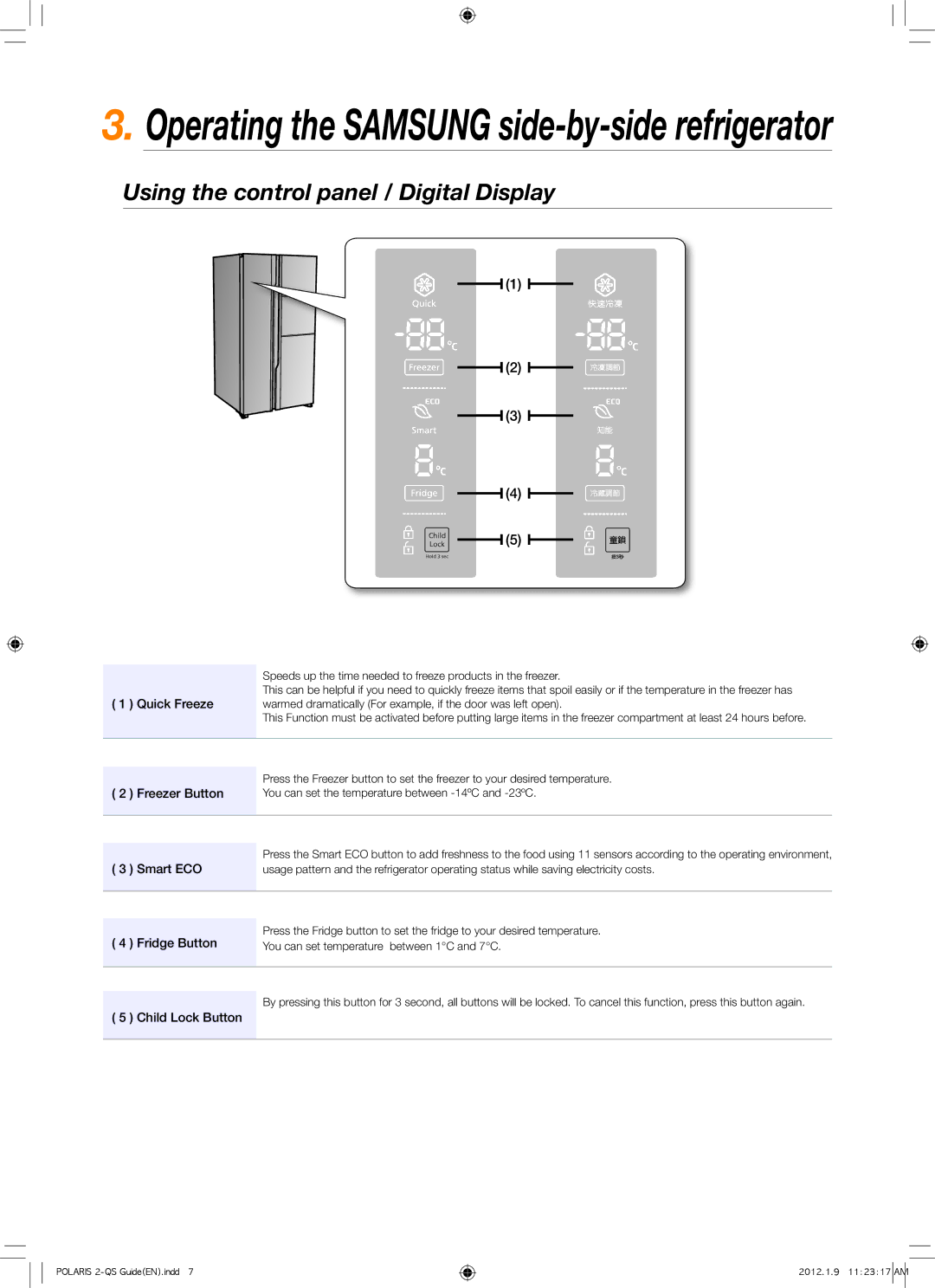3.Operating the SAMSUNG side-by-side refrigerator
Using the control panel / Digital Display
(1)
(2)
(3)
(4)
(5)
Speeds up the time needed to freeze products in the freezer.
This can be helpful if you need to quickly freeze items that spoil easily or if the temperature in the freezer has
( 1 ) Quick Freeze warmed dramatically (For example, if the door was left open).
This Function must be activated before putting large items in the freezer compartment at least 24 hours before.
Press the Freezer button to set the freezer to your desired temperature.
( 2 ) Freezer Button You can set the temperature between
| Press the Smart ECO button to add freshness to the food using 11 sensors according to the operating environment, |
( 3 ) Smart ECO | usage pattern and the refrigerator operating status while saving electricity costs. |
( 4 ) Fridge Button | Press the Fridge button to set the fridge to your desired temperature. |
You can set temperature between 1°C and 7°C. |
By pressing this button for 3 second, all buttons will be locked. To cancel this function, press this button again.
( 5 ) Child Lock Button
POLARIS
2012.1.9 11:23:17![]() AM
AM