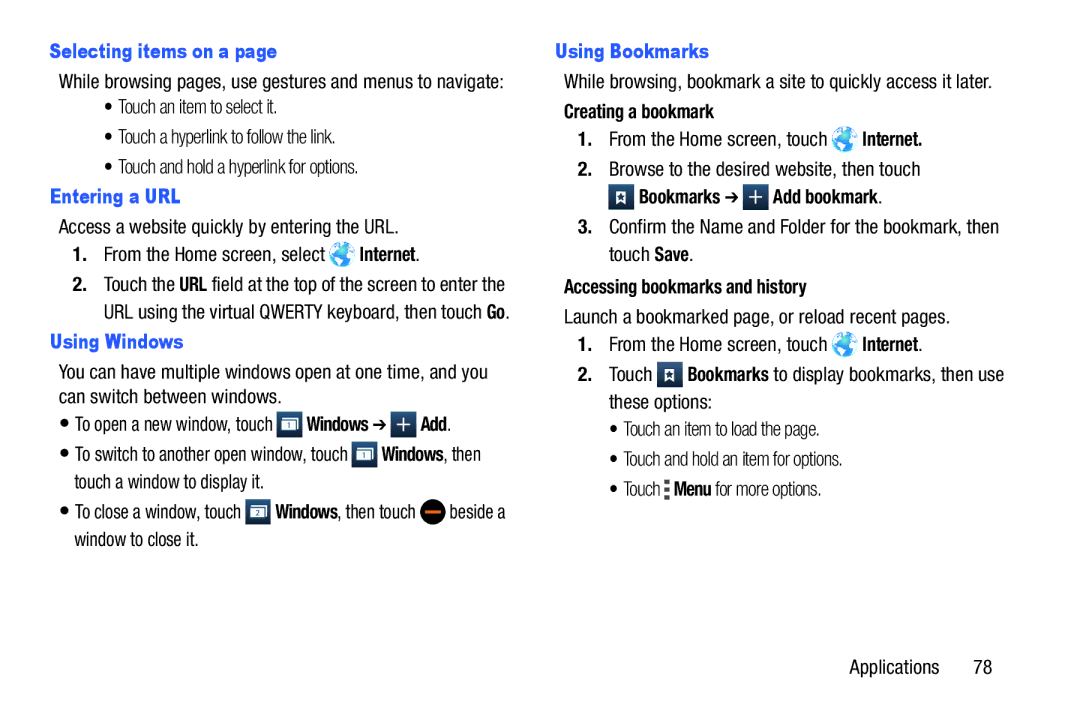Selecting items on a page
While browsing pages, use gestures and menus to navigate:
•Touch an item to select it.
•Touch a hyperlink to follow the link.
•Touch and hold a hyperlink for options.
Entering a URL
Access a website quickly by entering the URL.
1.From the Home screen, select ![]() Internet.
Internet.
2.Touch the URL field at the top of the screen to enter the URL using the virtual QWERTY keyboard, then touch Go.
Using Windows
You can have multiple windows open at one time, and you can switch between windows.
• To open a new window, touch |
|
|
| Windows ➔ | Add. | ||||||
| 1 | ||||||||||
|
| ||||||||||
• To switch to another open window, touch |
| Windows, then | |||||||||
1 | |||||||||||
| |||||||||||
touch a window to display it. |
|
|
|
|
|
|
|
|
| ||
• To close a window, touch |
|
| Windows, then touch | beside a | |||||||
2 | |||||||||||
| |||||||||||
window to close it. |
|
|
|
|
|
|
|
|
| ||
Using Bookmarks
While browsing, bookmark a site to quickly access it later.
Creating a bookmark
1.From the Home screen, touch ![]() Internet.
Internet.
2.Browse to the desired website, then touch ![]() Bookmarks ➔
Bookmarks ➔ ![]() Add bookmark.
Add bookmark.
3.Confirm the Name and Folder for the bookmark, then touch Save.
Accessing bookmarks and history
Launch a bookmarked page, or reload recent pages.
1.From the Home screen, touch ![]() Internet.
Internet.
2.Touch ![]() Bookmarks to display bookmarks, then use these options:
Bookmarks to display bookmarks, then use these options:
•Touch an item to load the page.
•Touch and hold an item for options.
•Touch ![]() Menu for more options.
Menu for more options.
Applications 78